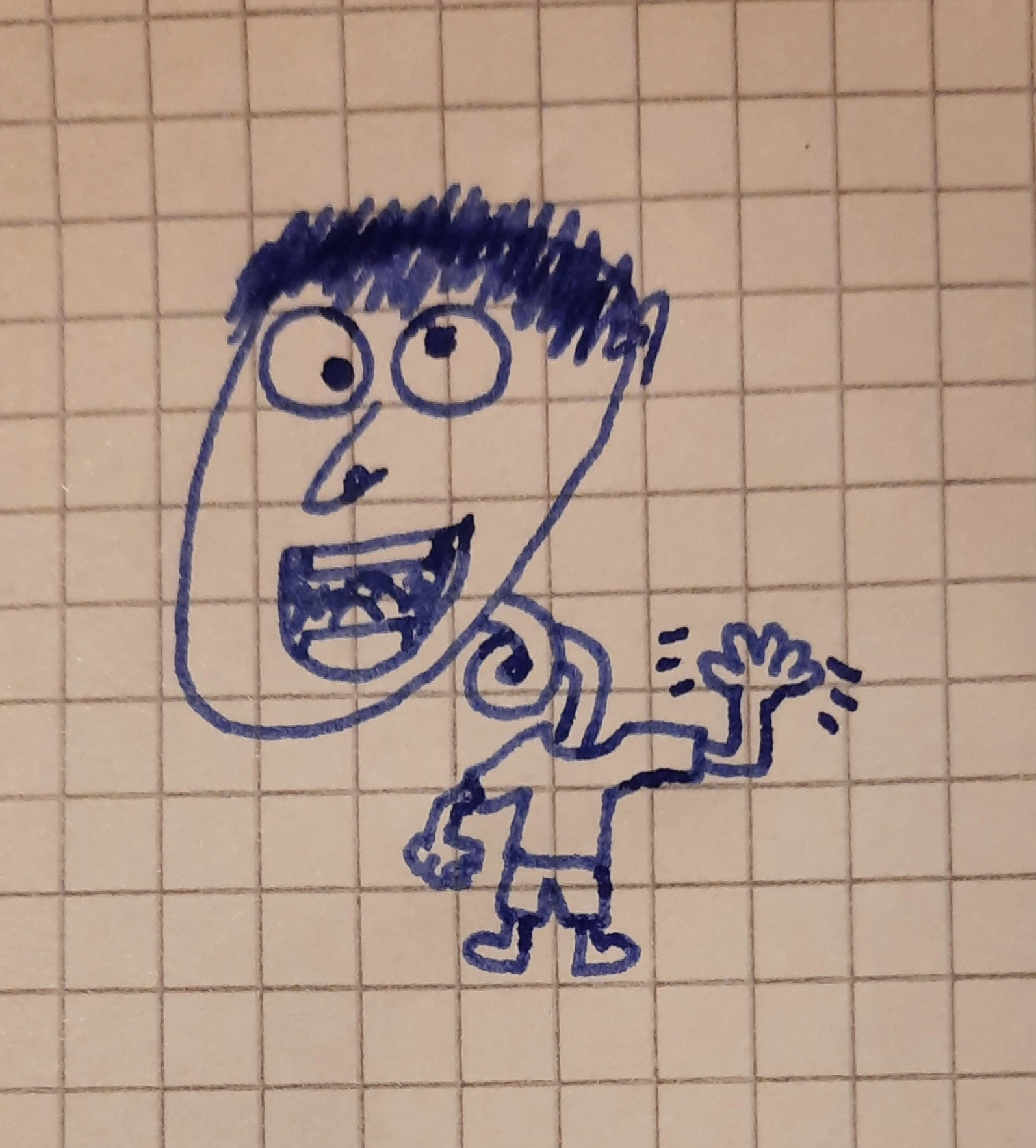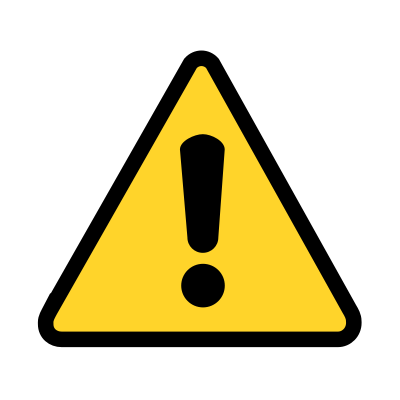Yes. Because I have too many devices. Firefox sync is easy except that I have to reconfigure settings for each add-on.
I’m pretty sure I’ve seen some FF addons have an option to sync their setting via FF Sync.
Does Chrome sync addon data? I am getting a bit annoyed by the fact that Firefox does not, but actually I don’t remember if Chrome ever did this.
It’s not a question of the browser, it’s the addon. There are separete APIs for local and synced storage (but same interface). Both browsers use the same main api (web extension).
Ditto
Yep. It’s e2e encrypted, and you can even self-host the sync server, if you don’t want to rely on an external service. Pretty much a no-brainer.
Have you hosted it yourself? I’m curious about doing it, if its not a hassle.
Yea, it’s pretty easy if you already have a server. All you need to do is run a docker container, and change the
identity.sync.tokenserver.urisetting inabout:config. On mobile you have to enable the debug mode by going to “Settings > About Firefox” and tapping the Firefox logo a few times, then go to the new “Sync Debug” settings entry.The container above only runs the sync-server though, you still have to log into a Mozilla account to use it. There is a replacement that includes the whole stack, but I haven’t tried that one yet.
Neat, sounds simple enough. Thanks!
Though if it still requires a Mozilla account I’m not sure its really worth it. If I’m trusting them enough to sign in through their account, then I trust them enough to believe its all e2ee anyways. So I’m not sure I’d be gaining much.
I’ll look into the full stack though. If its just a case of a few other containers in a compose file, I’d give it a try.
Yeah, I mainly use it for the “send tab to device X”, love that feature so much!
I wish this feature would work for me. I can send a tab from firefox on windows or Linux and it won’t show up on Firefox for iOS at all, or sometimes it will show up after a long (5+ min) delay.
Hmm that’s weird, always worked flawlessly for me, I do also have my devices on the same VPN at all times though, maybe it’s that? I also only use Linux and Android.
Likely an iOS issue, I’m sure.
just tested on an iPad I have, works fine :–)
I recommend KDE Connect, it also has this function. :)
But sometimes I use this and sometimes I use that feature.I use that too thihi
TIL 🤯
I used to use that until I noticed that all open tabs for all logged in sessions are easily accessible through the menu or the “Firefox View”
I sync bookmarks between devices and sometimes send a tab from one device to another.
EDIT: I trust Mozilla way more than Google.
You don’t even have to trust them. Firefox Sync end to end-encrypts everything and the browser is open source, so you can even verify the encryption mechanism. No trust required.
Yes. I want to have access to both history and bookmarks on all my devices and send specific tabs to other devices. Sync makes these super convenient.
mostly just to send websites I find while on mobile to my PC so I can properly read/interact with them on my PC
I do the same, just with xdg-open via ssh
How do you use this with mobile devices?
Get a Terminal emulator on your phone. Setup ssh to access your pc
Rest is as simple as typing
ssh [name you gave your pc] xdg-open “\“https://url.com\””
It’s not for everyone though because you need basic knowledge about how to use a Terminal and many users just straight up hate using a Terminal
Yes. For many years and couldn’t do without it.
I use it for preferences and bookmarks and stuff. But I never save passwords in any browser, I have my password manager for that.
No, I don’t need yet another account, nor do I have a need to sync anything.
I don’t really use bookmarks, and haven’t found much value in sharing anything between my devices. I just install ublock on new devices and that’s about it.
For me its mainly history.
Having to type out full URLs for sites I’ve already visited on other devices bums me out.
So does not being able to go back and look for that one thing in my history. When was that… was that on my phone, or my laptop, or my desktop…?
Yes, because it’s the only way I can save my phone bookmarks and share it directly with my computer. As a device that I carry with me almost all of the time, there are a lot of sites, articles and etc. that sometimes can’t finish to read or explore when on the street or in a meeting with friends or whatever, so I just bookmark them to revisit it later at home from my laptop. Would prefer to export them to a file to avoid the use of a Mozilla account, but it’s not possible on Android. At least not that I know of.
No. I tried it once and lost half my tabs and bookmarks. I assume because they were different on each device I synced. One overwrote the other. Maybe if I had brought an in-use device into a new browser installation it would have worked as intended. But I don’t trust it won’t lose things now. All my devices have their own set of things to sync.
Yes, I trust the encryption layer and the Mozilla Foundation has good ethical principles. I’m also a big fan of Firefox Relay (email alias provider) to protect my inbox from spam.
yeah of course
I sync bookmarks, extensions and browsing history. I do not sync autofill or passwords. Credit cards are never saved to anything. I use KeePass for Passwords.
Religiously for more than 5 years now. I have the same things synced accross 4 computers and a phone.