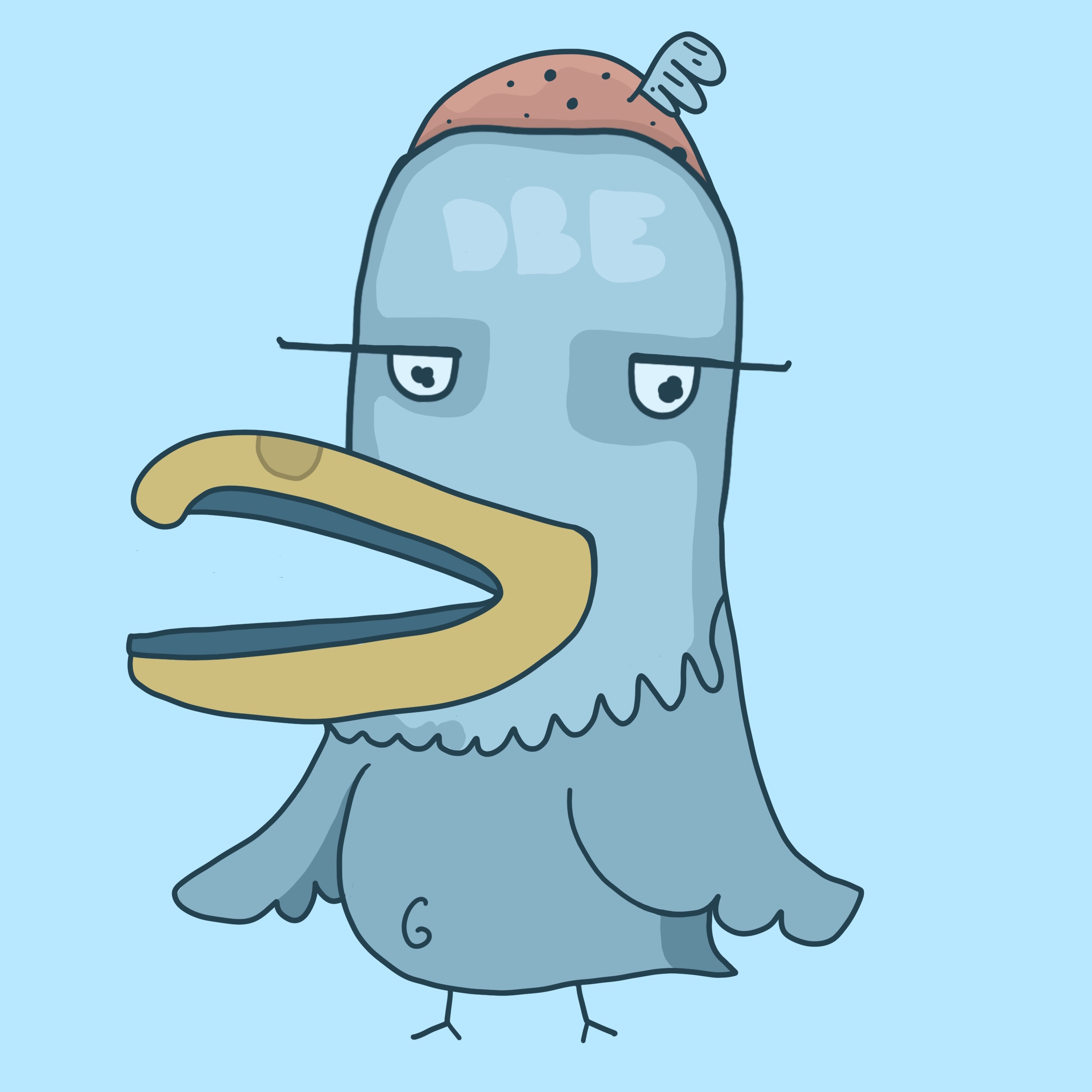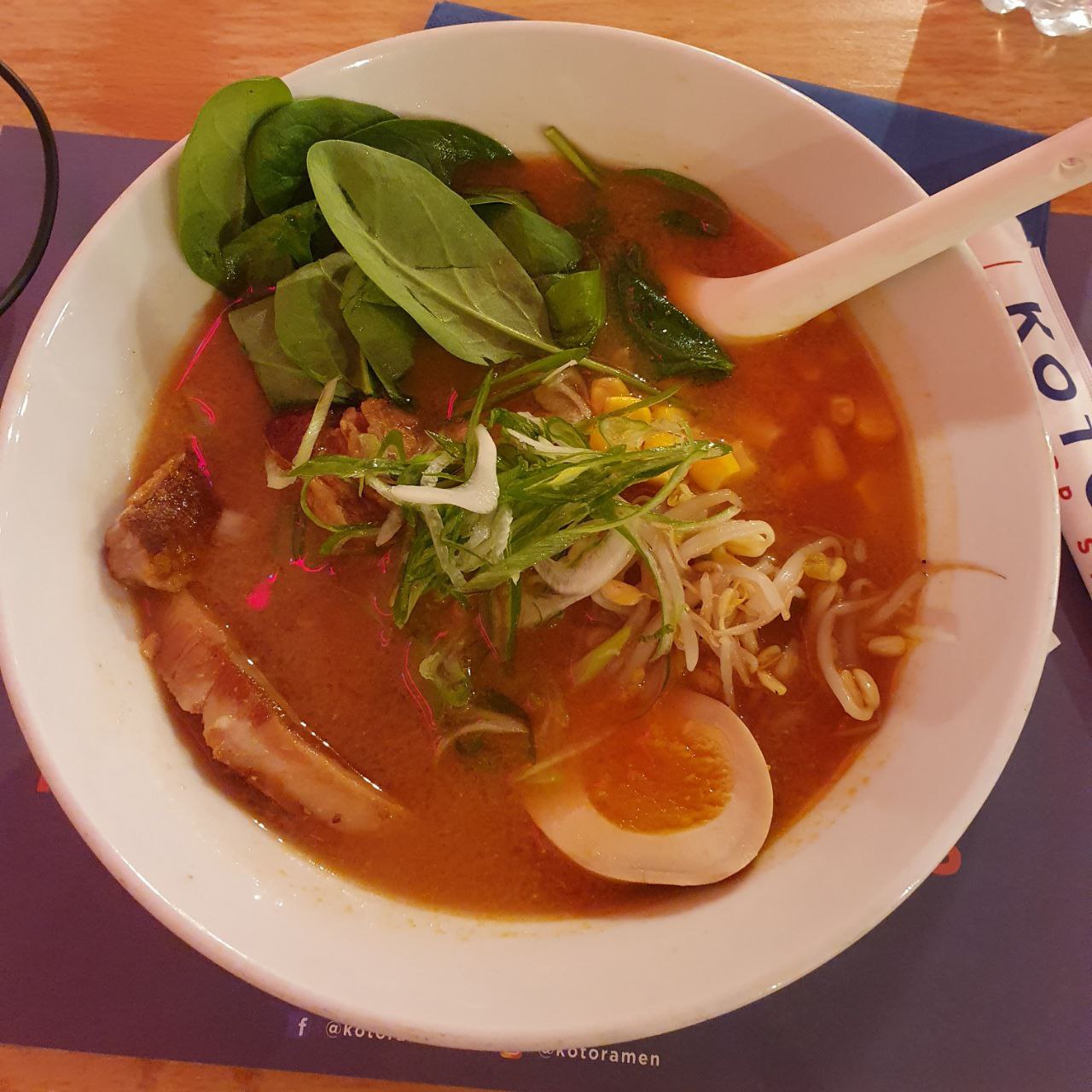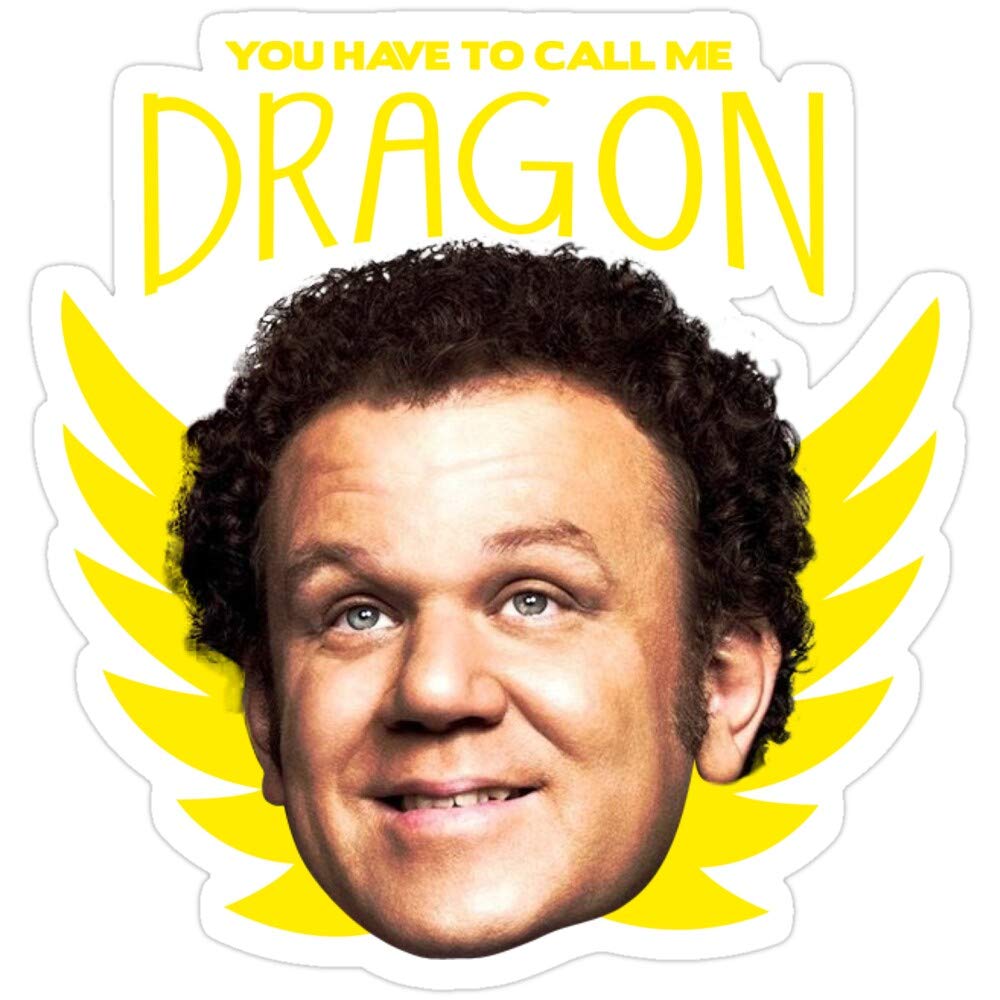I’m at true neutral.
Chaotic good here. They have different DPI too so you’re never quite sure where your mouse is going to end up.
OK, calm down Satan…
You can use a software called LittleBigMouse to make this better. It’s really nice in my experience with 2 1080p screens and one 4k. All roughly the same size
I spend hours aligning their bottoms and virtual position so now my three screens transfer the mouse exactly in their vertical middle.
I also use a tiling WM with tons of workspaces and if I switch workspaces my mouse gets reseted into the middle of the workspace anyway.
I switched to Wayland and it makes a huge difference. Pulling a window over to my higher dpi monitor makes it go … clearer. It looks just like how you’d want it to look.
I like it so much I refuse to accept my status as chaotic good and want an exception for chaotic good wayland users with correct dpi compensation to be categorized as chaotic neutrals and lawfuls
Chaotic good (3 displays) here
My old monitor is not going to waste :)
So, uh, I have no idea if my chaotic good monitors have different dpi. I guess I’m just used to it lol
where does diagonal fall?
This is horrendous. I love it
I feel like all in the chaotic column should have at least one diagonal monitor.
Hell, probably.
What about this?

Imagine having to manually adjust your tint setting. NTSC, man. Literally shaking in my SMH.
This message brought to you by PAL gang and team SECAM.
deleted by creator
The SCART squad of the PAL posse.
Righteous EnlightendMore like righteous, irradiated.
Does it have Ray Tracing?
Chaotic evil here. No regrets.

Stock exchange broker’s home setup.
So jealous of the foot heater.
Am I the only chaotic neutral here? I code on the right and do everything else on the left.
I’m chaotic neutral but with a third monitor on the left.
Is the third monitor horizontal or vertical?
Nope. I’m a new convert and I love it. Laptop monitor to the left of the big landscape for random screens. It’s fantastic
Represent.
Fellow chaotic neutral here, basically same here. code on vertical screen + some articles for easier reading and everything else on the main screen
I’m sort of that. I’ve got two landscape and one portrait monitor, the portrait one is good for browsing websites like this one where there’s a lot of vertical text. I actually find myself preferring the landscape ones for coding since my IDE has a lot of stuff in sidebars and also some of the lines of text are very long.
Another chaotic neutral here. I need my vertical display.
Oh, that’s Brilliant. I’m going to try this out
I am technically, but I almost never turn on my second (vertical) monitor. Usually when I have my main set to a different source and I want something from my desktop PC on the other monitor.
I’m a mix between chaotic neutral and lawful neutral. I have a vertical monitor on my left which is mainly for slack + documents. Center screen for code and what ever I’m focused on and laptop screen on the right for calendar, email, other not in focus things.
There are dozens of us!
what about having a tv across the room as a second monitor?
If you only use the TV to watch media, you’re lawful neutral. If you use it for gaming or anything else, you’re chaotic good.
It’s still going to be better than screen on budget laptops. I am convinced my laptop’s screen is 30Hz and it surely wasn’t manufactured to produce colors.
Hah, I’m just gaming on a laptop but one that’s connected to my TV
“Chaotic Good”
aka “I got this monitor for free from someone else”
I feel attacked, the pc came with a 4:3 monitor for you information… the bigger one was a the gift
Tbf, I say that as someone that lived the Chaotic Good monitor life for like, a decade with a monitor my family was throwing away.
For me it was more I upgraded my main monitor so my old main monitor is now a side monitor.
Ummmm… how about 2 vertical monitors above each other?
That’s how I got this long ass screenshot, for example:

I don’t know how else to do that, so I fixed it with hardware ʘ‿ʘBut otherwise, true neutral.
Ultrawide flipped vertical?
You can tell xrandr anything, it doesn’t have to be physically connected. So you could get 3960x1080 virtual screen space for a single vertical HD screen. If you move your mouse to the edge of the screen it will scroll what is visible. I discovered it in my triple monitor setup. I turn off screens I don’t need (they waste like 30W!), but the script I wrote to notify X11 of these changes doesn’t work as reliably as I would like, lol. Also duplicate polybar sometimes, haha.
Not sure how useful this is, because while the application thinks it has all this screen space available you can’t actually see all of it at once.
I present you with my masterpiece

It doesn’t bother you looking up or are you a giraffe ?🦒
Needs more RGB.
Wait till you find out how pixels work
Looking at your picture makes my neck hurt.
deleted by creator
How about only a laptop monitor?
Yeah, it’s missing: [Laptop] [Monitor 1] [Monitor 2]
or the Chaotic version: [Monitor 1] [Laptop] [Monitor 2]
That don’t you look down at my corner office desk setup! It’s balance. 32" 1440p, 14" 1080p, 32" 1440p. Perfectly balanced, as all things should be.
And what about using a 65" 4K TV to replace four 32" 1080p monitors? Where do I fall on this chart?
Love my lawful evil setup, works great!
Lawful neutral at home and Chaotic neutral at work
- 50% of web developers: Chaotic Neutral
- Salespeople: Lawful Neutral
- Programmers (and the other 50% of web developers): Unaligned, we know how to use shortcuts.
I am chaotic good at home with a 4K and a laptop screen
But at work it’s all 1080 monitors (unfortunately) so I have 3 and I a mix of chaotic neutral and lawful evil 😂 2 portraits then a landscape
I’m Chaotic Neutral (although my vertical monitor is on the left). It was an experiment that stuck because I like being able to read more lines of code at once.