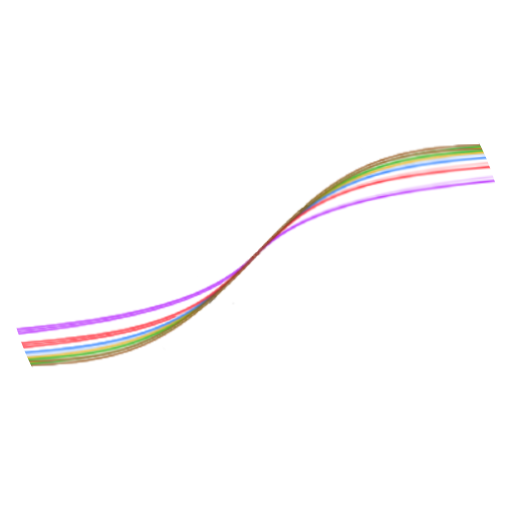I don’t think this has been shared here before. Figured now is as good time as ever.
I’d like to share with everyone Open Interpreter.
Open Interpreter
Check it out here: https://github.com/KillianLucas/open-interpreter
Open Interpreter lets LLMs run code (Python, Javascript, Shell, and more) locally. You can chat with Open Interpreter through a ChatGPT-like interface in your terminal by running $ interpreter after installing.
This provides a natural-language interface to your computer’s general-purpose capabilities:
- Create and edit photos, videos, PDFs, etc.
- Control a Chrome browser to perform research
- Plot, clean, and analyze large datasets
- …etc. ⚠️ Note: You’ll be asked to approve code before it’s run.
Comparison to ChatGPT’s Code Interpreter
OpenAI’s release of Code Interpreter with GPT-4 presents a fantastic opportunity to accomplish real-world tasks with ChatGPT.
However, OpenAI’s service is hosted, closed-source, and heavily restricted:
- No internet access.
- Limited set of pre-installed packages.
- 100 MB maximum upload, 120.0 second runtime limit.
- State is cleared (along with any generated files or links) when the environment dies.
Open Interpreter overcomes these limitations by running in your local environment. It has full access to the internet, isn’t restricted by time or file size, and can utilize any package or library.
This combines the power of GPT-4’s Code Interpreter with the flexibility of your local development environment.