Microsoft is starting to enable ads inside the Start menu on Windows 11 for all users. After testing these briefly with Windows Insiders earlier this month, Microsoft has started to distribute update KB5036980 to Windows 11 users this week, which includes “recommendations” for apps from the Microsoft Store in the Start menu.
Luckily you can disable these ads, or “recommendations” as Microsoft calls them. If you’ve installed the latest KB5036980 update then head into Settings > Personalization > Start and turn off the toggle for “Show recommendations for tips, app promotions, and more.” While KB5036980 is optional right now, Microsoft will push this to all Windows 11 machines in the coming weeks.
Microsoft’s move to enable ads in the Windows 11 Start menu follows similar promotional spots in the Windows 10 lock screen and Start menu. Microsoft also started testing ads inside the File Explorer of Windows 11 last year before disabling the experiment and saying the test was “not intended to be published externally.” Hopefully that experiment remains very much an experiment.


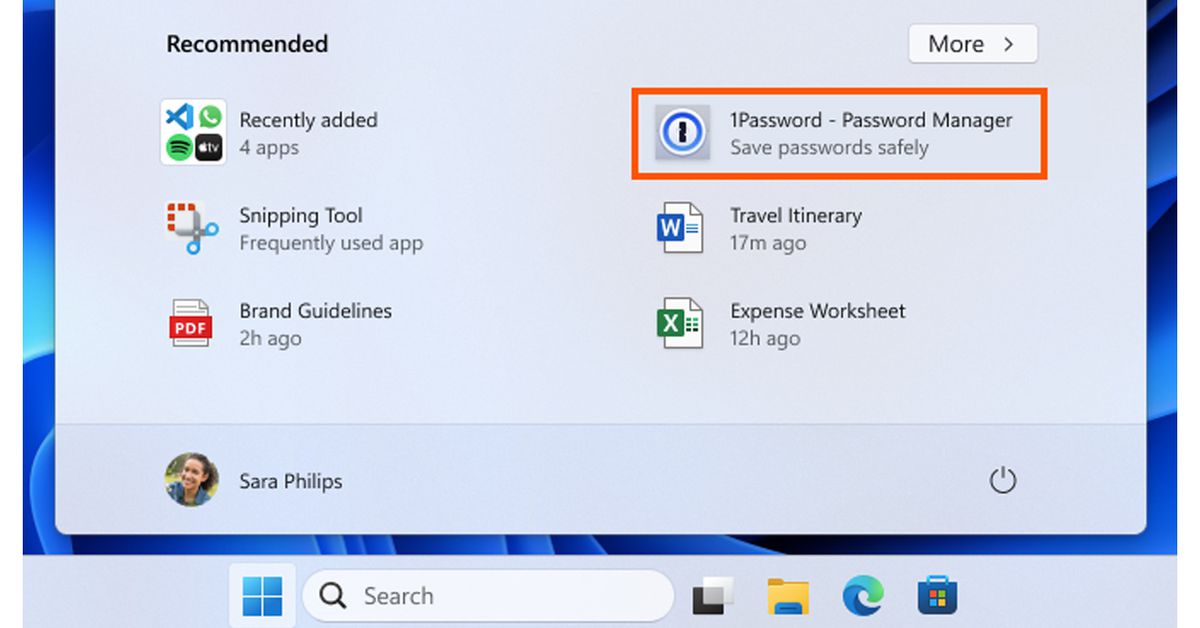
I brought an acer leptop a couple of years back and acer made it nearly impossible to install any other os then windows onto it
Because of Intel RST? I just had to deal with that but was able to get a dual boot of mint on my acer.
edit For those who come across this who has the same issue as I did. Video: https://youtu.be/sGJL62ZYRTU?t=77 Text: Boot to your BIOS. Get to the MAIN tab and hit CTRL+S to show hidden bios option. Disable Intel RST. Exit and Save. Re attempt to install Mint.
Let me preface that with I’m a bloody linux and every releated noob and it’s been like 5 years so my memory is a little fuzzy: I never figured out why Ubuntu didn’t run but it just didn’t, after i got mint working i realized that there are no drivers and a leptop with out touchpad/wifi isn’t why I needed it in the first place…
It was an aspite 3 a315-41g. I quickly googled to refresh my memory and I read something about that, I can’t recall if I tried it out though. I needed to changed a few settings so maybe I tried.
Ah, I have the aspire a315-56. Mint was pretty painless for me after the RST issue. I didn’t have to worry about wifi/bluetooth/touchpad drivers at all. Right out of the box its been smooth (for linux) for me.
Interesting what distro did you use?
https://www.linuxmint.com/download.php