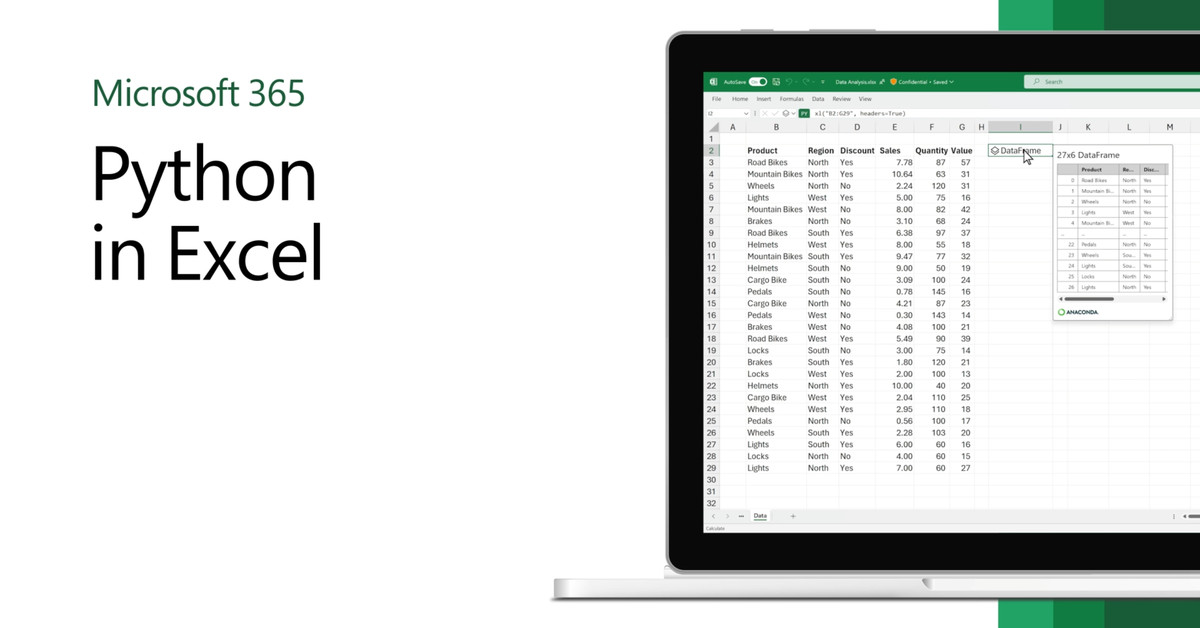We already have Python in LibreOffice and it works offline. Who’s copying whom now?
Last time I used libreoffice calc (two years ago), it had a lot of visual display issues. Scrolling a 2000 row spreadsheet let to visual glitches like ghost rows and other weird quirks. I don’t use spreadsheets enough so Google sheets solved my specific usecases.
Although my company is primarily a Linux-heavy firm, barely any on staff uses libreoffice calc.
I think you need to enable Skia software rendering, which is less buggy.
Anyway, after Micro$oft 365’s sloppy redesigns and being pushy about marginal features, I dug out my 15-year-old Office 2007 CD to install it on Linux while getting used to open source alternatives. I switched from PowerPoint to Inkscape for graphic design when I grew up and I’m starting to adapt to LibreOffice and other FOSS for other tasks, too. It’s nice to leave Micro$oft’s shitty VBA, too.
This is the best summary I could come up with:
A public preview of the feature is available today, allowing Excel users to manipulate and analyze data from Python.
“You can manipulate and explore data in Excel using Python plots and libraries, and then use Excel’s formulas, charts and PivotTables to further refine your insights,” explains Stefan Kinnestrand, general manager of modern work at Microsoft.
Microsoft is also adding a new PY function that allows Python data to be exposed within the grid of an Excel spreadsheet.
Python calculations run in Microsoft’s Cloud, with the results returned into an Excel worksheet.
Excel users will be able to create formulas, PivotTables, and charts all based on Python data, with the ability to bring in charting libraries like Matplotlib and Seaborn for visualizations like heatmaps, violin plots, and swarm plots.
Python in Excel is rolling out today as a public preview for Microsoft 365 Insiders in the Beta Channel.
The original article contains 342 words, the summary contains 147 words. Saved 57%. I’m a bot and I’m open source!
good bot