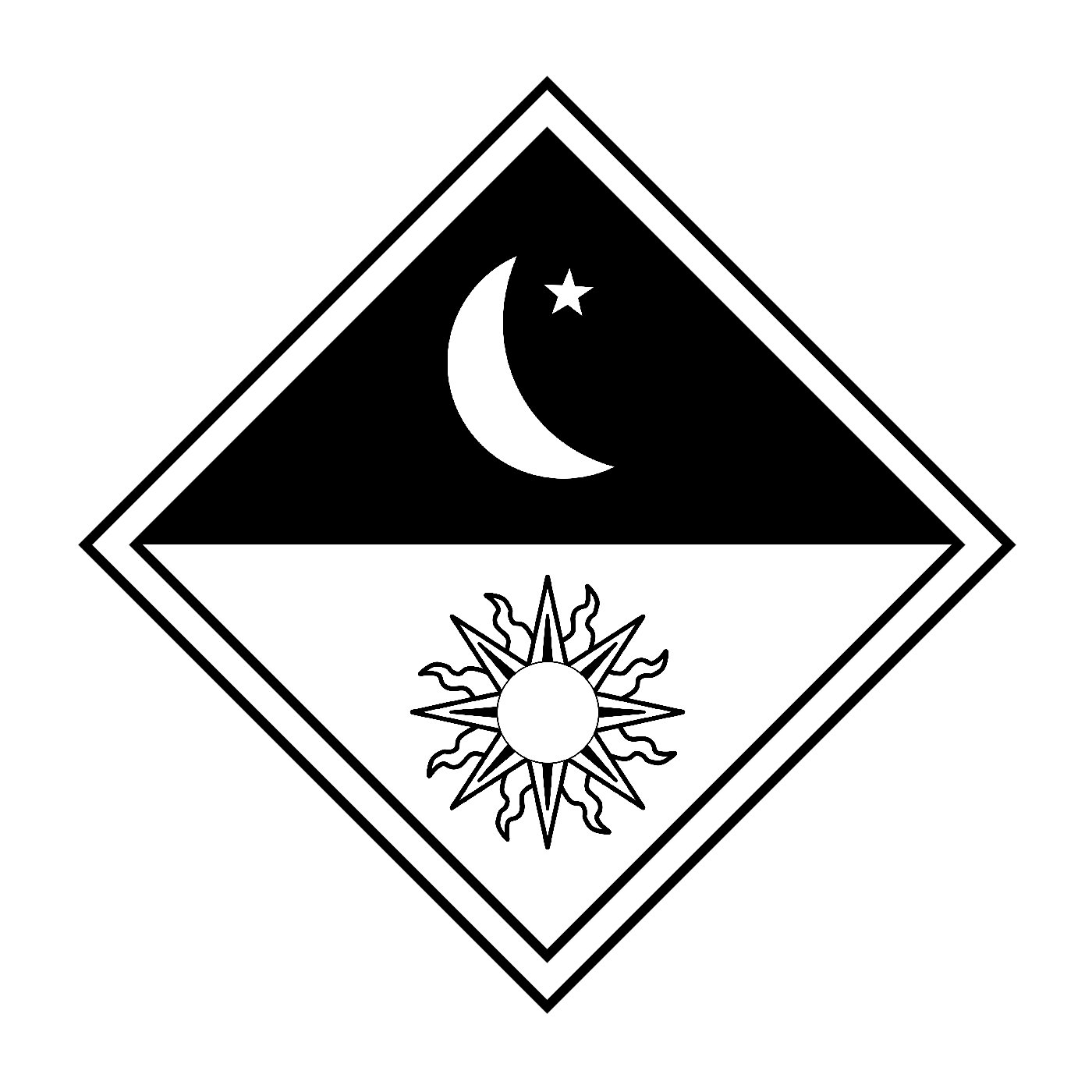Looking for some new ways to use my phone beyond reading and comsuming media.
What are some advanced apps/uses that you guys are using?
My phone is my sole PC and has been for about 7 months now. I use it for everything. I’m using nreal AR glasses for a massive virtual 80" screen via Dex. I use a Bluetooth mouse and mechanical keyboard. I use libre office for real work, I do development work right on the phone. I also use andronix on the phone for when I need a more full blown Linux desktop for gimp, IDEs, GIS, etc.
Looks to be on the way for Pixels, too.
If this is really coming to AOSP, it will be huge.
I mean android desktop has been in asop since android 10, google has just been slowly developing it.
Very interesting, which phone do you have?
I’m just using a Samsung S20+. You need a Samsung if you want Dex.
Or you can use Motorola’s Ready For with any Motorola Edge phones.
Thanks!
I buy cocaine with my phone
My phone is setup to pretty much do my IT job from it if I have to. I can remote into my work computer/servers and accomplish pretty much any task I need to. Its extremely handy having a foldable for the extra screen space when I need it.
Yeah I bet it is! I don’t like any extra fat on my phone but I have an S8 tablet that I load with shit so might look at setting up some workstuff on mine.
They are BYOD, so I have to install the MS management crap…
I’m the one who does the management shit at my work so guess who doesn’t abide by any of it themselves?
What tools do you use to access it?
Android Studio. If you’re on windows you’ll want to navigate to the folder with abd.exe in it and run it using the command line. This guide explains it far better than I could. Here is a list of bloatware that is safe to remove. Look over those packages, I didn’t remove them all cause I wanted GPay and stuff still.
Huh, I think you wrote the wrong response mate.
Wow two different android threads has done a number on me. I use strongSWAN VPN and RD Client to access it through our firewall. Apologies lol
Sometimes I use termux and yt-dlp or ocrmypdf because its easy and much safer than those sketchy websites. Thats it.
Try Seal. Its a standalone app for downloading with yt-dlp.
Seconded !
Oh, looks interesting. I`ll try it.
I use this: https://dentex.github.io/ It works very well.
Yea I keep these 4 in a folder and they all basically do the same job.
Seal https://github.com/JunkFood02/Seal
DVD https://github.com/yausername/dvd
YTDLnis https://github.com/deniscerri/ytdlnis
Dentex https://dentex.github.io/
And if I have any issues with those, then idm+ will get the download done for sure.
Does any of them encode audio to hq mp3 or flac automatically?
Also came here to mention Termux. It can be useful being able to ssh into devices and control them from my phone.
This is pretty niche, but damn do I use my phone a lot to manage my Homelab server. In fact, I don’t actually currently have access to a computer, so I can ONLY manage my server via my phone.
I use JuiceSSH to SSH into my server.
I use OpenVPN Connect to connect to my server via VPN.
There’s also plenty of apps that I use to connect to the *arr suite of software that I have running for media.
Yeah same here. Been using nzb360. Absolutely wicked app!
I’m using it too! I currently have LunaSea for direct management of radarr, sonarr, and even tautulli!
I actually prefer it because IMO it has a nicer UI. I do have NZB360 as a backup in case for whatever reason LunaSea fails, but also NZB360 supports adding qBittorrent, so I did!
But I actually found that the app qBittorrent Remote works well, so I use it in conjunction with LunaSea.
So good.
This si currently what I have on my phone, and then I use Google Chrome/Firefox to manage everything else that doesn’t have an app/PWA.
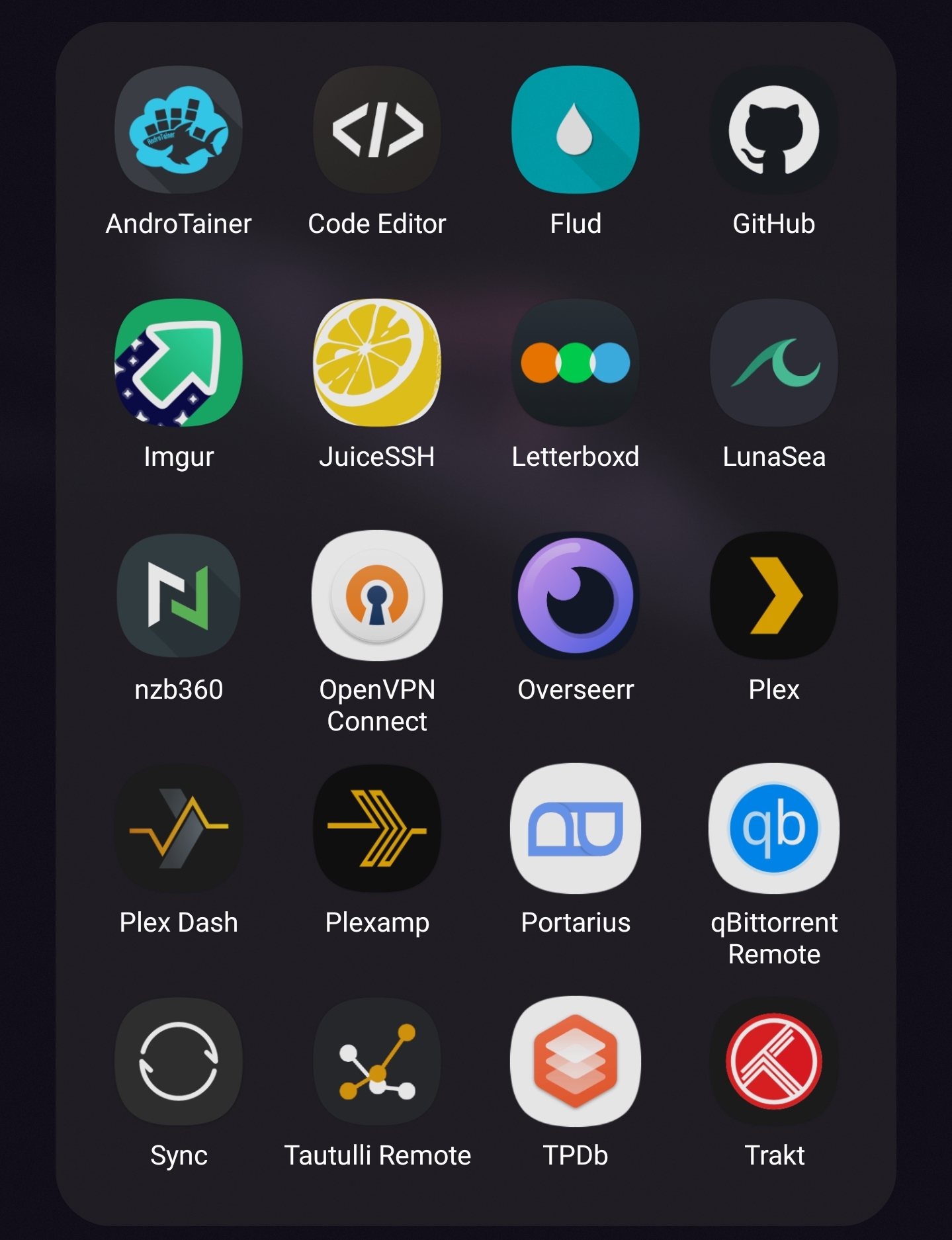
Very interesting. I need to check some of these out. Lunasea you say?
Highly recommend! But be careful, it doesn’t support torrents/torrent management. IIRC, the dev wanted the app on both iOS and LunaSea, so he chose to commit torrents from the android version. Fair trade IMO.
Yeah that’s fair. I haven’t used torrents in years. Usenet!
I got it all setup and think atm I prefer the UI from NZB360 but lunasea is opensource and does seem to display the data better. Will keep both setup for now (Y)
I dropped the lunasea dev a few ££ either way from my google play balance!
How do you find trakt vs other options?
Similar, I have a raspberry pi running nextcloud for storage and jellyfin as a mediaserver and I do a lot via phone too. Actually a lot of times I use an app called Raspi check which can send command line inputs that you can save and just tap to send them immediately. Like rebooting for example.
Oh wow, that Raspi check sounds super handy!
With JuiceSSH, I still have to first log into and establish SSH connection before I can use the saved “snippets”.
Well, its maybe not very safe since the app saves your login details. In my case I don’t care since my server is not accessible online, just in our home intranet. But it is super useful if you have some commands you repeatedly run. I’ve been wanting to setup a script to run my backup process fully automated so I could just start it via the app, haven’t had time to do that yet.
I haven’t had a chance to play with it, but apparently Ansible is supposed to be able to automate your server commands?
Might be worth a look.
For SSH I usually just use pure OpenSSH over Terminal Emulator.
Idk if I can do this. I really want/like the saved snippets so I don’t have to retype everything over and over again lol
I have a physical keyboard attachment, so typing is much less painful.
I don’t do much on my phone anymore.
But, I’d like to pitch in with a story from the time when I was involved with the Android-x86 project, and was testing out a bunch of things on their Android distro.
I had a Vaio laptop from 2010 that had the first gen Core i3 in it. Was pretty okay for the time specs wise, and it came with Windows 7. I used that for a while, and eventually replaced it with Ubuntu 10.10 Maverick Meerkat - probably my most favourite version of Ubuntu to date. It had all the right things - Unity, good support for most things - and it was just a joy to use.
Back then, towards late 2011, the Android-x86 team (mainly Chih-Wei Huang, but also a bunch of other folks) were hard at work making Android 4.0 Ice Cream Sandwich stable on x86 architecture. ICS had a lot of things going for it - Google were gearing up for Project Butter (I think that’s what it was called anyway), and ICS was built on the strong foundations of both Honeycomb and Gingerbread, which meant that of course it was pretty decent to use on large screen devices.
In the late 2000s and early 2010s in my country, we were just seeing the rise of Internet in the form of 3G and CDMA dongles - they weren’t fast, but they were good enough. This was also the start of the 3G revolution - smartphones were just coming out with support for 3G bands, and by smartphones, I mean Nokia S40 and S60 (v3 and v5) phones, with a couple of Samsung Galaxy SIIs thrown in here and there. Data plans were usually at a premium - 1 Gigbyte of data cost about 15 USD, which meant I needed to make a wise choice in deciding which operating system I wanted to download.
I happened to choose Android-x86, and it so happened that I would not have access to another PC or that much data for the next couple of years.
So what did I use on that Vaio that ran Android-x86 ICS? In no particular order:
- I did taxes, and paid bills
- I booked movie tickets, and ordered food
- I did a bunch of reading on the Kindle app, and on Aldiko
- I browsed a bunch of forums I frequented back then and made posts, replied to them and so on. This was mostly done on the Tapatalk app, but also on the ICS browser (yes, we had a separate browser from AOSP prior to the switch to the ARMv7 and v8 platforms and Google’s release of Chrome)
- I tagged a bunch of my MP3 files using an audio signature app that mostly got it right
For more hardcore stuff, I was also involved with a few projects in the Samsung Galaxy Y ROM scene, and I helped by testing out the ROMs on my Galaxy Y. I would download the ROM on the Vaio through the browser, use a file manager I was familiar with from my days in Symbian called Xplore to move it over from the Vaio to the Galaxy Y, then flash the ROM on the phone through Creeds version of the Samsung recovery. Oftentimes, I would need to make quick edits to the ROMs themselves by editing manifest files or oftentimes the install script for the ROM itself.
I used to use Picsay Pro editor for editing and touching up a bunch of images. All of them would get backed up on Google+ and this carried on into the Google Photos era, and eventually ended up living in Drive when Google axed the Photos free forever plan.
I used Tasker quite heavily to automate a bunch of things TBH. Back when root was a very easy thing to acquire, I would periodically backup chats from WhatsApp on my Galaxy Y, and upload it to an FTP server on the Vaio. I had a Tasker script firing on both devices at around the same time, and it used to work like a charm much before WhatsApp eventually got around to rolling out chat backups. I used Tasker to run a task to export my contacts and SMS to the phone storage.
This also being the golden era of ROMs, I used to use Titanium Backup on both my Vaio and the Galaxy Y to have a very identical setup of apps. This meant that for apps that didn’t have a cloud sync feature (which to be fair was most apps), I’d backup and transfer backups to and from the device to ensure I was working with the same set of data. I didn’t do this for all apps because the process is tedious, but yeah. Titanium Backup was also great for very quickly setting up a new custom ROM with the exact same settings as the old ROM.
I used ICS on that Vaio for almost 2 years. I used it until my first week of Uni, and I eventually switched to Linux on that laptop until I replaced it with a MacBook.
Using Android on a computer made me realize a lot of things: Android is a damn capable OS, and its vast majority of applications enrich the experience very very much. There’s almost nothing that you can’t do on Android that a computer can’t, especially when it comes to general computing needs. Android might have been built with phones in mind, but Google have put in a ton of work to make that transition over to bigger screens very smooth - I still firmly believe that Honeycomb was one of their best releases, right alongside KitKat. Both very polished Android offerings, and set the basis for a lot of things that we still use on modern Android today.
Since that time running Android on a computer, my Android based computing needs aren’t that great TBH. I rarely use my phone these days, and since I switched from my Mi A1, I haven’t really tinkered with Android much.
I still fondly recall a lot of things that made Android dear to me - like Xposed, Titanium Backup, Magisk, CyanogenMod, LineageOS, omniROM, the rise and fall of the Android modding scene on XDA Developers and the growth of some great devs like AChep (creator of AcDisplay), Paul Henschel (Paranoid Android), Francisco Franco (Franco Kernel dev), and many many more.
For me, Android will still remain one of the best computing experiences that most people can and will have. It will probably also be the first ever computing experience for the newer generations, and I think Android is poised beautifully to capture and enthrall generations of users to come.
The modding scene is very much still alive, most of it moved to Telegram
Yep, I used to follow it when I had a Mi A1. A lot of the GSI images for the A1 came from groups on Telegram. Unfortunately, most bank apps these days need a passing CTS check. And the last time I tried Magisk Cloak, it was still a cat and mouse game with certain bank apps. It’s why I don’t tinker around with modern Android phones much.
Using a software defined radio (SDR). However you would need additional hardware. The most popular one, RTL-SDR works well with Android apps. There’s a lot you can do with SDRs. With my phone I mostly use it for receiving satellite imagery from the NOAA-15, 18 and 19 which transmit APT around 137MHz making it easy to receive with a simple V-Dipole antenna. Recently Meteor M N2-3 has launched which also transmits LRPT, which is digital at 4 times the resolution. Unfortunately, its LRPT antenna has not deployed properly so the signal is very poor. Ideally I’d use a Yagi-Uda antenna for that. For decoding LRPT, I use SatDump, for APT I record it as audio in SDR++, then use noaa-apt in Termux, but SatDump can decode it too.
I also use it for receiving DAB+ radio with welle.io. A separate DAB+ receiver would cost me just as much as the RTL-SDRv3 + Dipole kit.
ADS-B is also fun to look at.
Anyway, there’s a lot to do with it ranging from just listening to FM radio, up to (illegally) decrypting GSM phone calls and SMS texts. Crazy Danish Hacker has a series on the latter: https://youtube.com/playlist?list=PLRovDyowOn5F_TFotx0n8A79ToZYD2lOv but that you can’t do on a phone anymore.
Edit: I forgot to mention Android Proxy Server which is useful on school network to go through my data.
Here is an alternative Piped link(s): https://piped.video/playlist?list=PLRovDyowOn5F_TFotx0n8A79ToZYD2lOv
Piped is a privacy-respecting open-source alternative frontend to YouTube.
I’m open-source, check me out at GitHub.
I used my Pixel 5 as a mobile recording rig. Plugged in my audio interface via USB-C (which powered it as well), two wireless XLR receivers and used the app n-track to record an interview with an astronaut at an ESA event (lav mic on myself and the astronaut).
In that moment, I felt like a pro.
Unfortunately, the interview didn’t get a lot of views on my YouTube channel haha
You could post it here :)
Drop a link then? Let’s have a view.
Sure, here you go: https://youtu.be/2pgnU8UKk1I
Looks like a great channel! Subbed and I’ll watch the video later.
Here is an alternative Piped link(s): https://piped.video/2pgnU8UKk1I
Piped is a privacy-respecting open-source alternative frontend to YouTube.
I’m open-source, check me out at GitHub.
I’ve set up my old phone to forward me 2fa sms messages from my burner sim cards to my actual phone. Allows me to keep my phone number private. Pretty easy to set up with something like macrodroid.
I use the ACC (Advanced Charging Controller) Magisk module to limit how fast my phone can charge, how hot it’s allowed to get while charging and at what battery percentage it should stop/restart charging, to prevent excessive battery degradation.
I use Droidcam OBS to link my phone camera up to OBS to use as a webcam. Iriun does the same thing but without the OBS part.
revanced app for yt
This and xmanager for spotify + blockada to remove ads. All work without root btw
Blokada was a massive system hog when I used it. Switched to using NextDNS and it’s so much better. Not sure if it would remove ads from Spotify though.
If you’re using a phone with a designated desktop mode (Samsung Dex), try replacing your computer with your phone for a while. Depending on your needs, you may find you don’t often need a computer.
I’ve used mine as a bridge to my home network if I want to access it from work. Use my phone as a hotspot, wireguard VPN from my phone to home network, then connect my work laptop to my phone’s hotspot.
I already use cloudflared to expose a couple of hosted services that I commonly access remotely, but it’s nice to know I can use my phone/VPN as a quick way to get to my entire home network from any computer, without the network being publicly exposed 99.9% of the time
Huh. Never thought to use my VPN connection like that, very smart!
How do you do that exactly? Any guides?
I VPN to my pfsense firewall and there are a bunch of guides about how to set up OpenVPN or WireGuard for pfsense. Ultimately, it’s going to be dependent on the configuration of your home network - you can set up a VPN tunnel to your router if it supports that feature, or you can use an always-on device on your network to serve as a VPN server. Happy to give tips to point you in the right direction, depending on what hardware you’re running!
Thanks. I run a mini pc (Asus PN40) at home running Jellyfin and a bunch of other services. I used to connect to it remotely using Wireguard and Tailscale but the Wireguard protocol (and virtually all vpn protocols) have been blocked where I live. As a result, I have to resort to using DDNS and port-forwarding on my main router, which feels like a step back.
I occasionally use DriveDroid (root) to boot Linux ISOs.
My device also IR so Mi Remote comes in handy.