Comment
For personal use, watch out if you use Google Authenticator with sync to the cloud feature. If your Google account is compromised, e.g. you get phished:
-
Your 2FA for other accounts might be compromised as well.
-
If you use the GMail address for other accounts’ password recovery, the passwords for those accounts may be reset/compromised too, regardless of how complex the passwords are.
Question
For personal use, because “Google Prompt” on an Android device is automatically the default 2FA for Google account, can you delete this default 2FA method and just enable a FIDO2 key on Google’s account?
Summary
Google’s Authenticator app, designed for generating Multi-Factor Authentication (MFA) codes, was criticized by a security company called Retool for exacerbating a recent internal network breach. The breach occurred when an employee received a deceptive text message, leading them to share their login credentials, including a Temporary One-Time Password (TOTP), with the attackers. The situation escalated due to Google’s Authenticator sync feature introduced in April, which allowed the attackers to compromise multiple company accounts once they gained access to the employee’s Google account.
This synchronization feature stored MFA codes in the cloud, making them vulnerable if the Google account was compromised. Retool argued that Google employed unclear settings for disabling this feature, making it challenging for users and administrators to prevent. As a result, the attackers exploited this vulnerability to gain access to various accounts, including VPNs and internal systems, enabling them to take over specific customer accounts in the cryptocurrency industry.
Retool’s security shortcomings were also highlighted, as they relied on TOTPs, which can be phished with relative ease, instead of adopting more secure industry-standard MFA solutions like FIDO2. While Google defended its syncing feature, emphasizing its benefits for user convenience, they acknowledged the preference for local storage of OTPs in enterprise environments.
There’s a good argument to be made that Retool used the Google Authenticator issue to deflect attention away from Retool’s culpability in the compromise.
In conclusion, the incident underscores the importance of adopting FIDO2-compliant MFA for robust security, while Google’s Authenticator app is seen as a middle-ground option that may be inadequate for enterprises where security is paramount.


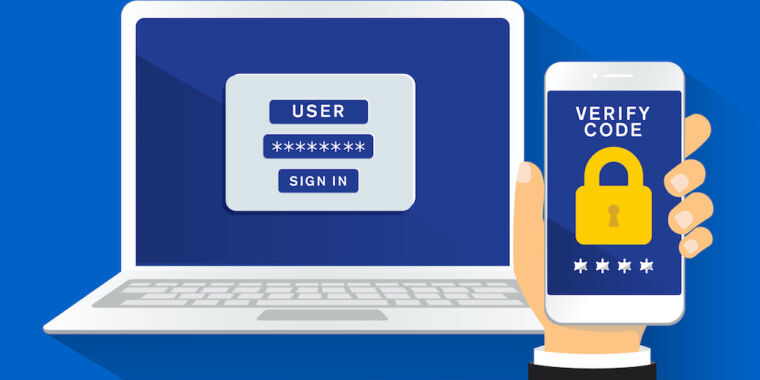
Honestly this is why software TOTP is a shitty MFA form for businesses.
Sure it’s free, easy, and pretty much universal…but if you’re gonna MFA as a business, you are better off using hardware tokens, or yubikeys, or even smartcards. If you have to try on an app, it should be limited to work-issued phones so they could be locked the hell down.
The problem with hardware authenticators is compatibility across devices. One job I worked at a while back used Yubikeys, which were great… if you were logging in from your work PC. If you need to access your work email from your phone, that wasn’t really an option without getting an exception made to your account, which required IT doing a manual reconfig of your account. And obviously they were reluctant to do that, because that just opened up more security risks that the Yubikeys were meant to prevent.
Software authenticators are much more convenient for the average user, because getting a code or approving a login via push notification is much simpler and works on nearly any device. And the willingness of the average user is a MAJOR factor in data security. If your security protocol is too difficult for the user, they’re going to develop bad habits by taking shortcuts. They’ll disable security systems, leave their authenticator plugged in even when they’re away from their machine, etc.
Sometimes the less technically-secure option is actually more secure, due to the human element.
I mean that sounds more like a money problem to me. There all multiple different types of yubi keys that work for different types of USB and lightning as well as NFC if you want that. The only reason you wouldn’t be able to use a yubikey on your phone is because you weren’t supplied with a yubi key that works with phones and only the cheapest option with a regular USB A plug.
Yubikey and other hardware security keys now support NFC which makes the mobile support really good. A quick tap to the back of the phone and you’re done.