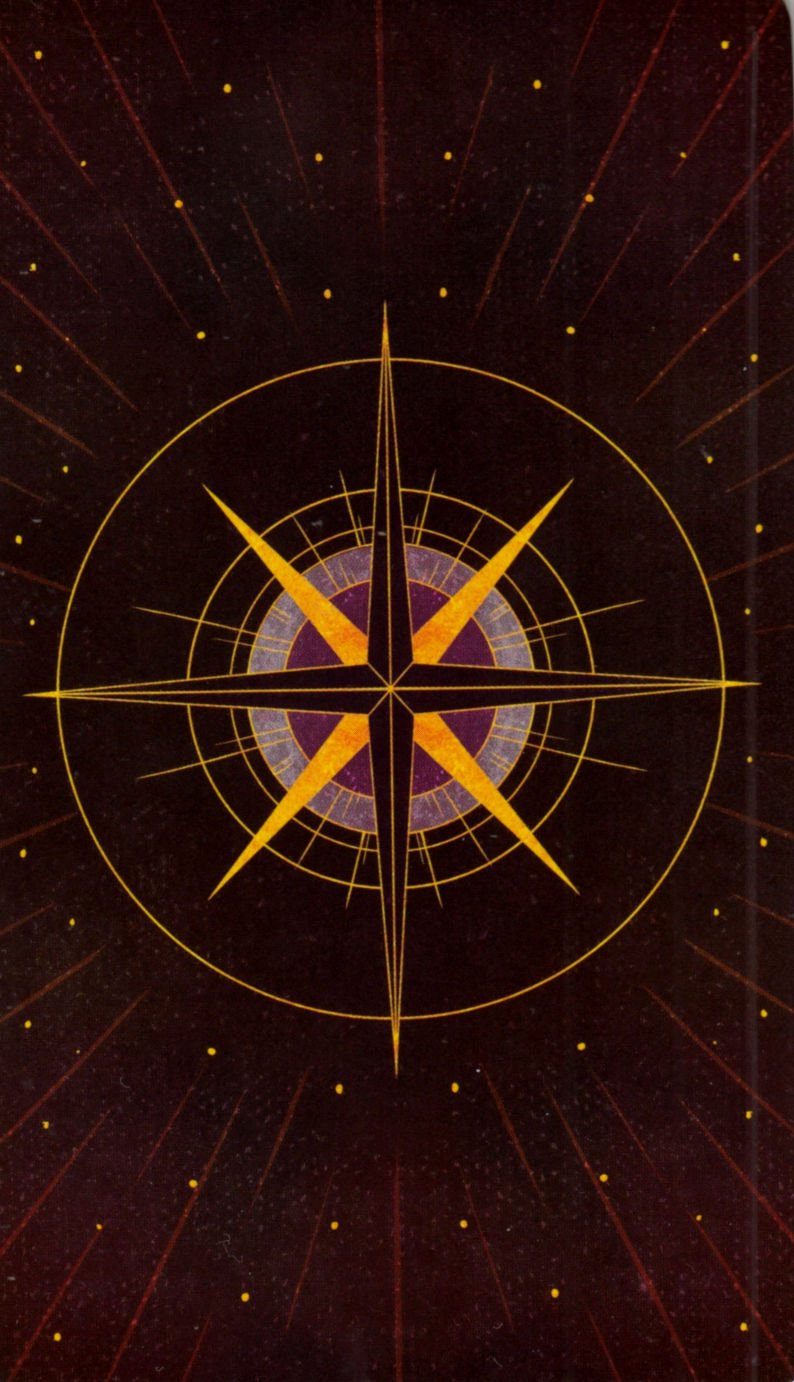https://ripped.guide/ can be pretty handy.
Thank you!
Oh wow! A quick look on it and I saw its a massive data source… Thank you!
Amazing
“Fellow pirates” that’s the most suspicious ass thing you could possibly say here
How do you do, fellow pirates?
Wonderful weather we’re having, fellow pirates
Arrr matey, hav’ a swig o’ grog!
Nice try fed
some times i wish lemmy had awards
I am so glad we don’t, modern Reddit awards are such an assault on the eyes lol.
the gold, the genius lightbulp and the star awards were actually useful, highlighting the best answer for question on r/math or r/eli5 …ect and F u/spez comments nowadays
I had them filtered out through injected css.
Such a visual and layout distraction with no use.
Would be great if money goes to instance owners and devs
Nice try totally not in the FBI Garry!!!
Shhhhh, it’s called the fediverse for a reason
Here is an alternative Piped link(s): https://piped.video/dvdrCPr3gDQ
Piped is a privacy-respecting open-source alternative frontend to YouTube.
I’m open-source, check me out at GitHub.
Copying an older comment of mine,
Download qBittorrent. Download Jackett. Configure Jackett to work inside qBittorrent. You now have a way to search hundreds of trackers all at once within seconds and find literally anything you want.
Does Prowlarr work in a similar way?
Yes, it but doesn’t integrate into qBittorrent like Jackett does. Jackett is more for manual searching, prowlarr integrates better with other *arr services.
*arr services
it’s been years and the naming convention didn’t click for me until now. that’s hilarious, thanks for the giggle
For me, prowlarr works much better together with qBittorrent, sonarr and radarr. + Add Flood to the list for easier mobile friendly UI for qBittorrent.
I’m using the official qbittorrent remote app. I like the UI better. And use Nzb360 to manage my *arr apps remotely
I didnt know about qBittorrent Remote App. I have to try it when I got home. Flood is missing some functionalities and it looks like it’s not maintained anymore. Also, I need to check this Nzb360 app. Thanks for suggestions.
Library Genesis
Anna’s archive
And Sci-Hub while were at it
For Manga/Comics/Webtoons/Etc.:
Tachidesk on desktop
Tachiyomi on mobile.
These are both fantastic and allow you to grab manga, comics, etc. from pretty much every site you can think of to have it all in one place.For Movies/TV/Anime:
Kodi + Debrid + Arctic Horizon 2/TMDbHelper + Fen + Otaku (resources: 1, 2; screenshots: album)
I love this. I can watch literally anything I want as if it was a netflix-like service, and don’t have to use a VPN. Can even throw this on a shield/chromecast/firestick.edit: tachidesk doesn’t have a fit-to-page feature, but you can just use stylus with this:
img{
height:100vh ; /* fit height of screen */
min-width:0 ; /* also needed for fit height */
}
edit 2: Also, not really piracy per se, but Syncplay is great for watching downloaded content with friends.Have you tried stremio + real debrid, I’ve been using that and wanted to see if there’s any benefits to switching to kodi.
Kodi is more customizable and you can make its interface similar to streaming apps, otherwise the result is the same
I haven’t ever tried it so unfortunately I can’t directly compare. I’ve been using kodi + debrid for years though with zero issues, and since it served my needs perfectly I haven’t tried anything new since. I even set it up on a chromecast for my tech illiterate dad, and he’s been cable/stream service free since.
Holy crap, I downloaded Tachiyomi cause of you and I’m absolutely loving it already. Makes reading all my manhwas on my phone so much easier.
Banged my head against Tachidesk for a bit tonight, I do not see how to import sources, even a local one, I guess there is more hidden config stuff to do.
I do not see how to import sources
You need to install extensions before you can use the source section to perform a search. Once you’ve done that, typing something into the search field under sources will search through all the extensions you have installed.
even a local one
They have an entire guide on that.
PC game osts:KhinsiderDownloader
Switch dumping: nxdumptool + tinfoil
Wii U ripping: Wii U USB helper or dumpling
PS3 backups: nopaystatoon
Pre-patched rom hacks: CDRomance
Other backups or manuals and scans: Internet archive or vimm’s lair
Oh wow, I forgot about khinsider!
I love CDRomance. Definitely recommend it not just for pre-patched ROM hacks, but also just their normal ROMS as well since I have never had any problems with the site besides the time I accidentally went to a most likely virus infested clone site.
https://movie-web.app/ Its pretty good.
I can’t believe they got arabic subs
This feels like something that should be used with a VPN. Be careful.
Well, since it is just a an organised frontend for a multiple HLS streaming sources, I wouldn’t worry about my IP leaking (it’s not P2P).
Your ISP can only see the domains which you are connecting to, not the content that is transferred (cuz https).
If you are still paranoid, just route it through tor! It’s just a website after all. (ik it’s slow but it works!)
Except it’s often not your ISP going after you, and https does not protect against everything. A few years ago there was a scandal in Germany when a moneygrubbing law firm took out ads on a porn site to get user IPs and the referer header, then sent demands to users for illegally downloading copyrighted material.
A court initially rubber-stamped the requests for IP info from the law firm.
A better judge/court clarified the law (streaming is fine in Germany) in that case and there were hopefully consequences for the law firm and the lawyers involved, but some suckers paid hush money first.
Ooooh, I didn’t know about that, thanks 😅.
That is nonsense.
At least in the US, no one has ever been charged for using (implicitly non-p2p) streaming sites. People are charged for distribution - that is, the upload portion of p2p. Just viewing stuff in your browser is perfectly safe without a VPN.
Right, the concern is that is true until it isn’t safe. Someone is going to be the first to be charged.
A quick click and browse around has proven this may be one of my new favorite resources… And a webapp… I’m in love
My main suggestion is to make your pirate searches using Yandex. Most book names “pdf” will give a result. You can also filter to only show sites of a specific language.
I mainly use yandex to search for image sources, it works better than sauce.nao for anime!
PDF isn’t an ebook format which is why EPUB is usually preferred.
You know I just thought about sharing my entire piracy bookmark folder (while excluding some subfolders and/or sites) on Brave Android, is there any way to do so?
Most browsers have a setting that lets you export your favorites as an HTML file.
Sorry for the late reply I got busy with other things, anyway here is my piracy folder just import the file using your browser
Also,
it’s unfortunately not the case with the mobile versionand the desktop version doesn’t allow for exporting select bookmarks, I used Edge to drag and drop the folder into it then edited it then hit exportAlternatively, there are browser extensions that can do that
Just use firefox sync all automated
XDCC
What is that?
If you have ever heard of IRC it uses that network to directly send files to you. Basically you need an IRC client then you message a bot for the file(s) you want it to send to you. There are xdcc search engines like sunxdcc and you can usually find books, audio, anime, etc.
Im sorry for asking this but what is IRC?
Its an old school chat protocol. You can try it for yourself kiwiirc is a website that lets you chat with IRC. You need to pick a network, Rizon is a good network to start with. There are a bunch of different commands you can use but the only ones i found useful are /msg to send a message and /join to join a channel.
For the downloading part you need a client that supports XDCC, and then you can use these commands with your bot of choice
Thanks! Will definitely have to check it out once my brain remembers to remember this.
IRC is a simple text chat protocol.
DCC is an extension for file transfer.
XDCC is a text command definition/protocol for interacting with irc chat bots offering files through DCC.
Oooh so it’s my first time hearing and after looking it up, WHY AREN’T PEOPLE USING IT? Like why pay for a VPN, when you have stuff like this? What are the limiting factors for XDCC?
Its not as common as torrenting, so less stuff is uploaded to it. Also download speeds are dependent on the bot, so some dls can be pretty slow
The limiting factor is accessibility/usability.
Having to set up an irc client, with xdcc, and then learning about xdcc commands.
Are there better web search engines than https://www.xdcc.eu/?
I like sunxdcc.com and i think xdcc.rocks is another option but i havent tried it
Removed by mod
- StaxRip (Windows only)
- A terminal emulator
- Jellyfin (think FOSS plex alternative)