If you are using the open source Firefox web browser to browse YouTube and watch its videos, then you might have noticed that there is an artificial delay
Google slows down Firefox users when watching YouTube…
First thing that comes to mind is user agent spoofer.
Anyway I say let them, it’s their company with userbase content and it’s based in US. They can do whatever they want with it because terms of service.
I can just look at my sexy John Oliver poster on the wall for 30 min and replace their service.
First thing that comes to mind is user agent spoofer.
If we all go ahead and spoof our user agents to Chrome, Google will say ‘No one uses Firefox’. Use better solutions like Invidious and Piped in combination wit LibRedirect instead.
If we all go ahead and spoof our user agents to Chrome, Google will say ‘No one uses Firefox’. Use better solutions like Invidious and Piped in combination wit LibRedirect instead.
Do these pass through the user agent to YouTube? Otherwise they’ll have the same issue with Firefox being underrepresented.
YouTube doesn’t actually throttle the video stream on the server, they just use some JavaScript on their official website that adds delay to the playback when Firefox is detected. The Invidious client directly connects to Google servers for video streaming, but it just displays the raw video stream without any ads, artificial delay or any crap like that.
If the alternatives don’t use a Firefox user-agent, it’ll also have the same effect in reducing the amount of Firefox traffic in their logs.
When you stream a video from Google servers through the Invidious frontend and you use Firefox, the user-agent that gets reported to googlevideo.com (the domain that the requests for YouTube video streams are sent to) is Firefox. You can easily verify that yourself, go to an Invidious instance using Firefox, make sure to disable ‘Proxy videos’ in the Invidious settings, open the Developer Tools, go the Network tab and load a video. Click on any request to *.googlevideo.com and look at the user-agent, you can see, it’s a Firefox user-agent. This thread explains how the slowdown is introduced in YouTube JavaScript:
Obviously it’s intentional, it’s Google, what do you expect from this piece of shit Big Tech corporation? Don’t be evil has already belonged to the past for a long time.
First thing that comes to mind is user agent spoofer. Anyway I say let them, it’s their company with userbase content and it’s based in US. They can do whatever they want with it because terms of service. I can just look at my sexy John Oliver poster on the wall for 30 min and replace their service.
If we all go ahead and spoof our user agents to Chrome, Google will say ‘No one uses Firefox’. Use better solutions like Invidious and Piped in combination wit LibRedirect instead.
Yeah cheers. I’ve been using Invidious and NewPipe for a while now…:-)
@netchami @middlemanSI
Thank you, thank you, thank you!
Piped is not blocked on my school/work wifi and looks better than invidious.
LibRedirect is Awesome!
I’m glad you like Piped and LibRedirect.
Btw, check out this guide to bypass any website block. It utilizes Cloudflare to create a proxy, it works really well, I love this solution.
Do these pass through the user agent to YouTube? Otherwise they’ll have the same issue with Firefox being underrepresented.
YouTube doesn’t actually throttle the video stream on the server, they just use some JavaScript on their official website that adds delay to the playback when Firefox is detected. The Invidious client directly connects to Google servers for video streaming, but it just displays the raw video stream without any ads, artificial delay or any crap like that.
I was replying to this part of the comment:
If the alternatives don’t use a Firefox user-agent, it’ll also have the same effect in reducing the amount of Firefox traffic in their logs.
I edited my comment a bit to clarify :)
When you stream a video from Google servers through the Invidious frontend and you use Firefox, the user-agent that gets reported to googlevideo.com (the domain that the requests for YouTube video streams are sent to) is Firefox. You can easily verify that yourself, go to an Invidious instance using Firefox, make sure to disable ‘Proxy videos’ in the Invidious settings, open the Developer Tools, go the Network tab and load a video. Click on any request to *.googlevideo.com and look at the user-agent, you can see, it’s a Firefox user-agent. This thread explains how the slowdown is introduced in YouTube JavaScript: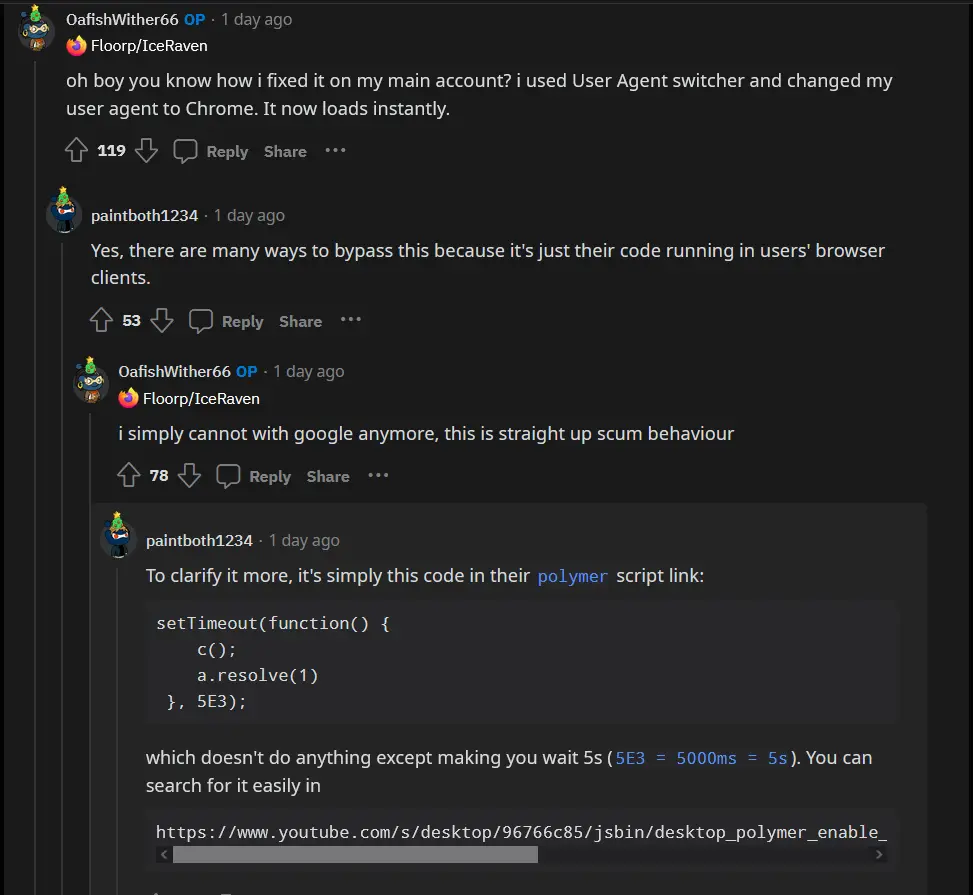
Using Invidious avoids this.
Wow! I thought it was a bug, but that code does it intentionally. Amazing.
Obviously it’s intentional, it’s Google, what do you expect from this piece of shit Big Tech corporation? Don’t be evil has already belonged to the past for a long time.
It’s actually how the discovered this, user agent was changed to chrome and it was no longer slowed down