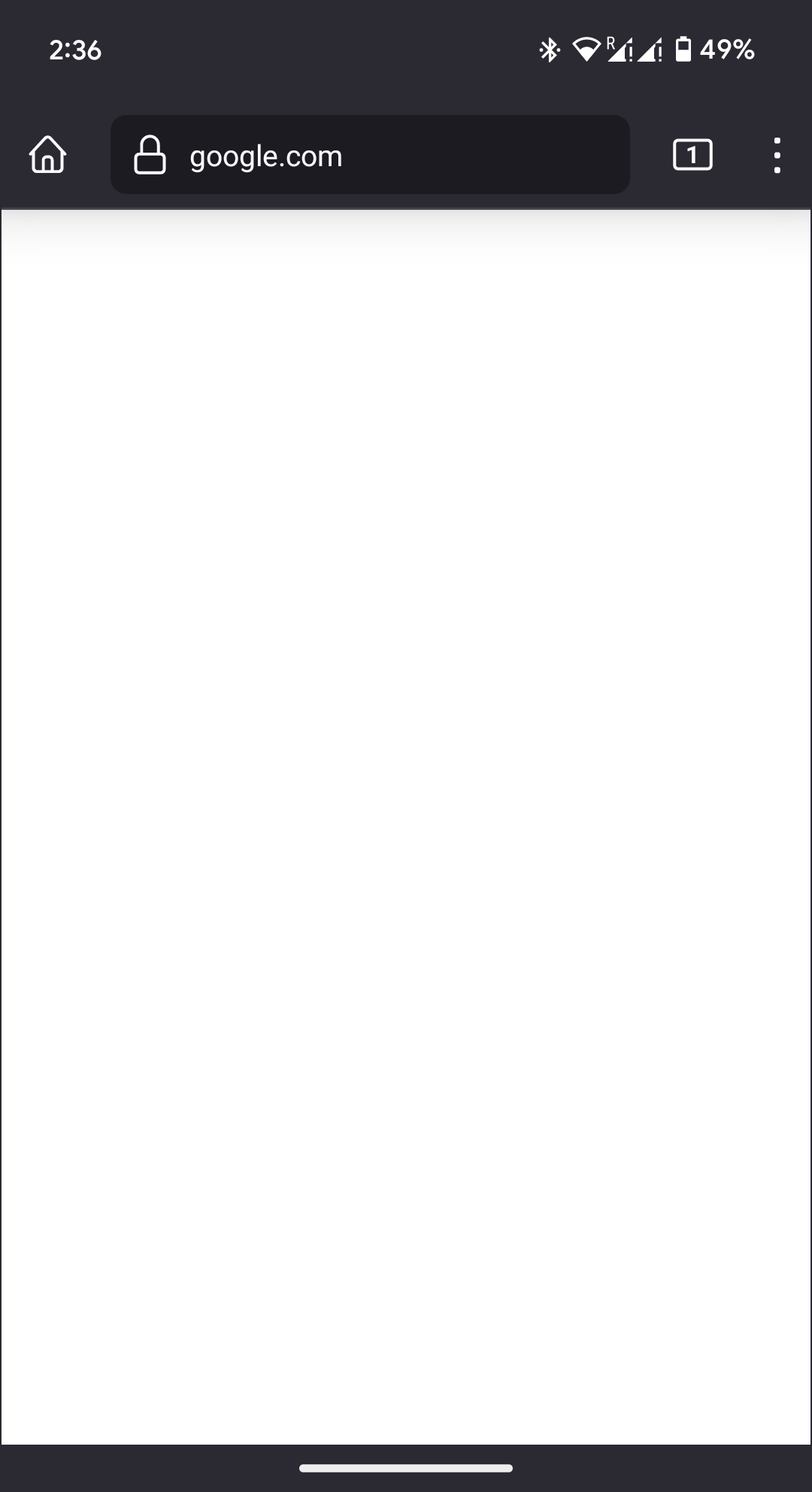
The issue:
Android users with Firefox can’t access Google Search (including intl sites and localized domains like google.de, .co.uk, .com.br). Instead, they see a blank page.
Cause:
A server-side bug on Google’s end related to User-Agent (UA) sniffing, which serves an empty page to newer Firefox versions.
Affected versions:
All Firefox versions on Android (>= 65) including Mobile 121.0, Nightly 123, and older.
Chrome not affected:
The bug is specific to Firefox.
Solutions:
- Use a different browser (Chrome, etc.) or search engine (DuckDuckGo).
Advanced users can:
-
Change Firefox’s UA in developer settings or with add-ons.
-
Request the desktop version of Google from Firefox settings (region-dependent).
Status:
- Problem identified as critical and escalated.
- Still unresolved at the time of reporting.
Additional notes:
- Disabling Firefox’s Enhanced Tracking Protection doesn’t fix the issue.
- Some users report google.co.in loading the desktop site instead of mobile.
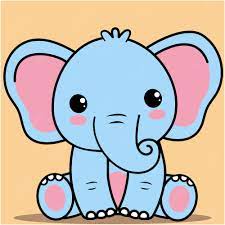


I tried signing into Google today on Firefox and got ‘sigin in using a safe browser. This is not a safe browser’. I refreshed the page and it was gone and I was able to sign in. What the heck.
Google should follow their own advice and kill the user agent.