

Go to the instance main site via web browser (ex: lemmy.world). Don’t need to sign in. Scroll to the very bottom of the page. You should see Instance under the UI and Lemmy version. Click on that. It will show you what that instance is federated with and if you scroll to the bottom you can see the ones that are defederated. To easily find your instance do the “find” option in your browser to search directly.



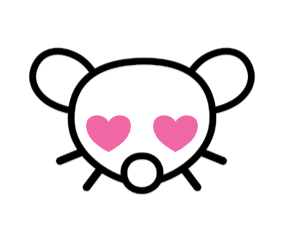


For anything health related - !health@lemmy.world