

Yeah me too. I tried searching around but it’s hard to find something that’s not sci-fi related about this topic. It might also be called “kledging” from what I read, but not sure if that’s the exact same thing.
RoyalEngineering@lemmy.world
RoyalEngineering@lemmy.ml
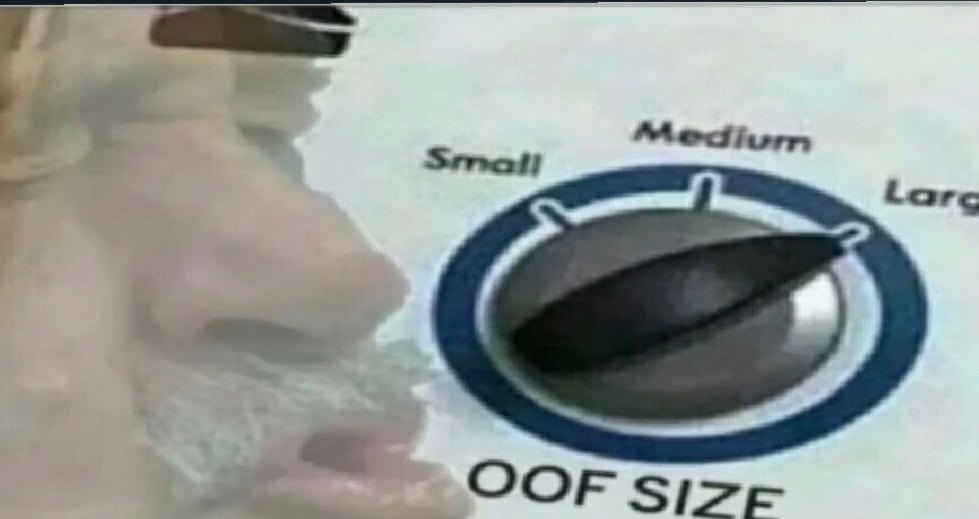
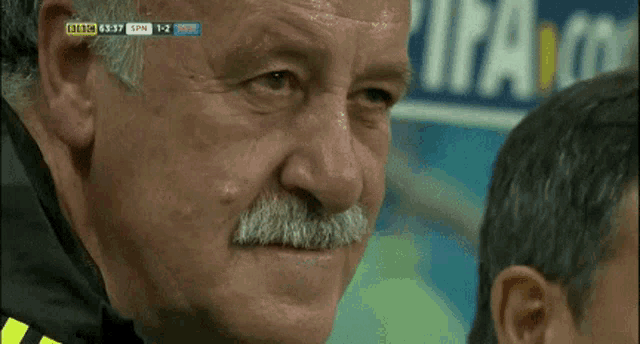


Yeah me too. I tried searching around but it’s hard to find something that’s not sci-fi related about this topic. It might also be called “kledging” from what I read, but not sure if that’s the exact same thing.


Yes, of course.
must pass a basic background check.


Yeah not to be obtuse here, but I think the fear is over sensationalized. I haven’t seen it in person, but it seems like this is a totally new product that is similar to idea of browser history, but adds in some modern features. I would like to check it out.
on-by-default
That’s not correct. Based on the documentation, Windows Setup has an option to enable/disable the feature on first boot.
The documentation also says it doesn’t capture incognito windows and I mentioned in my other comment that you can turn it off temporarily and permanently. It doesn’t run all the time no matter what, like some of the comments have suggested.
Here’s a screenshot of the config page with a simple toggle to turn off:



Hmm that didn’t sound right so I had to look it up. Microsoft says there’s a way to pause the recall snapshot functionality for a set amount of time, like an incognito mode:
Pause or resume snapshots To pause recall, select the Recall icon in the system tray then Pause until tomorrow. Snapshots will be paused until they automatically resume at 12:00 AM. When snapshots are paused, the Recall system tray icon has a slash through it so you can easily tell if snapshots are enabled. To manually resume snapshots, select the Recall icon in the system tray and then select Resume snapshots.
I don’t understand why there’s so much FUD around this product…


I keep hearing all the rabble rousing about this from a security perspective, but is there not an incognito mode to the Recall capability?


Yeah definitely not ideal. I wish it was clean with 0 ads.


I love my News+ subscription. Lots of great things to read and no clutter.


I would say Medium is partially public. A few articles I’ve tried to access in the past have been behind a paywall.


Thanks for the link, but I still do not see where it says “Microsoft blocked apps because of Russian dev.”
The dev says that it’s related to depreciated features, not the country of origin:
Well, this has to do with myriad feature flags around copilot and working area hacks MS is doing. But generally classic taskbar is dead code and 24H2 is going bring only degradations and pain.



I don’t think that’s how Tesla owners feel. 🤔 I think most are pretty happy. (Me included)


boil and bleach the duck placenta off of the egg
What on earth.
Is this a non-US thing? I’ve never heard of this practice and I worked for a farmer that raised chickens and sold eggs.


Hmm. Russia or Russian programmers were not in the article. The only reason was performance:
It is possible that Microsoft blocked those apps due to a higher number of crashes on build 26100, which is allegedly version 24H2 RTM build.


deleted by creator
Thanks for this one. My Google Home has the same capability for BBC and NPR so I tried NPR with Siri, but it just played the NPR live feed in Music. Know if I can get that hourly news report from NPR like the BBC one?


I love this kind of stuff.
I don’t think you really need a 10gb network, unless you’re pulling down 4k and 8k video files or if you have over 10 users connecting at a time.
At idle, power consumption of the NUC is very low–about 5 watts. At load, it’s about 100 watts.
Regardless if you use a NUC or NAS, I would recommend focusing on the processor. Make sure it can can handle the type of codec that you’re wanting to transcode to and from (hevc, avc) on the transcoder device. Intel QSV is also pretty nice if your chip supports it and you don’t care too much about quality.
Here’s my (semi) educated opinion: Get a NAS just for storage and retrieval. Get a NUC with a modern chip and run your apps and transcoding on it. I have this in my lab and it allows me to upgrade in the future depending on what my needs are. If I need more processor power, I get a new NUC. If I need more storage, I can add an expansion device and/or replace the NAS completely.
If you combine the storage and transcoding into a single device on the NAS, you’re locked in if your needs change and you will need to start looking at more expensive HCI options.
$80
20km
🤔
Yea! So cool!! Do you think drone shows will eventually replace fireworks?