I think its because / is full. Some packages cant update. Is there a way to combine them without gui as i am disabled and cant use a mouse? I know u cant edit partitions booted
If sudo apt -f install doesn’t work properly, you can create an apt-cache folder on, e.g. your home partition, assuming this is the one with sufficient amounts of free storage.
My recommendation would be to copy your entire home directory with rsync -a onto another (external) drive, as you anyway don’t want to modify your partitions without having a backup.
Then boot into a live distribution and open a partition editor, delete the home partition (the data on it will be lost), expand the root partition (/) onto the entire disk. Finally copy the backup back into the home folder using rsync -a
This may seem like an obvious question, but are there files you can remove or perhaps move to another drive or USB stick temporarily to make enough space to get through your updates? You should be able to do those while rootfs is full.
We can certainly delete or copy files using the terminal.
Are you sure the root is full and not readonly due to other errors? Why do you believe root is full?
I think its because / is full. Some packages cant update. Is there a way to combine them without gui as i am disabled and cant use a mouse? I know u cant edit partitions booted
If you can boot into terminal session, e.g. by pressing Ctrl + Alt + F2, you can try:
sudo apt clean sudo apt -f install sudo apt clean sudo apt dist-upgrade sudo apt cleanIf sudo apt -f install doesn’t work properly, you can create an apt-cache folder on, e.g. your home partition, assuming this is the one with sufficient amounts of free storage.
sudo apt clean sudo mkdir /home/apt-cache sudo nano /etc/fstabIn the fstab you specify where this directory shall be mounted:
/home/apt-cache /var/cache/apt/archives none bind 0 0Now you copy the files in place and mount the partition:
sudo cp -r /var/cache/apt/archives/* /home/apt-cache sudo mount -aNou you should be able to run the fix-installation and update commands without the errors:
sudo apt -f install sudo apt dist-upgradeI booted into i3!
This means good news?
Yes so what now
Do you have sufficient disk space now? Or did the mounting procedure work? Did sudo apt -f install work?
Mounting and sudo apt -f install worked. So does stuff install in /home/apt-cache now? I do want to combine / and /home
My recommendation would be to copy your entire home directory with rsync -a onto another (external) drive, as you anyway don’t want to modify your partitions without having a backup. Then boot into a live distribution and open a partition editor, delete the home partition (the data on it will be lost), expand the root partition (/) onto the entire disk. Finally copy the backup back into the home folder using rsync -a
Ok. Does rync -a copy hardlinks
A full root will absolutely kill your system.
You have unlocked a new achievement: the software hoarder!
Yay. What did i win
This may seem like an obvious question, but are there files you can remove or perhaps move to another drive or USB stick temporarily to make enough space to get through your updates? You should be able to do those while rootfs is full.
We can certainly delete or copy files using the terminal.
Are you sure the root is full and not readonly due to other errors? Why do you believe root is full?
duf / lists 0gb as available. Idk what i should move
Here’s a guide I found online that has some commands that might help you figure out where your storage has gone:
https://askubuntu.com/questions/266825/what-do-i-do-when-my-root-filesystem-is-full
How big is the partition?
27.3gb
This is /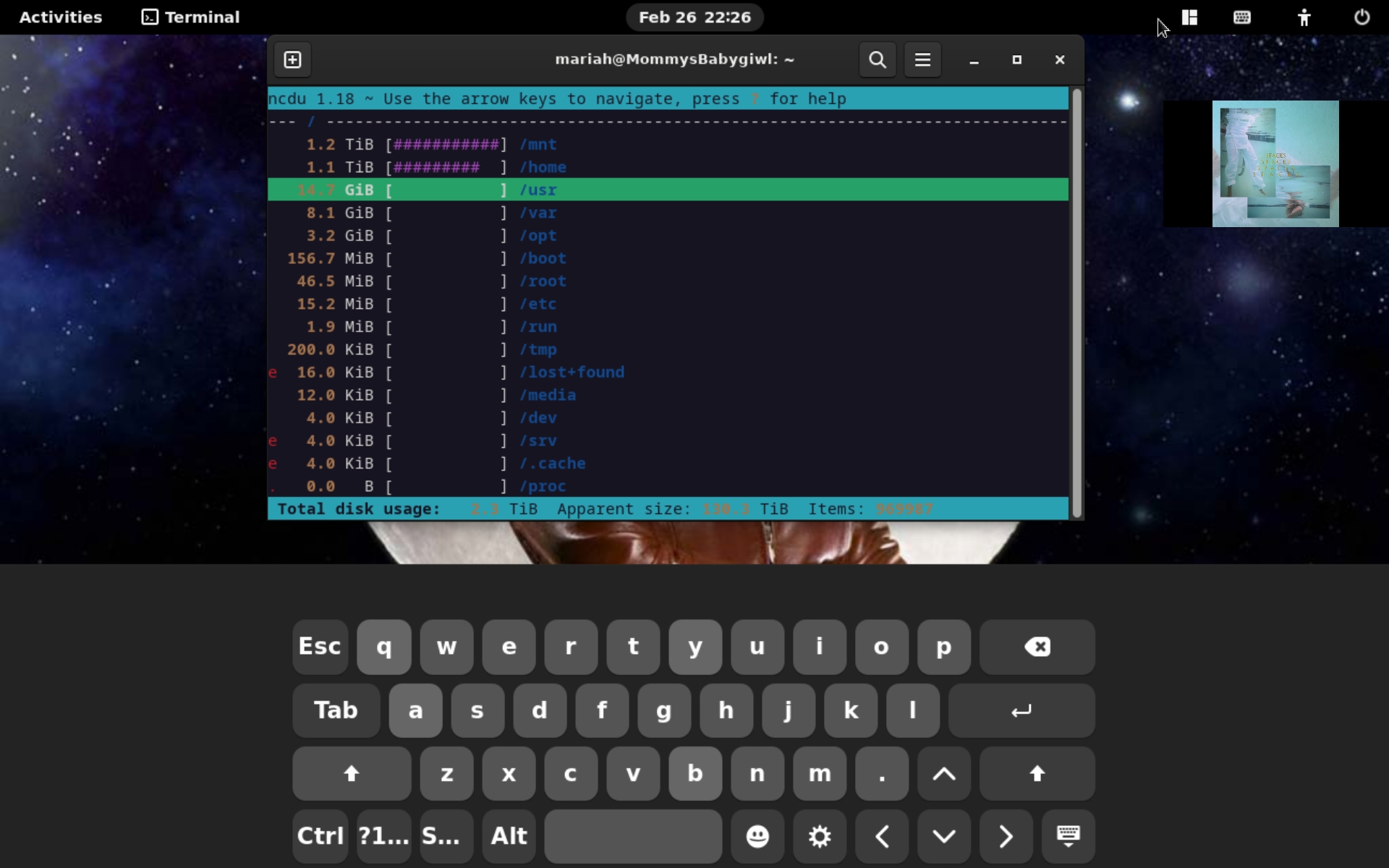 /mnt has my 2nd hard drive. /usr is big because of wine
/mnt has my 2nd hard drive. /usr is big because of wine
ncdu -x / will only show you the files stored on / without counting /mnt and other partitions.
You can usually delete files (not directories!) in /var/log safely