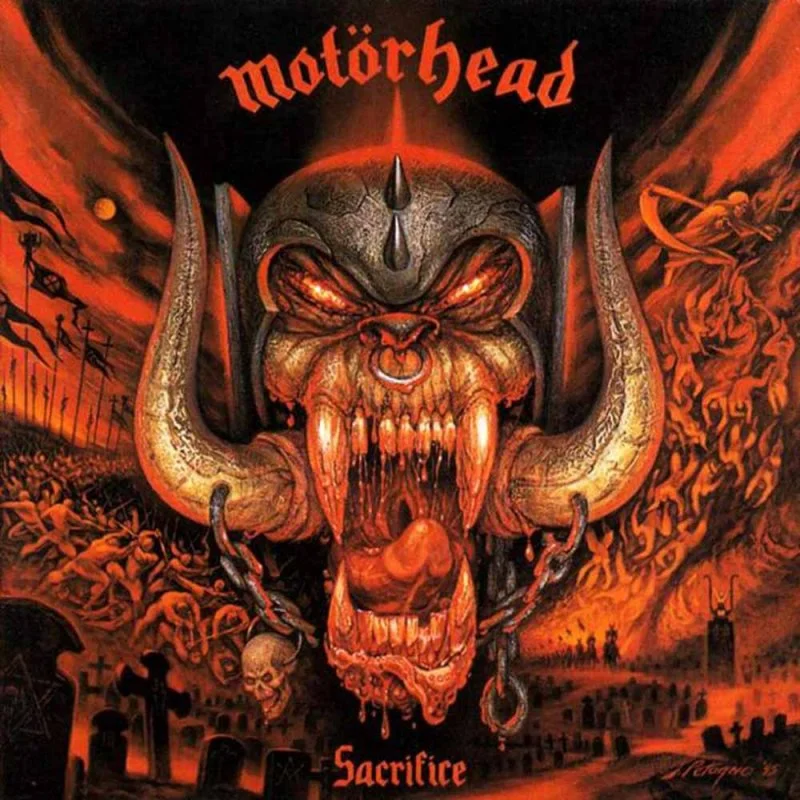I have refunded games before when I went to install and got that bullshit because I missed it on the store page
Not anymore, I guess
You should try launching Mass Effect LE from steam. It opens Origin, to then opens the Mass Effect launcher so you can pick which game to play.
IT’s so crazy to run into a comment that speaks about this. I recently got the urge to play Mass Effect, and wanted to replay through the series. I have had the game bought when it went on sale. I download all 100+gb of the game, and launch it to see some performance. EA app required. I might just request a refund, and then pirate the game, to be real with you all.
The launchers are pretty lightweight and don’t consume much. It is just annoying to buy the game on one store, it launches another store, only to launch a game launcher, then you can pick r̶̶e̶̶d̶̶,̶̶ ̶̶g̶̶r̶̶e̶̶e̶̶n̶̶̶,̶̶ ̶̶o̶̶r̶̶ ̶̶b̶̶l̶̶u̶̶e̶ I mean ME 1 2 or 3
Wait until you figure out that your DE is just a glorified launcher, and that it was launched by systemd.
Which was launched by your kernel which in turn was launched by systemd-boot. Now isn’t that cute?
which was launched by you, which was launched by your mom, which was launched…
If you truly want to write code from scratch, you first need to create the universe.
Nuclear launch detected
never know what hit ‘em
I can hear both of these quotes so clearly. I’m sad about what Blizzard has become.
Just thinking about it almost makes me overload my aggression inhibitors.
🔴 👀
Oh nice! I just use Lutris, but options are always good.
Did that too a while back, but anecdotally it feels lees buggy through Steam, especially regarding updates.
Also clicking the Stop button in Steam doesn’t leave behind zombie processes off
Battle.net.exeandAgent.exe, which I had to manually kill when using Lutris. Assume that’s due to Protons(?) pressure-vessel thingy.Steam went better than lutris for me as well. It all worked out of the box without any tweaks.
Only issue I have is that when i alt tab I can’t get back in the game for some reason. Screen stays black or it auto minimises again. I forgot.
Try setting game to fullscreen windowed
I found that changing KDE activities (like a virtual desktop) back and forth fixes it.
I had that happening and switching to wayland fixed it
Cyberpunk 2077 and BG3 quietly walk past…
At least you can launch those without their launchers.
Of course you could always add GOG Galaxy to Steam to get the ultimate perversion.
How? It always brings up their launchers and I need to click “play” again from steam at least…
One of them bugs me to create an account every time also :/
There is a launch argument you can add in steam, ‘–skip-launcher’ for bg3. You won’t be able to change between the dx or vulkan clients though without the launcher, if that matters to you (probably not, but figured I’d mention it). I’d guess there is a similar option for Cyberpunk 2077, but haven’t done it personally.
Don’t know how to do it from Steam, but you can just launch their main game exes. On Linux you could add the exe to Steam or just use Wine or your Wine frontend of choice.
The only thing that got me to quit WoW and finally Uninstall battle.net was not will power but the shitty people in the organization that ran it. Got lucky I guess otherwise I would be healing unapprecitative jerks the rest of my life.
I use Linux but I’m an idiot.
What does %command% mean / do?
What was the actual line you used in terminal to install battle.net to steam bc I’d rather not use lutris if I don’t need too
The
WINE_SIMULATE_WRITECOPY=1 %command%is the Steam launch option you set, withcommand%meaning roughly “what Steam would do without any launch options set”.The whole process was a bit finicky and I did it a few month ago, but from what I remember it went something like this:
- Download battle.net installer
- Add it as non-Steam game to run it
- Locate the newly created prefix in Steam directory
- Add the
Battle.net.exein it as a non-Steam game, then remove the installer (not the other way around or the prefix will be deleted)
I thank you so much. I will try this in a bit and report back
It’s to puts stuff before the game run command.
Normally if you just add options in that box like -fullscreen they appear after the run command.
It is used in the Launch Options of a Steam game.
command%just gets replaced by whatever Steam would use to launch the game. It’s useful to set up anything before the game actually launches, such as setting environment variables or run scripts.I don’t know why people go through all this trouble just to give money to publishers that don’t give a shit about you. There’s nothing on Blizzard worth buying anymore. Don’t bother. Blizzard is, for all intents and purposes, dead.
I’m involved in the development of an addon for the Classic WoW versions (Questie), and the thing I do there is such a convoluted process that not doing it feels like letting my fellow devs and the users down. But you can do development on the PTRs and beta servers, so I haven’t given money to Blizzard in a long time. Now you could argue that this is even worse in regards to supporting Blizzard than just paying for a game, but I rationalise it to myself with the fact that the newer clients will inevitably be used for private servers just like the old ones were (some already are actually).
I struggle with it, but still manage to find fun in what blizzard made. I understand that blizz is not what blizz was. I gave up hearthstone. But still enjoy d2 and d3 and I’m hoping the changes they made to d4 will be good. I played wow 20 years ago, coming back now feels like a new game and it does manage to spark nostalgia in me. I hear what you are saying, but I’m not quite done with blizz yet… Looking at you POE2.
Why though? It’s just a simple install script you can search and install via the lutris application righ there.
I just want everything in one spot. Personal preference. :)
Installing battle.net in steam is really easy. Just add non-steam game in steam and choose the battle.net installer, then right click on it in steam and click properties, then compatibility, and choose Force the user of a specific Steam Play compatibility tool and choose Proton Experimental. Then just run it and install it like normal. Once it’s finished you just repeat the process for the actual installed battle.net program or whatever blizzard game you want. With this, you don’t have to mess with running custom commands. The blizzard launcher will be located somewhere like “/home/me/.local/share/Steam/steamapps/compatdata/2806461641/pfx/drive_c/Program Files (x86)/StarCraft II/StarCraft II.exe” where the big number after compatdata is something else. You can run the command
find ~/.local/share/Steam/steamapps/compatdata -iname '*battle*.exeto help find it. Also you can tell Steam to always use proton experimental if you want, it’s been good to me. Good luck!
I have a steam controller and I play through Nvidia GeForce now.
So I open Steam, then Nvidia, then select a game, then it opens Steam on the remote, then it opens a launcher and only then it launches the game
I’d rather not play anything then.
I have a steam deck and getting assassin’s creed… dunno, brotherhood? to run was so annoying, I thought about just letting it be. I’ll stay away from their games now.
I haven’t played anything blizzard in a minute but I absolutely LOVE the ubi launcher that asks for admin permissions two to eight times then makes me look up my password each time I launch one of their games (not that often) despite checking Remember Me EVERY TIME
That launcher is so infuriating, I’m staying away from their games. Fuck them with a steamboat.
Try installing and running a game on GOG through Epic Launcher on a Steam Deck. I have done this in the past haha (it was Witcher 1)
Antique Memes Roadshow
This reminds me of trying to play Half Life Alyx on an Oculus.
Using proton through lutris
No. Don’t do that. Use wine-ge instead.
AFAIK you can set Lutris up to use GE or Proton builds.
I’m running WOTLK classic just fine with proton on Lutris ✅
Yes you can run proton-ge or proton with lutris. Glorious Eggrole though highly recommend against doing so since proton-ge is an optimized proton version for steam, that’s why there is wine-ge for non-steam games or applications.
Just because you can, doesn’t mean you should.
Proton-ge for steams proton and Wine-ge for non steam usecases.
Oh so that’s what you meant. Thought you meant don’t use Lutris at first because of how you worded it. That makes much more sense.
How about Bottles?
Same deal, better use wine-ge.
What’s wrong with Bottles?
Valve is great in terms of Linux support and it’s development, but to be honest I hate Steam launcher too. I do not use the store frontend, friendlist, notifications and other things on top, all I want is to download game binaries and updates.
You can still make shortcuts to your steam games to launch them outside of steam. However I have noticed that the Blizzard launcher doesn’t seem to fully quit after quitting the system tray icon, I have to click stop game in steam. I guess I still prefer this to having unused wine/proton process running in the background.