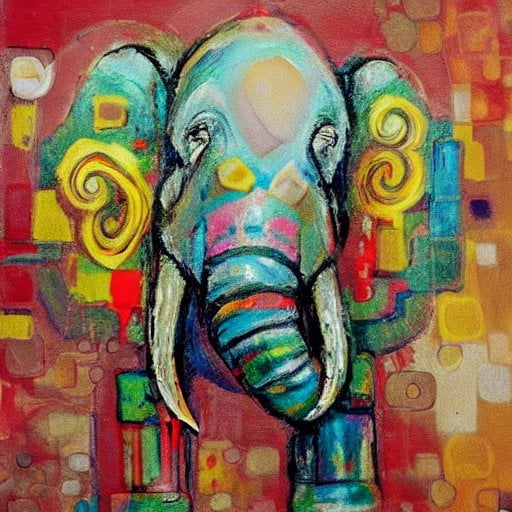I think I hit this issue before. If you’re using hdmi try using DisplayPort.
Because of your title, I decided to see if I could guide ChatGPT into calculating the theoretical refresh rate at which the monitor would start to cook its user. It really fought me and wouldn’t even attempt the calculation, but it did give me this suggestion for my post that’s so bad it’s almost good…
For example, you could playfully suggest a refresh rate of “1,000,000 frames per second, capable of grilling a hotdog if you accidentally stand too close!” Remember to keep the humorous tone and make it clear that it’s a fictional scenario for entertainment purposes.
I don’t need my AI to be such a nanny. Give me the dangerous information ChatGPT!
ChatGPT can’t do math. It would make up a coherent formula that looks right but it’s literally not designed to know how to calculate things. Ask Wolfram Alpha instead.
I gotta say, this is a very different from what I’m used to comment section. I really expected to come in and see a huge amount of anti-Mac sentiment but instead just see a bunch of troubleshooting. Granted OP didn’t ask for help and was clearly hoping to just shit on MacBooks (I’ve never had this problem with any of mine btw, this looks like a bug or fringe case) but folks just wanna be helpful and OP is all mAcS aMiRiTe?
The whole thread here is literally tech support and no hostile comments 😯 TIL nice humans still exist on le internet
Except for OP. Who seems to be hostile on purpose and doesn’t look like he wants to have any help on the first place. Super weird dynamic.
Not sure where you saw hostility… I never asked for help
OP is super passive aggressive for no reason.
How
i appreciate the help, i think you are confused and taking this way too seriously.
After reading these comments…
Pebcak
Check your dock/adapter and HDMI cable. You keep insisting your docks all work with other laptops, yeah? Then check the cable. Also, have you turned it off and on again?
why would a faulty cable work with another laptop?
yes this has been going on for weeks i turned it off and on again
different hdmi/dp standards
Something is up with the Dock-Mac. Could be firmware. I have a Lenovo Thunderbolt 3 dock that refused to do 1440p/60hz in Windows, but would on my Mac only to drop out every few minutes. Firmware update solved both sets of issues.
Had another USB C dock that used DisplayLink, which wouldn’t do above 30hz on my Mac until I downloaded the DisplayLink driver.
What’s the dock you are using in the office?
tried 5different docks, dell,lenovo,apple adapter and 2 no brand ones. same result. all these docks do 4k 60 on any other pc
For sure, I edited but that can take a minute, whats the dock you are using? I’ve been through a bunch of this stuff. If it’s a DisplayLink dock, you will get no love on MacOS without the driver, no mater what cables you use. If it’s one of the many USB based docks common to office fit outs, that might be your trouble.
i tried 5 , dell,lenovo,apple adaptor and 2 no brand ones
Right, so you tried 5 different docking stations? As I said friend, Lenovo and Dell both make DisplayLink docks that are super common for office use.
The Samsung U28E590 from your screenshot does not support 4k60 on both HDMI ports, and only does 30hz on Port 2 regardless of resolution. So if the Dock is in port 1, and you go USB-C > HDMI on port 2, you are not going to get 4k60, because the monitor can’t do it on anything but port 1.
If you are using the Apple USB-C > HDMI, you should know it is oldAF any maxes out at 4k30hz (HDMI 1.4). The updated adapter came out in late 2019 and added 4k60 and HDR support (HDMI 2.0).
In the more likely event that you have random office supplied cables, USB-C to HDMI, a SHOCKING number of them are cheap trash and will not do 4k60, but should do 1080p60… unless plugged into HDMI 2 on the monitor listed.
Lenovo and Dell both make DisplayLink dock
yes and the other ones are not displaylink
its connected in hdmi port 1.
If you are using the Apple USB-C > HDMI, you should know it is oldAF any maxes out at 4k30hz
yes, but it should be able to do 1080p 60.
as you say, they should do at least 1080p 60, they dont. because its not the cable or the dock.
SwitchResX should be able to help you. I use this with my Mac VM, the dummy plug I was using wasn’t showing me most of the resolutions I know it supports and this fixed it
thank you! sadly when i select the correct resolution and framerate from this program it applies correctly but the image quality is much worse than 30hz, very blurry and basically unusable… bummer
Strange. Have you tried switching out the HDMI or Displayport cable you have hooked up to the monitor currently?
yes and those work fine with every other laptop here so its not that
Try plugging the Mac in without a dock.
A lot of docks out there are DisplayLink based, and you may need to install their driver to get the higher refresh rate.
Also try switching up which type cable you’re plugging into the dock. Most dock manuals have an esoteric support table based on whether or not you plugged in a DisplayPort or HDMI cable.
Try plugging the Mac in without a dock.
i already tried the mac adapter same thing.
Try plugging the Mac in without a dock.
considering it only has typec poirts thats kinda impossible, you need 1 adapter at least in the chain (thanks apple!)
Some dongles are limited to 4K@30. Like this one. You’ll want to double-check the specs of your adapter. They do make DP/HDMI to USB-C cables for what it’s worth. USB-C is a frustrating spec because you can run a lot of different standards over it. Even with cables you’ll want to make sure they’re not running some older spec.
I just double-checked your monitor’s manual. It looks like HDMI 1 can only do 30hz. Only HDMI 2 and the DP ports support 60hz. Were you trying to connect through HDMI 1?
yes i know the 4k30 limits , i cant even do 1080p 60 though(as per screenshoit). i tried both hdmi 1 and 2
What kind of cable are you using specifically after the adapter?
Have you googled your monitor, mac, dock combo with “1080p 60hz” ?
Oh look, the very first result:
Try all those things.
HDMI? What so you mean?
USB-C is just the physical port. The signal is HDMI due to whatever you’re likely docking through. You need to make sure everything in the path from your computer to the monitor can handle an HDMI 2.0 signal to achieve 60hz.
Read the whole thread before throwing up your hands. Upvotes don’t count for anything here, and tons of people have led you to water. Time to drink it or quit complaining.
This is a fixable problem unless you just wanted to post the screenshot for meaningless upvote rage bait because mac bad.
HDMI 2.0 signal to achieve 60hz.
i didnt know we needed hdmi 2.0 to get 60hz…
oh right, we dont. you might want to look at the screenshot.
and this is mildlyinfuriating and i posted something mildlyinfuriating, not sure why you are getting upset. if you dont like this community you can unsubscribe
There’s one piece of the puzzle missing no one is mentioning.
You won’t be able to to reach 1080p@60hz unless the monitor+cable+hub supports 4K@60hz . Only then, if then, you can click “Show all resolutions” holding alt and you’ll be able to see something like “1080p with scaling”. Because retina.
That’s why you were able to select 1080p 60hz and everything looked blurry. That’s just how macOS is at a lower resolution (downscaled)
And then, you’ll be able to change the text scaling etc. I think the most comfortable you’ll be with is 1440p and text scaling on the second level, otherwise things look too zoomed in (that’s what I use, with a cheap cable and a 25$ dollar hub from aliexpress that DOES support 4k@60hz - so: MacBook -> cheap hub+4k@60hz support -> hdmi cable that came with the monitor.
Sorry, I don’t have my laptop around to test. But there’s somewhere you can press while holding alt that will show all available resolution options (+ the show all resolutions toggle). Holding alt + click is generally macOS’ “show me advanced options” toggle
i will try, thank you!
It might be the HDMI cake that limits the refresh rate, or if the Mac you are using doesn’t have a hdmi port it might be the adapter that is causing the limit. The specs for the monitor say it should go up to 60hz at 4K
same exact setup pushes 4k 60hz to any Dell in the office. at this point i tried 5 different docks
I have fun like this with my M1 Mac Mini. They refuse to put HDMI 2.1 on anything other than their buy up options so 4k60 HDR just isn’t happening well. There have been a couple of adapters that will allow you to do so on a Mac mini but they’ve been “revised” shortly after the discovery to prevent it. I’d buy an M2 mini for my entertainment center but I’m not spending 4 figures on a media center/emulation PC lol
yeah im confused, i dont like apple products so i dont mind too much soon ill get my old linux laptop back and i can be done with this nonsense.
Mine was like that with HDMI cable until I have my hands on the
usb-c to mini-display cablei only have type c ports here so everything goes trough a dock(and i tried 5 different ones so its not that)
if you have a usb-c to display port, give that a try without a dock usb-c hub -> usb-c display port only work on high end hubs (i have an alogic right in front of me now that works)
i tried 5 docks that work fine on any other laptop
If you’re trying to troubleshoot this, he’s saying to try it with just the cable so that you can identify that it’s the doc causing the issue and not your computer/os/monitor/cables. Remove variables and continue.
i tried 5 different docks, its not the dock…
all those variables work fine with any other laptopt, the macbook is the variable here.
You come here asking for help and dismiss people trying to help lol
Where did I ask for help???
They are telling you not to use ANY dock. Connect the cable to the monitor.
My Macbook drives a 144hz 4K display, so your issue is not your Mac unless you have an Intel based Mac.
Likely it is either the cable or user error.
This MacBook has 4 tpye c ports and that’s it. So you need some kind of adapter,no way around it. I tried and the results are the same.
Have you tried a different OS on the laptop?
Have you looked for updated drivers and firmware for the dock?
For the brief time while I had Linux on the laptop it worked fine 4k 60p.
No I didn’t since they work fine with other laptops