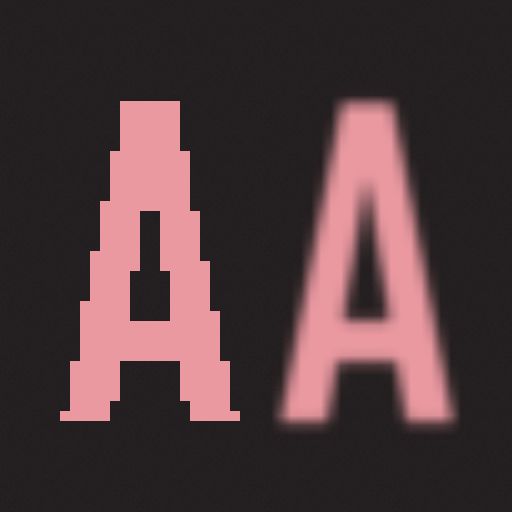- cross-posted to:
- technology@lemmy.ml
- technology@lemmy.world
- cross-posted to:
- technology@lemmy.ml
- technology@lemmy.world
if something’s artistically pixelated, KEEP IT THAT WAY! I can’t stand pixel art being ruined by computer algorithms that “smooth” it out.
Exception: Old pixel art that was meant to be smoothed out by blurry CRT monitors and TVs. Yes, I know those are not algorithms, but still.
I remember when I first got into emulation, I was always annoyed by the crispness of the pixels (as well as the blurry, slightly stretched out methods of SuperEagle and the other filters available), since I was used to actually seeing them on a CRT screen. When whatever I was using at the time (snes9x or zsnes; don’t remember which) added the Scanlines filter, it was exactly what I always wanted.
I was in a different camp back then. Our CRT TV was high quality and produced a very sharp image, especially with the 3D consoles of the '90s hooked up to it through SCART. Similarly, the first CRT monitor I ever owned was an excellent Sony Trinitron with a flat image, no blur, no perceivable scanlines (I used it for a decade, because I was unable to find flat screen displays that came close). That’s why I felt absolutely no love for those scanline filters and didn’t get their appeal until many years later, when I realized that the art of most '80s and '90s games was intended for highly flawed CRTs. By that point, those simple filters had evolved into complex shaders that are much more accurate too.
A couple of years ago, I configured PS1 emulator DuckStation into what a fictional (and entirely impossible) “PS1 Pro”. Extremely high rendering resolution in the 6K range to remove any hint of jagged edges, with a scanline shader and some carefully tuned bloom on top to simulate the phosphor glow. I kept textures unfiltered, but enabled settings that fix the console’s unstable geometry and texture distortion. I then got a modified version of Gran Turismo 2 with enhanced draw distance (and some bug fixes). The effect is remarkable: The original art is preserved, but enhanced, there’s remarkable clarity, yet the scanlines and bloom still create the illusion of a high res CRT. It looks amazing.
You might’ve been misled by the preview image, this has nothing to do with filtering pixel art. It’s a really interesting read about how game developers can combat aliasing caused by rasterization, and a new method that’s far more accurate than the alternatives.
Much of the article was over my head but an interesting read nonetheless!