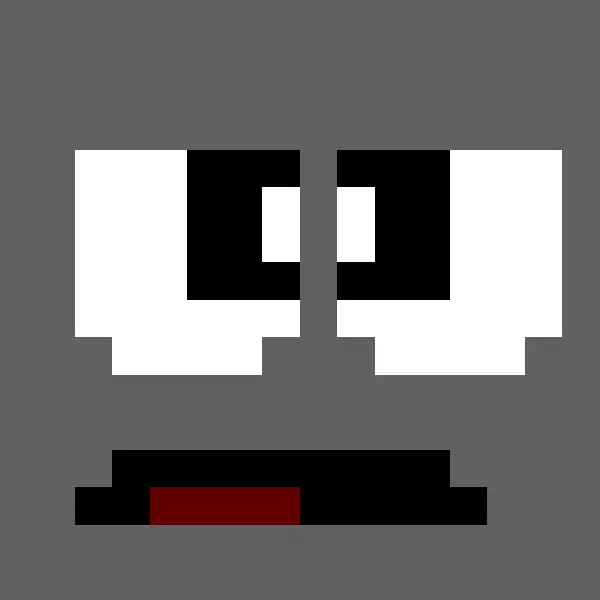If you are looking for a “normal” desktop, there’s KDE, Cinnamon and Xfce.
Don’t try to turn Gnome into something it wasn’t designed to be.
Gnome is great for a keyboard-and-touchpad-driven workflow on notebooks. You can install one or two extensions to tweak it a bit, preferably through your distros package manager (which solves the issue of extensions breaking after a Gnome update).
But if you find yourself collecting a list of them, or want a more traditional UI, choose a different DE.You can easily get away with more than one or two. I typically run between eight and ten and have rarely had any issues surrounding updates.
It’s really just as simple as waiting a week or two after a new Gnome version drops before you update. By then, the vast majority of the more popular extensions will have already fixed any compatibility issues or, if not, there’s a very good chance that an outdated extension can be replaced by a newer alternative.
I usually stick to two or three and don’t try to findmentally change the workflow but you are right, especially for small changes like this one!
Don’t try to turn Gnome into something it wasn’t designed to be.
Don’t tell me what to do. We all have our own preferences, that’s the beauty of Linux.
Personally, I have tried many different desktop environments with various customizations. I still think that GNOME + Extensions is the most beautiful and productive desktop experience for me.
Even despite the obvious flaws of GNOME, I still find it easier to customize and configure to my personal preferences than other desktop environments.
I think the point they were making was that Gnome is made for a touchpad / keyboard driven approach, so complaining that it’s not something else or that it requires multiple extensions is pointless.
If you use 15 extensions to get your perfect desktop and don’t say a word, no-ones going to care, just don’t complain when it breaks.
If only KDE was as seamless as GNOME on my Optimus laptop… I’ve tried gaming on Wayland (I need wayland for games) on KDE and performance was awful. On GNOME Wayland it’s as good as Windows
Try with X11. Performance is great for me.
This comment reads like you’ve never actually tried Gnome with proper extensions (like arc menu and dash-to-panel), because those aren’t even comparable in quality. I mean that when comparing to KDE as well.
I want to love XFCE, but whisker-menu doesn’t support opening it on meta key release, which is baffling to me. Also the lack of night mode, which redshift is just throwing a random program into the mix. Which if you don’t mind that, then you wouldn’t have a problem with Gnome extensions in the first place.
(like arc menu and dash-to-panel)
Yeah, if I can’t use dash-to-panel, I’m not using GNOME lmao. It feels like such a basic feature and a complete oversight that it isn’t part of GNOME on its own.
Install 10 Gnome extensions to get KDE Plasma but worse. Well to each their own I suppose. At least Gnome looks nice, I can’t deny that. IMHO that is the one advantage they do have over KDE Plasma.
Why use cinnamon, it’s ancient shit running on pure boomer nostalgia. Just drop it and help improve Xfce and KDE.
It’s not, it’s a rock solid, slow moving desktop that emulates a familiar experience for every Windows user and dose so awesome, my dad couldn’t use KDE or Gnome and XFCE is great too but far closer to that ancient description and harder to use than Cinnamon for most normal people, it’s simply perfect for people like my Dad even compared to Windows!
XFCE is great too but far closer to that ancient description and harder to use than Cinnamon
Many people think this way because the way it is usually shipped is extremely vanilla, but it offers a lot of configuration and customization; more than Cinnamon. XFCE supports fully configurable keyboard shortcuts and quarter window tiling. I’m pretty sure the last time I tried Cinnamon you couldn’t just instantly place a window in a quarter tile with one keyboard shortcut, and it had to be done with two separate shortcuts. That is just one example of many.
And XFCE can be made to look every bit as good and modern as any of the other major DEs, the best example that I can point to without setting it up yourself is to boot into a live Manjaro XFCE. Regardless of however you feel about Manjaro, they did a good job theming XFCE.
XFCE supports fully configurable keyboard shortcuts
Could you help me set whisker-menu to open on meta key release? This is default behavior on every other DE, yet seems completely unsupported on XFCE. It needs to explicitly be on key release, otherwise it breaks every single keyboard shortcut that relies on the meta key.
One thing that does work, in Keyboard > Application Shortcuts set xfce4-popup-whiskermenu to Alt+F1 then your super key will still open Whisker but only on a quick release, it will not open if you hold it down which allows you to assign other shortcuts to it. See this thread for more information, there may be one additional step you have to take if it doesn’t immediately work for you.
I have whisker set to open on Ctrl+Space because that is what I got used to using when I was a Windows user and using Launchy. But I hear you, there should be a better way to set it to on release, and there has been a lot of discussion over it. It looks like there are a couple patches for libxfce4ui available that do set it to on release but I have not used them.
I just don’t get the vendetta GNOME has against background processes. GNOME devs just don’t use email clients, cloud sync applications, chat clients…? GNOME treats my Nextcloud sync app (which I NEED to be running at all times) as if it was malware or something.
Context for not-Gnome users? How does a desktop care about anything not desktop?
If you minimize a window, it goes into a list of “Background Apps” in the charms menu where the only option you have is to close it. There’s no native systems tray.
there’s a tray, it’s just in the activities tab. press the super key (or click activities in the top left) to bring up the activities view, then the tray is at the bottom
That’s an app launcher, not a systems tray
Well, it’s where minimized apps go
I wasn’t sure, what that screen looks like these days. Well, it wasn’t terribly helpful to type into image search “gnome activities”. 🙃
I’m confused. I have a bar of all active applications at the bottom of my screen. Even if I minimise or “hide” the window it still shows that app as an active one that I can re-fullscreen
I think they’re just inspired by iOS. On iOS if I run a virtual machine or even watch a video on YouTube, and I switch to another program for over 30 seconds, iOS just ends my program, because fuck me
Yeah, if you need to install extensions to make GNOME usable, GNOME is not for you. Seriously, there are other options. I can’t stand using GNOME, but they have a vision they are sticking to and I can respect that.
Cinnamon is probably the best DE to give that old GNOME feel. At least in my opinion.
Gnome also has their own GNOME Classic for people yearning for the old GNOME experience. Cinnamon is probably better though.
Cinnamon is so close to the way I configured Gnome with extensions. Just that Cinnamon does not need any extensions for that. Best GTK based DE I think.
Or you just wait a little before you update or keep the extensions to small changes that are easier to update!
Nah, dash-to-panel is really good and makes it 10x better for me personally.
Most distro maintainers disagree as they also ship Gnome with extensions pre loaded. Gnome with some extensions is an awesome DE.
Conversely, after I tried vanilla gnome, I can’t go back. It gets out of my way, is pretty bug free, visually consistent, and the workflow is lightyears ahead of anything else I’ve used.
The Win95 UX paradigm that pretty much everybody uses just seems so clunky to me.
Nah. This smooth brain paradigm is what causes problems in the world. “I respect your ideas” stfu, Gnome is bad
Exactly! Just integrate the bloody notification tray /running apps extension.
Just integrate the
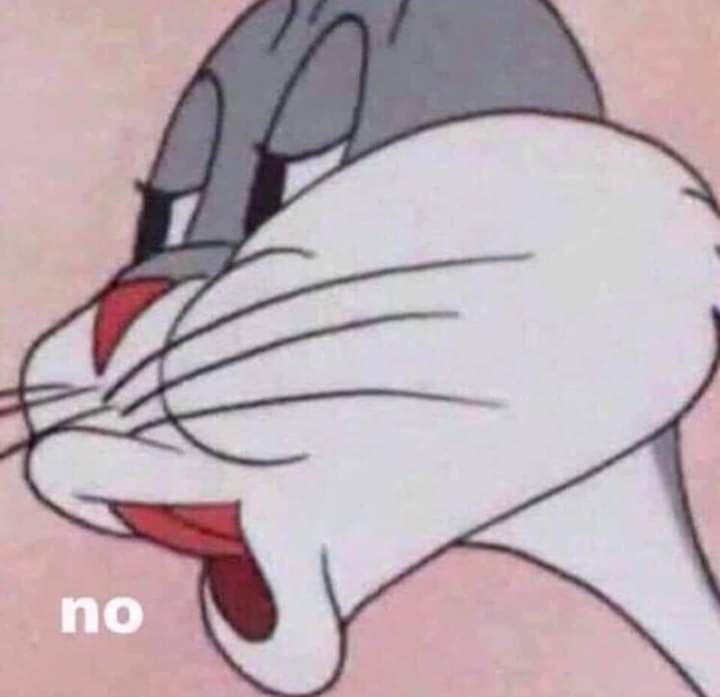
/jk
Found the suckless user!
It’s nice … sadly a bit to impractical for me for day to day use, or i am just to old now. +1
I get why that thing isn’t implemented because it’s really ugly and most of the icons there serve literally no purpose but they need a proper replacment because some apps simply need it!
If they didn’t serve a purpose, people wouldn’t constantly ask for them back.
That’s not at all what my comment claims…
They’ve actually been talking about this for ages, but they won’t unless it’s cross-compatible with other DEs, using freedesktop standards. I wish we’d make headway on it soon.
I have used XFCE, KDE, and GNOME and in my opinion, Gnome provides by far the best the best workflow for me. The UI is very keyboard-driven, which makes navigation very fast and intuitive. Also it doesn’t look like an outdated Windows version (like Plasma or XFCE) and I had way fewer bugs with it than with any other desktop.
I find it interesting how everyone always talks about the „Unix philosophy“ („software should do one thing and do it well“) but at the same time everyone likes Plasma for having hundreds of useless, buggy features.
Gnome has a core featureset and a robust extension-system if you need more. There is no bloatware in Gnome. And please don’t tell me something like „Gnome isn’t usable without a taskbar/dock“. It is, lots of people use it that way, not every desktop needs to be like macOS or Windows.
Of course it’s okay to like another desktop environment more, but I just don’t get why Gnome gets so much hate.
I’ve used GNOME for a year now.
I don’t understand people calling GNOME keyboard-driven, it doesn’t even support keyboard shortcuts for more than 4 workspaces, and it doesn’t support tiling other than left and right.
I also feel like the plugin system is not great. The plugins break on every.single.update and you have to beg the maintainers to update them.
I agree about a dock/taskbar miss me with that :P
What frustrates me about GNOME is that it’s otherwise so well-polished and smooth but just refuses to be easily customizable.
That’s what I fucking hate about it, great extensions, couldn’t fucking settle on an API that doesn’t break every update. When will the gnome devs ever be content with themselves
there is no API, which is the problem. It’s just straight code injection. That’s why extensions can be so powerful. A stable API would compromise their freedom for sure
Okay then, I’m never gonna update gnome again I guess. The machine I use it on is for work, so I care about stability. Or should I have never chosen gnome in the first place?
I’m not sure that is a fair reaction. If your workflow relies heavily on many complex extensions that have a history of updating slow it is probably worth just… waiting a bit? You don’t HAVE to be on the bleeding edge of Gnome releases. With a fairly minimal extensions list I’ve not had problems updating to new releases for a long long time
That’s just the logical conclusion of continuing development. And even if the API stays the same, the shell might function differently, which could lead to extension bugs, therefore it is safer to break them all until the extension developer validates it for the new version.
You could of course force the internal stuff to be the same, but this would just stifle development and innovation.
In my opinion, if you can only use Gnome with extensions, you shouldn’t use it in the first place. Personally, I do have extensions, but they do so little that I don’t have a problem waiting a week or two until they update. Extensions don’t influence my workflow, they just are small quality of life adjustments (e.g. hiding the battery indicator when docked to my monitor and fully charged etc).
shortcuts for >4 workspaces work fine, they’re just not in the default settings app https://superuser.com/a/1732752
nah i think gnome is great for touchpad navigation
Gnome on Wayland shits on anything and everything for how well they’ve done touchpad gestures. Even MacOS. Definitely Windows as well as other Linux DEs.
Gnome has a core featureset and a robust extension-system if you need more. There is no bloatware in Gnome.
Why is there noticeable delay tho when you open apps like Nautilus or Settings? Not even the terminal opens instantly
I kinda had the opposite experience, switching from gnome to plasma for the more experimental features it supports on Wayland.
So far, plasma needs like a literal minute after logging in before any app can open.
That came with other weird issues, like alt-tabbing with a Fullscreen game being very finicky, sometimes refusing to alt-tab, and sometimes the taskbar breaks and stays frozen for most of the time, only unfreezing for a few seconds every minute or so.
I would sum up my experience as GNOME being more polished, working more consistently, while Plasma is perhaps better designed, more full-featured, including cases where GNOME is waiting on something to be implemented/standardized.
Is there any desktop OS that open apps instantly? Because I have never seen any, my phone definitely beats any of them.
(Tiling) window managers like i3, dwm or sway open apps instantly. If not, then this is mostly because the app you want to open is bloated/ too complex.
Why would they open them faster? They do the exact same shit. It takes a long time because the OS has to load every file into memory, and especially the first time things line the whole gtk library is loaded is taking its time.
That’s just my experience
Its mostly the devs and the bad decisions they make around GNOME, for me i use a lot of apps that require Server Side Window Decorations (SSD) to be useful, specifically apps like Foot terminal (default gnome console or gnome terminal is not featureful enough and neither have sixel support, whereas foot terminal does have sixel) and gnome doesnt have any SSD on wayland, and GNOME also lacks customization features and doesnt have a standardized theming API and the GNOME devs consider themes to be “unsupported”. Unlike on KDE Plasma where themes have a standardized API through the toolkit (qt) and are officiall supported. Also GNOME in general lacks basic features that require extensions whereas on other desktops you have things like a systray as a default.
I agree regarding SSD, I do a lot of graphics development and having to deal with decorations on your own is really annoying. However, most windowing libraries support them nowadays. (GLFW has an open MR to include Libdecor)
The lack of customization has been a decision they made in favor of Libadwaita. Libadwaita is a GTK4 library that makes developing apps for Gnome way faster. The Gnome ecosystem has really evolved in the last two years thanks to Libadwaita, there are so many nicely designed and practical apps. This is the trade-off I am willing to make. For me, a uniform and consistent desktop is way more important than theming, especially when apps look amazing by default.
I don’t get what basic features are missing. I have been using Gnome for years now, I never felt the need for an additional feature. A system tray is not a „basic feature“, as I said, not every desktop has to be a Windows clone. I have never felt the need for one, if I need an app, I just launch it. Why do I have to have a bunch of cluttered and ugly icons visible all the time? An app can run in the background without a system tray by the way.
running in the background isnt a system tray. every other desktop on the face of the earth has a system tray. It’s a basic espected feature and i use system tray functionality all the time.
Bro why you gotta spit the truth to Gnome zealots like that?
I’m tired of GNOME messing with it’s API but hopefully this is the last time since they’re switching to a standard system. Besides that, it’s my favorite DE on Linux. I have to give plasma 6 a shot when it comes out but right now GNOME feels just right compared to other desktops.
Haha, gnome becoming stable. What a bunch of malarkey
Much more stable and polished than KDE and I am running KDE myself. I think it only makes sense to run GNOME if you like the vanilla experience.
Gnome is phenomenally stable considering it’s a modern desktop.
You only really get more stable by going to XFCE or something, which is basically on life support at this stage.
Literally the reason why the Linux world went from Plasma being the standard to Gnome being the standard is because KDE was an unstable mess and Gnome was super stable.
Gnome doesn’t have an extension API. That is why it is prone to breakage, since the code is injected into the actual shell. The upshot of this is that extensions can do pretty much anything. The downside is there is no stable API.
Personally, I like the current system. I am biased, I am a trusted review on https://extensions.gnome.org
I love vanilla gnome. I totally understand how some users prefer the flexibility of KDE, but a clean, minimal interface with easy access to workspaces is just the thing for me.
Me too, but tbh it should at least include vitals and gsconnect.
It’s there a reason you don’t use a tiling WM with no desktop environment if those are the three things you are looking for?
Most of those require some configuration out of the box and target power-users who are comfortable with manually editing text-based config files (or editing header files and then recompiling from source if you’re one of those people). One of Gnomes big selling points is accessibility, which none of the tiling WMs offer in any significant way.
GNOME bad
Plasma good
XFCE better
I couldn’t get used to plasma. I dunno why. I really like the gnome style applications window over a start menu.
Liking the fullscreen app search thingamafuck is your prerogative even if I feel this kind of UX is only at home on a mobile phone (also I’m fairly sure Plasma can also do that with some fennagling–)
The thing people (me included) detest about GNOME has very little to do with that anyway, peeps don’t like how locked down it is and how it refuses to support certain features thought to be ‘basic’, so you have to use extensions… Which can be janky on occasion – And definitely will get abandoned by their creators and disabled when you upgrade GNOME version.
Valid. I’m a pretty new Linux convert (6 months or so) and gnome is what I landed on. I tried KDE Plasma and it was okay, maybe I am not giving it enough of a chance. I noticed the desktop and windows were kind of flickering as well, not sure why. Nvidia graphics card, so it’s already a bit janky anyway.
Yeah, NVidia+Linux means some jankiness.
NVidia+Linux+Wayland and at that point you’re just engaging in self-flagellation.
I’m a plasma user and I would also prefer a fullscreen start menu. Ideally a fullscreen krunner with all its amazing bells and whistles.
We each have to make the compromise that suits us best. I doubt most people think one desktop or another is perfect.
You can change out the Windows-style start menu on Plasma for the “Application Launcher” button which will be a fullscreen app launcher like in GNOME. Or are you wanting something different?
I also prefer a larger app launcher. Like why should it be small, how is that actually better for usability? Why have it cramped in the bottom left, what’s that all about?
It seems to me that people do it that way because that’s how they’re used to it ever since Win95. Not because it’s actually better. But idk.
Search for “Plasma Drawer” in the Plasma Extension section of Discovery (the default KDE app store). It’s a beautiful fullscreen launcher. After installing it you simply right click on the launcher button (It either has the Distro or KDE Logo), select “show alternatives” and select Plasma Drawer (or whatever other launcher you want to use).
Thank you! I wasn’t aware of Plasma Drawer.
I love the design, but it seems in my machine there are zero animations (not even a fade in when opening it) is this intentional or something wrong with my setup? Not a deal breaker, but a bit jarring with how smooth the rest of the desktop is.
Plasma isn’t stable, gnome isn’t flexible and xfce is both stable and flexible, but no Wayland. Yet.
Plasma isn’t stable
How so?
I’ve had several freedesktop issues with dbus, certain black screen crashes on desktops that require deleting .kde and other such annoyances.
Nothing major, just recurring issues.
This is from a 100-150 client environment.
Previous workplace was smaller but used gnome. Had more pebcak than actual issues.
Sounds like Ubuntu underneath your Plasma. I’ve had the exact same experience when using Neon, Kubuntu, and Ubuntu+KDE. I install any non-Ubuntu based distro with KDE (like openSUSE) and whiz bang everything is working again.
Really? Hmm… yet another excuse to move away from Ubuntu. I’ll take it up with my manager.
Cheers!
The last time I tried it it crashed just from moving the panel around on the desktop. After a reboot it didn’t do it again. Plasma just does odd things like that sometimes.
And if you used Plasma 4 all the way up to around Plasma 5.15/5.16, Plasma was practically unusable due to instability. It’s why Plasma stopped being the default DE of choice and Gnome took over.
Plasma has improved a lot over the past year or two in particular, but it’s not close to as stable as, say, Gnome or Cinnamon.
Funny, GNOME 45 will break every extension without exception
Yeah, this is a big shame. I don’t have context on the technical details but JS runtimes have been supporting CJS and ES modules in parallel for a decade now. Was it really too much work to support both for some time?
Of course I say this as someone who has contributed zero time to adding this support.
deleted by creator
That’s the reason why I have high hopes for the Cosmic DE. I really hope the System76 devs can deliver a great and stable alternative to Gnome Shell.
Same, Cosmic looks very promising. I’m looking for Budgie 11 too, that could be something good.
COSMIC has been just about the only thing keeping me from my usual distrohopping. I’m so hyped for system76 to release it.
The reason I don’t use Gnome is because it’s only usable after you’ve installed a bunch of extensions yet after every update, half the extensions are always broken.
Same. I don’t understand why it is the most popular desktop on Linux. It’s like the Windows 8 of Linux GUIs.
I don’t understand how you could say it’s like Windows 8? I don’t really see any meaningful similarities. Gnome is very much just its own thing.
It’s the other DEs that are like windows. Start button bottom left that opens a cramped app menu. Taskbar on bottom. Clock on bottom right. Minimise, maximise, close buttons on the top right of each program. The Win95 UX paradigm, basically.
GNOME feels to me like it’s designed for a tablet, not a keyboard and mouse. That’s part of why I don’t like it.
Gnome is extremely keyboard focused. Less so mouse, though.
I don’t like desktop GUIs that aren’t designed for a mouse and make you memorize keyboard shortcuts to be usable. Keyboard shortcuts are nice to have but shouldn’t be mandatory, IMO.
That’s why I prefer KDE and XFCE.
It is designed for a mouse, and they don’t make you memorise keyboard shortcuts. It’s very usable. It’s not mandatory.
I really don’t know where you’re getting this from.
First you say it’s tablet-focused, then you switch to saying it’s solely keyboard-focused?
You can prefer Win95 UX all you want, nobody is stopping you.
First you say it’s tablet-focused, then you switch to saying it’s solely keyboard-focused?
It looks to me like it’s designed for a tablet, and its fans tell me it’s designed around keyboard shortcuts. I hate it.
Me, casually running Mate and enjoying on stable and customizable it is. I’ll let you guys fight while I enjoy my polished experience!
I would love Wayland support tho…
Same, I love Mate but cannot use it due to it not supporting fractional scaling (I use a 4K TV as my monitor).
I would have thought a 4K TV was enough to use 200% on, no?
No, since it’s far too big for me to use
Depends wythey have a 4K TV. If it’s beccause they want to see more apps at the same time, no
Setting up and adding things to linux until you break it is nature’s way of teaching you linux. there’s a bunch of other DEs you can try!
Big old case of Stockholm syndrome.
I can write and run hundreds of different server and service configurations, tooling, and standardized install experience though multiple packages, run ML, do ETL, etc, and it’s 90% the same and a mostly sane process that’s easy to learn, and quite marketable.
DE isn’t that. It’s garbage. It’s overly complicated, you need an indepth understand of the eco system and tons of components and even if you end up learning the stack shit is still just going to break because of the absurdly broad nature of the entire stack. And frankly none of that is a particularly good skillet to have if you want to be paid well.
There are 3 reasons to use Linux DESKTOP.
- Mandatory from your org.
- You fundamentally do not support Microsoft and Apple for whatever reason.
- You want to tinker in an endless loop if you want anything remotely beyond the default.
The former is predictable and well managed. The latter is chaos and pain.
- I want a to be able to run it on an old computer and get security patches. Only need the web browser.
Covered in the simple use cases. It’s fine if you want a desktop in is absolute most basic state.
I’m just saying, so this garage “it’s about tinkering”.
I just can’t get used to GNOME. I’ve been using “classic” DEs for too long, so every time I try GNOME I start customizing it and end up withh a worse version of KDE
I struggled with that for ages, eventually someone said I should give a serious go of vanilla Gnome for a while and if it doesn’t work out, get something else because I was trying to force Gnome to be like the Win95 UX paradigm that pretty much everyone else uses, when that’s not what it was made for.
I took their advice. I tried vanilla gnome and was infuriated by it. It made me angry to use my PC. Until after a couple of days, it just clicked all of a sudden and made so much sense.
Now I find the workflow amazing. It just gets out of my way and puts the actual programs I need to use centre-stage. Honestly, lightyears ahead of anything else I’ve used.
I’m glad KDE has added an experimental activities view option, because that’s the main thing I miss when I’m not using Gnome.
I tried to do that as well but I realized, that my main use of my Linux desktop which is gaming and having a second screen for whatever else on the side, so usually two fullscreen applications at all times isn’t that well served. I’m sure if I used my PC for more serious multitasking and had limited screen space I would be avle to appreciate Gnome better.