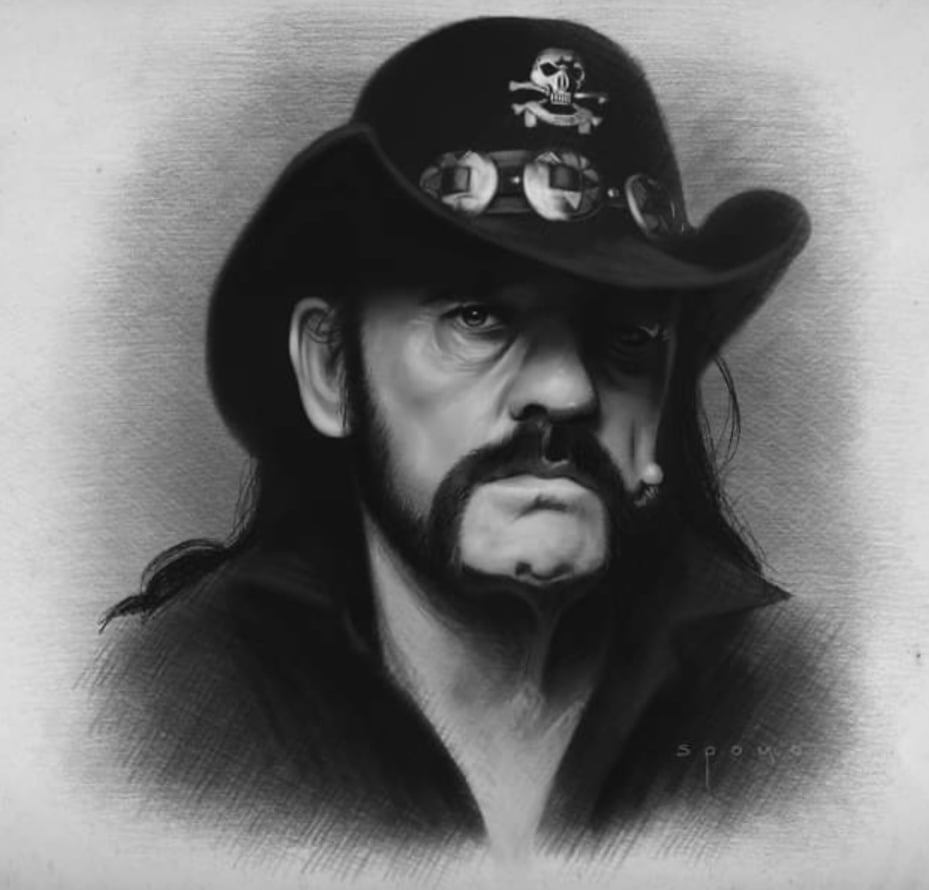For example, never connect to public WiFi, change your password regularly.
I close the blinds before I jerk off.
That’s ok. We’ve enabled your webcam and have been recording your vinegar strokes for our facial recognition algo.
Use a private search engine, mail provider, DNS, etc.
-
Firefox
-
Facebook Container:
https://addons.mozilla.org/en-US/firefox/addon/facebook-container/ -
Google Container:
https://addons.mozilla.org/en-US/firefox/addon/google-container/ -
Newpipe (instead of YouTube on Android):
https://newpipe.net/ -
Ublock Origin
-
Startpage instead of Google:
https://www.startpage.com -
Depending on your country, don’t show your ID to cops unless they have a legit reason (“investigating a crime” is not a reason)
-
Don’t allow cookies from websites
No Facebook, no Instagram, no TikTok, no Google, no Amazon, no netflix. Basically nothing owned by a company outside the EU
I’d like to see a list of apps/internet services that are EU owned. Know of any?
Spotify
I always read the privacy policy.
tosdr.org for folks short on time
Use a VPN always, use a privacy browser on mobile that blocks crap by default and prevents cross-site scripting, setup 2FA on all accounts, preferably using an authenticator app instead of an SMS code/email, especially your email account and login at your mobile provider, bank and other vital sites, clear browser cookies constantly, clear clipboard constantly, use dedicated browsers for dedicated tasks, install as few apps as humanly possible on your phone, use an email forwarding service and create a new email address for everything you do or sign up for and keep good records and password lists and multiple BACKUPS of your records, don’t install random addons to your browser for one small feature that you hardly use, research every piece of software you install and always prefer open source, avoid software that is no longer maintained, pay attention to the apps on your phone: do they have too much access to your data? Is it worth it to run the app? Can their website work instead of their app? Can you survive by just installing it for the occasional time you need it, then deleting it right after? If so, do that. Apps have way too much access to your info. Voyager PWA is nice because when you dismiss it, it can’t run on its own in the background like a traditional app can. Prefer PWAs over true apps whenever possible for this specific reason, among others.
Make sure your phone isn’t putting too much metadata into the photos you upload. Many people have no idea that the photos they text and post are showing their precise location on a map, so disable location tagging for images on your mobile. Reputable services will strip this data from your images upon upload, but you can also count on some places like Instagram to keep a copy for themselves.
On pc, use a hosts file to block out millions of privacy invading URLs instantly, here’s a constantly updated source for one https://github.com/StevenBlack/hosts and keep it updated!
Use Linux on desktop where possible, at least use a live OS for special tasks, use a firewall and install some software that lets you control which applications on your pc are allowed to access the internet.
Understand the EULAs and TOSs that you agree to! They are legal documents. Reading some of them is horrifying, and they’re long to prevent you from understanding them. Firing up a new windows pc is fun for this exercise, because their license agreement literally lets them look at anything you do on the machine. Don’t believe me? Go read it! But most won’t. They’ll just click ‘agree’. Sigh.
Avoid public Wi-Fi at all costs and don’t plug your phone into random ports to charge it, it may be getting hacked while you sip your boba. Instead carry a charger with wall socket if you travel a lot
Turn OFF Wi-Fi and Bluetooth as you move around the world because both of these may be leaving a trail of places your phone attempts to communicate with. Use corded headphones to avoid Bluetooth while roving.
Check the settings for every device, every app on every device, smart tv, every app installed on your smart tv, computer, phone, every service you use like Amazon or Ring or your mobile provider and look for ‘privacy’ settings. Most everyone has an option to ‘not track’ or not ‘share telemetry’ or not ‘help improve our experience’ or other similarly worded nonsense that enables them to slurp your private data. NO! Turn all this off everywhere.
Each of these subjects can be explored more deeply, this is all surface info. Happy to answer questions too
Remember that without using a VPN, your home ip address can likely be connected to your PHYSICAL location, so use a VPN always. Did I already say that?
Always on VPN, no Facebook/ Twitter/ reddit.
No chromium browsers, no Google account. No youtube account. Adblocks on. I use a hardened Linux OS on my main machine, do all internet browsing in a VM spoofed like a desktop from 2015. Live in the woods 20 minutes from a town of <1k. Have tripwire alarms on my trails. Very limited internet(more circumstantial) so I download anything bigger than an app on public wifi(over VPN.)
Hat lined with tinfoil. Think only about 90’s pop music constantly incase tinfoil fails me. They’ll never get me buried treas----
Your call’s late, big mistake You’ve gotta hang about in limbo for as long as I take Next time, read my mind and I’ll be good to you We’re gift-wrapped kitty cats We’re only turning into tigers when we gotta fight back Let’s go, Eskimo Out into the blue
Come take my hand Understand that you can You’re my man and I need you tonight Come make my dreams Honey hard as it seems Loving me is as easy as pie, I
I’m just a love machine Feeding my fantasy Give me a kiss or three And I’m fine I need a squeeze a day Instead of this negligee What will the neighbours say This time
- Firefox
- Duck duck go
- Piehole
- Ublock Origin
- Privacy Badger
- Blokada on my phone
Opera GX and Opera touch, avoid meta, I should have avoided Redmi, adnauseam extension, trackercontrol on mobile, remove bloatware apps from phone, DNS, cashed purchases when possible, avoid saving login data on Google, and trying some of the advice in this thread
Using Opera products in general is not that great of a choice for privacy
why not? they have options to block ads, trackers, cookies and you can jack them up with extensions and other layers of privacy. the features their prowlers have and the overall feel, they make them great in my opinion. edit: browsers* but I’m leaving prowlers lol
https://legal.opera.com/privacy/privacy.html This is the general page, you can find more information by checking the privacy policies of the single services. A lot of third parties are contacted, and some services will set an ID on you for advertising within the services.
Also, Opera is owned since 2016 by the Chinese company Qihoo 360.
Its not major, but its important to know about it. The best aspect of online privacy freedom is choosing what’s your right balance between sent data and comfort, and Opera services are not bad at all.
Falling for paranoia when there is no need appears to be very common in the privacy enthusiasts community.
it seems like those issues can be solved by other layers of blocking/encryption, such as extensions, VPN and DNS services, and tracker controlling apps
Download opera for android, look at your firewall logs. Map the IPs it connects to, ask yourself why it connects to a field in mainland China near a research university.
There are no rich people without connections.
as I said in another reply, using more layers of encryption and hiding should solve the problem to a reasonable degree. and as another reply said, often we get a bit too worked up after the idea of privacy to the point where it begins being beyond reason.
I would not want to use an app that did that. Encryption will not matter if the browser itself is sending telemetry somewhere you would rather it did not.
as I said in another reply, using more layers of encryption and hiding should solve the problem to a reasonable degree. and as another reply said, often we get a bit too worked up after the idea of privacy to the point where it begins being beyond reason.
as I said in another reply, using more layers of encryption and hiding should solve the problem to a reasonable degree. and as another reply said, often we get a bit too worked up after the idea of privacy to the point where it begins being beyond reason.
For:
Use Firefox in private mode only with VPN, Firefox Focus on mobile for non-routine browsing
Mobile device apps, outside of the big three noted above, have no non-connectivity related permissions outside of their sandbox
Use a password manager for all logins which generates a new, random 20 character mixed password for every siteAgainst:
Have Google Apps for most services, browse on Chrome
Have Facebook, Instagram, TikTok, and several other social media accounts
Almost never change my passwords
Carry around a device which transmits my exact location to no less than three major US corporations
Let people know what my privacy protection schemes are on a public internet forumI use Linux and am migrating services to more privacy oriented ones (mainly meaning away from Google). I don’t use conventional social media, only Fediverse related things. I use a VPN. I tried switching to a Pinephone, but it didn’t work out. It’s not a bad start at least.
no script, ad blocs, etc plus I never fill out stuff accurately unless I have to and I have a completely different system for doing anything important. ie. I keep personal work seperate from personal play and seperate still from employment stuff.