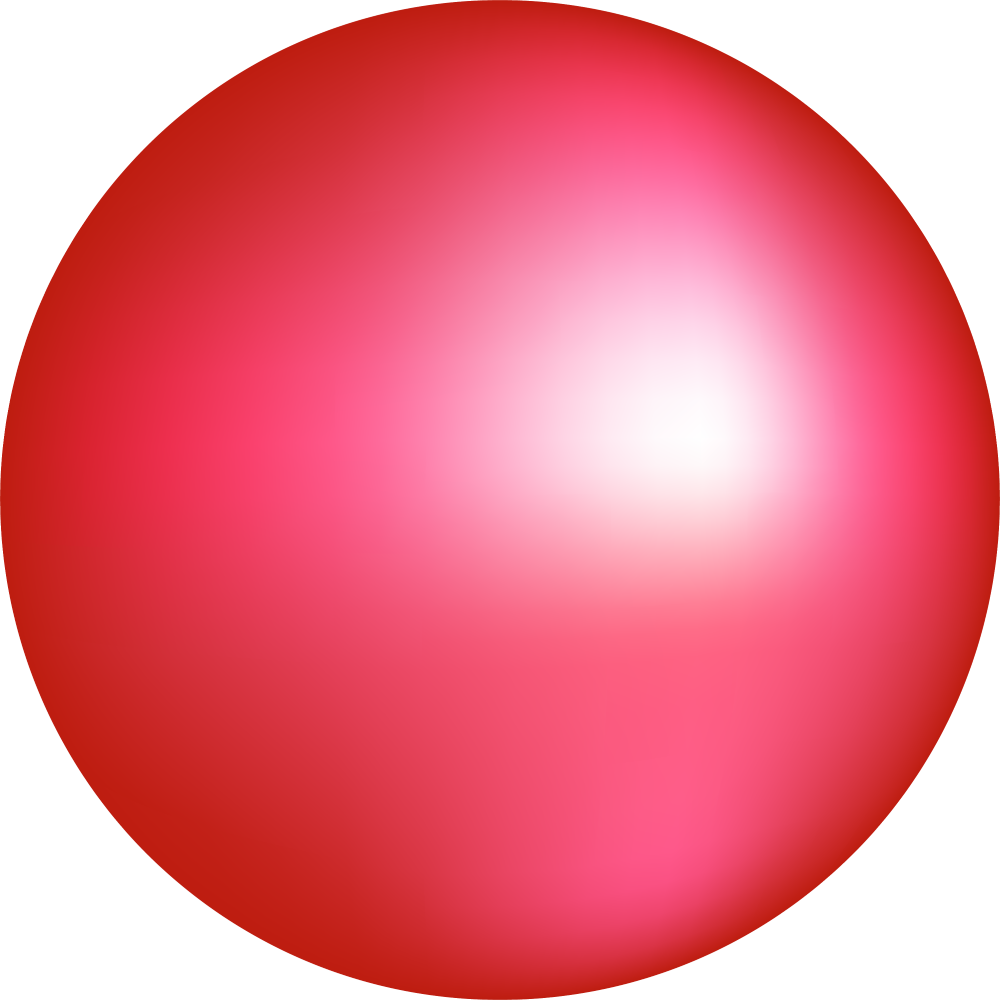EEVBlog also talked about this in a mailbag episode: https://www.youtube.com/watch?v=rEZQvSgdA2k&t=1839s
And they also have different cable versions available: https://caberqu.com/
If it tested the resistance i would be great.
No point; resistance is futile.
I’ll just see myself out.
There are some cheap testers for that. Even om amazon
om
heh
Q: What does a buddhist electrician say when he meditates?
A: Ohm
lol, no pun intended, just too stupid to type on phone :-)
Nom
You still need a multimeter, but the one I have (Treedix.com) has easily accessible electrical contacts for testing resistance.
Oh, that kind of bad usb cable. Still useful I guess.
Not sure what else, but the thing can tell you if a cable is USB2.0, USB3.0/3.1/… or just for charging.
I’m pretty sure they thought the article meant this type of badusb cable. I did, too, at first.
There are superior versions of this that include every physical USB port (A, B, C, Micro, Mini, and even lightning) so that you can test any cable instead of just type C to type C.
Link? i have this one only
Here’s the one I use: https://treedix.com/products/treedix-usb-cable-tester-board-usb-cable-checker-data-wire-with-acrylic-case-charging-test-data-line-type-c-micro-type-a-type-b
The exposed pads are also fantastic to break out data lines for measurement when performing electronics repairs.
nice thank you
That’s awesome.
Have you ever seen it with a real case, not just the acrylic “cover”? I’d like to be able to hand it to someone and not worry about the guts. Yea, I could print something, but frankly I can’t be arsed, lol.
Mine didn’t come with a case, it’s a very simple circuit so not much concern of ESD causing a problem.
It basically just runs power through every pin on the cable to illuminate corresponding LEDs.
Oh, for sure. Just non-tech friends give me the squint eye when I hand em things like this (I’m known for using duct tape and goop on stuff, haha).
Is it common for USB-C cables to go bad? I just had a cable for an Xbox controller start to go bad somehow in a way I hadn’t seen before. When plugged in, it will cause the Xbox to power off. Swapping out the cable, but using the same controller made the problem go away, so it’s definitely the cable causing it. It’s the same USB-C cable we had been using for awhile with this controller, it’s what came with it.
I have a USB-C cable that will only work in a specific orientation. So I’ll plug in a device, laptop won’t recognize it, (sigh) unplug and flip the cable, and then everything works.
USB-A’s legacy lives on
If you wiggle them around long enough, they all go bad. But it should take a few years under normal use. They are rated for around 10,000 insertions. Cable bending can also damage them.
The more annoying part with modern USB is that not all cables are alike to begin with. Cheap charging cables that you get with random gadgets (e.g. flashlights, fans, etc.) will often just have two pins connected, meaning they work only for charging, not data. Others might have data pins, but only enough for USB2, not USB3 speeds. Others might have too much resistance slowing down charging or dropping too much voltage to even have a device function properly at the other end (common issue with long cables or extensions). And so on. Rather annoying to deal with when you just have some random cables floating around, as there is absolutely no labeling or color coding to differentiate the cables.
it’s not that they go bad. this tool can tell you what features are on the cable because the cables vary a lot.
It’s not the cable that goes bad it’s the connectors on the ends: They wear out.
Am I missing something here or is this roughly the same what you get for 4 bucks from China? I mean, 30 euros plus shipping is a lot for a cable tester imo
Do you trust the $4 tester from China to test the suspect cheap cables from China?
50% failure rate of the cables and 50% failure of the tester means a problem will be found 100% of the time, but it dmwont tell you where. Or something.
This one seems to test much more lines than the cheap chinese ones.
Here is an alternative Piped link(s):
https://www.piped.video/watch?v=rEZQvSgdA2k&t=1839s
Piped is a privacy-respecting open-source alternative frontend to YouTube.
I’m open-source; check me out at GitHub.
Oh man! Super happy to see his channel on here. Dave is the shit and is the only reason I can half ass solder things. His intro soldering videos are great.
Removed by mod
I have a really cool one of those for serial cables
Null modem or straight through.
Removed by mod