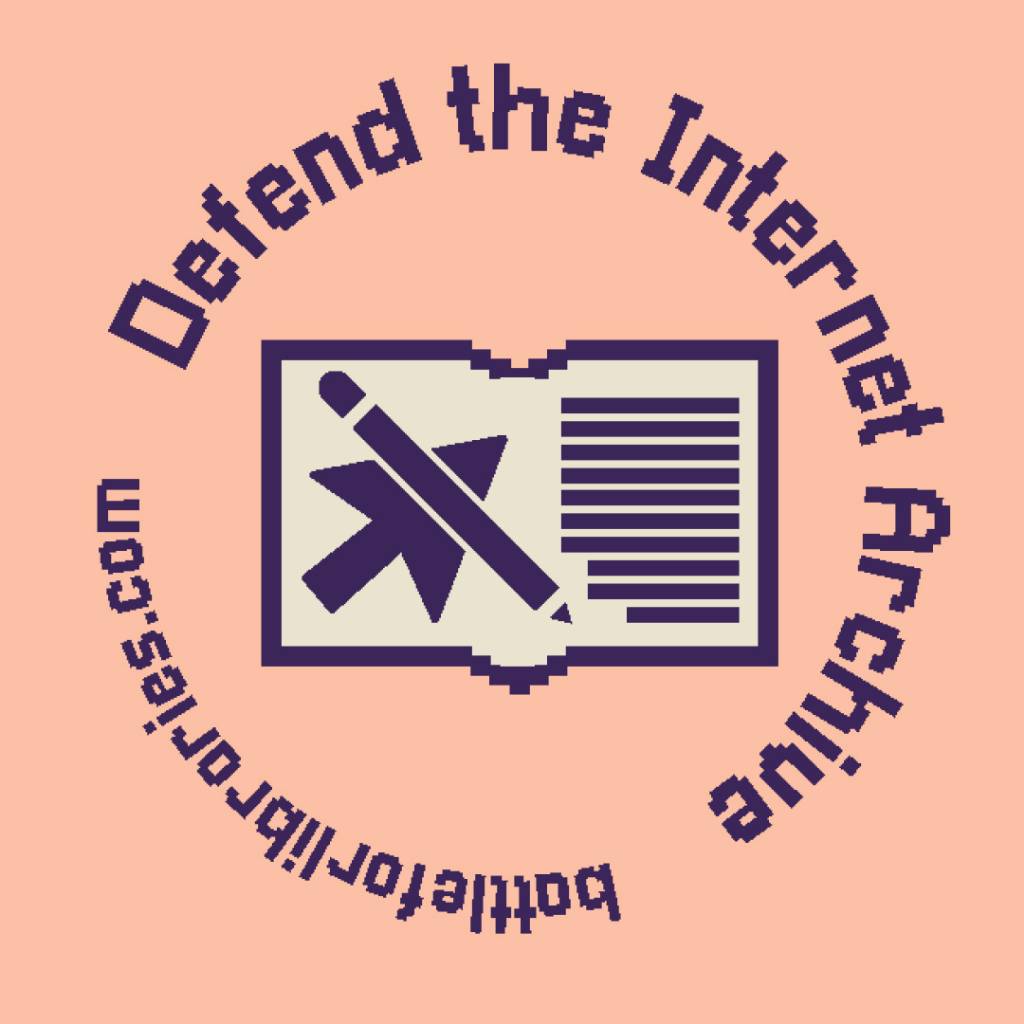A gui is helpful sometimes, but there’s a lot of cases where there’s no feasible way to make a good gui that does what the terminal can do.
Right tools for the right job.
For example, a gui to move a file from one folder to another is nice - drag and drop.
A gui that finds all files in a directory with a max depth of 2 but excludes logs and runs grep and on matching files extracts the second field of every line in the file? Please just let me write a one liner in bash
A GUI makes simple things simple.
A shell makes hard things possible.
Me fucking with hard drives/partitions : GUI please
Me doing pretty much anything else - Terminal
I always install gparted in the live environment 😂… cuz… yeah, I can fuck things up and end up without my data 😂.
I see a lot of people saying they have to use a GUI tool for partition management, and I’ve never understood why.
Text based tools like parted are fairly easy to use, at least compared to other terminal tools the same people are able to use for other tasks.
What is it about partitioning that needs a GUI when other tasks don’t? Is it the visual representation of the partition layout? A general fear of borking a disk?
Is it the visual representation of the partition layout? A general fear of borking a disk?
Yes
Being able to see it helps a lot. I can and have done it via parted. My media server doesn’t have a desktop environment installed. I just really would rather have a GUI when it’s available as an added safeguard.
Problem nowadays is that changing partition tables is so rare that parted changes their commands between uses, and I never remember if fdisk nowadays has all the GPT related issues that made me try parted in the first place ironed out. Plus I can’t remeber the new GPT commands and partition IDs.
I still mostly just read the help text every time because nothing else is installed - but from the speed I might be a bit faster with a well designed GUI nowadays if it is about modifying GPT disks. MBR disks I still can do with fdisk in my sleep.
A CLI makes simple things easy to implement.
Agreed 👍.
Super + T in my case, but still…
(shhh 🤫, it’s actually the win key, but don’t let the Linux users hear ya 🤫)
◉‿◉ The Win-key isn’t real
For me it’s the (custom-ordered) Arch logo key ◉‿◉
Super + Enter 😏
Using it in Linux is a win… HA!
Super key? Windows key?
Say what now?
Typed on my 1991 ibm model m keyboard
For me, it’s:
mod + returnfor terminalmod + efor file managermod + rfor dmenu/bemenumod + dto switch to the next empty workspace.
All because I have to work with win10 workstations and using a different, superior shortcut scheme would mess up my muscle memory. Remembering to use
shutdown -s -f -t 0instead ofpoweroffis difficult enough, and don’t even get me started with the audacity to usecurlas an alias forInvoke-WebRequest!Super + E here
By far my most used hotkey in bspwm
Super + S for a terminal, Super + F for Firefox.
"Win"dows key? More like… Lose…key
So you’re telling me you don’t have a bunch of tux stickers?
The terminal is not fancy, or pretty, and its not that nice to use, but its always available and it gets the job done, just like OPs mum
My terminal is pretty, fancy, a nice to use. I’m not sure, you might be using the default LXDE terminal or something like that, but some people take the time to make their terminal enjoyable.
I like to use starship.rs
You can make it fancy and pretty.
That’s where the comparison falls apart.
I can’t say I love the terminal, if there’s a GUI for a task I’ll use that but there comes a time in every troubleshooting session where the terminal is just the only way to do something reliably.
I’m not going to lie though, I forget commands constantly so have to search the most basic shit to type in.
The trick is to build a massive history file and let auto complete use it for parts.
I think only some shells support that.
It is a nice feature, though.
Ash is the only one I’m aware of, but that’s primarily going to be found and used on stuff like routers or other embedded devices. Any modern shell can support history. That said, many users will disable it or wipe it on logout for security reasons.
It’s not just history support. It will provide autocomplete suggestions based on what you’ve already typed and allow you to browse the history of a specific query.
Zsh is the only shell I’ve used that supports it, using Manjaro.
My Ubuntu 22.04 server using Bash does not. It only supports the basic history that I think you are referring to where you can just browse the history of all your commands at once.
Congratulations, you’re human.
I prefer
Super + ReturnI just feel like a heel using a key with a Windows logo printed on it to do anything of use in Linux.
My keyboard just says Win so I feel like a winner using Linux 😅
Me too. Every once in awhile I have to remind myself that it’s not my fault that Lenovo decided to plaster a windows logo on that key. Realistically, that’s everybody’s key, and it was unfair of Microsoft to do that to us in the first place
$mod+Returncrew wherr you atmy boi
We are right there with you my guy
Intellij: Has a modern GUI for Git with code cleanup, import optimization and visualization of changes.
Me: Open terminal, ‘git commit -m “wrote code” && git push’. Then realize I forgot to add half of the files, so I make another commit. Then realize I forgot to cleanup bad indents, so I make another commit. Then realize my code doesn’t even build, so I make another commit, etc.
Magit for Emacs is amazing. It helped me understand git.
‘git rebase -i main’
git commit -a --amend
The only Git GUI that I find actually lets me do the basics in a simple way is GitHub desktop. It allows me to quickly see a diff of the changes, select a few lines or a chunk or all the file, it manages stashes and conflicts for me which is like 98% of my usage. Otherwise I use gitui or the git cli for anything more complex than committing and switching/merging branches.
UI file manager is bloat. Mouse is bloat.
Terminal = freedom
Locking things behind terminal is not.
People are free to write a GUI for it, assuming it’s free software. And you are free to not use a terminal and use any GUI alternatives.
I mean, locking things behind a GUI definitely isn’t freedom. GUIs are very limited compared to most terminal interfaces.
it’s just very hard to make a usable ui, and extremely easy to make a great cli interface
Are there programs that are locked behind a terminal?
Are you kidding? There are literally hundreds of commands in the terminal which don’t have a symmetrical GUI application baked into the OS.
Why would you create a whole GUI for a simple command such as scp and tail. Literally half of Linux is solely in the terminal
Oh ok. I guess we have a different definition of what “locked” means. One could definitely make a GUI for simple commands. Who knows, maybe some students somewhere already have.
Don’t forget us dyslexics though! Cli is rough on that, but gui tends to avoid the errors a typo can cause.
I swear, having to copy/paste stuff in terminal to avoid typing the damn commands five times is way less convenient.
I get it, Linux veterans love the terminal because it is efficient and capable. But there’s multiple reasons for a gui interface for common tasks, accessibility being the biggest.
A lot of Linux users love the terminal because it’s archaic and makes them stand out from the crowd.
Every thread has people conducting autofellatio by mentioning that one time they opened the terminal in front of Windows users and got called hackers.
Maybe some of those answers can help you
deleted by creator
Say I wanted to make a bunch of folders with sequentially numbered names, and the same sub folders in them.
This would take ages with a GUI but you can do it with one line in the terminal
It takes a lot of energy to move from the keyboard to the mouse and back constantly, gross.
I wish the ThinkPad nub was more popular.
If you want to get better with the nub use it to play StarCraft brood war.
Actually crazy idea: spacebar trackpad.
Remember the BlackBerry Key2? Entire keyboard was a trackpad. Genius.
Moving vertically would be a pain
There’s no reason the space bar needs can’t be taller
But it takes nearly no energy to stay on the mouse.
Yes, that’s why I’ve adapted my workflow to be as mouse-centric as possible.
Almost feels like I’m using my PC as a smartphone with a keyboard.
I’m sure that works great for doing nothing productive
Never seen a movie huh?
You think those are made in the Terminal?
That’s what trackpoint is for
Gotta save energy to hit the gym later
And even less if you can script it.
That’s another nice thing about the CLI: Once you figure out how to do something making a script is usually as easy as getting the commands out of your history.
I’ve yet to see any GUI automation tool that’s as easy to use.
I like trackpads because I don’t have to move my whole arm to use them.
Bruh, high sensitivity mouse.
I can twitch and my cousin flies off the screen
I meant to get to it, but sure, let your cousin fly.
tmux gang be like: ctrl-b, c
screen boomers be like: ctrl-a, c
Zellij chads be like: ctrl-p, n
Screen boomer like me: sets mod key in tmux to ctrl+a
I use Arch and I like GUI
Life is too short for terminal
Life is terminal
You mean terminal is life