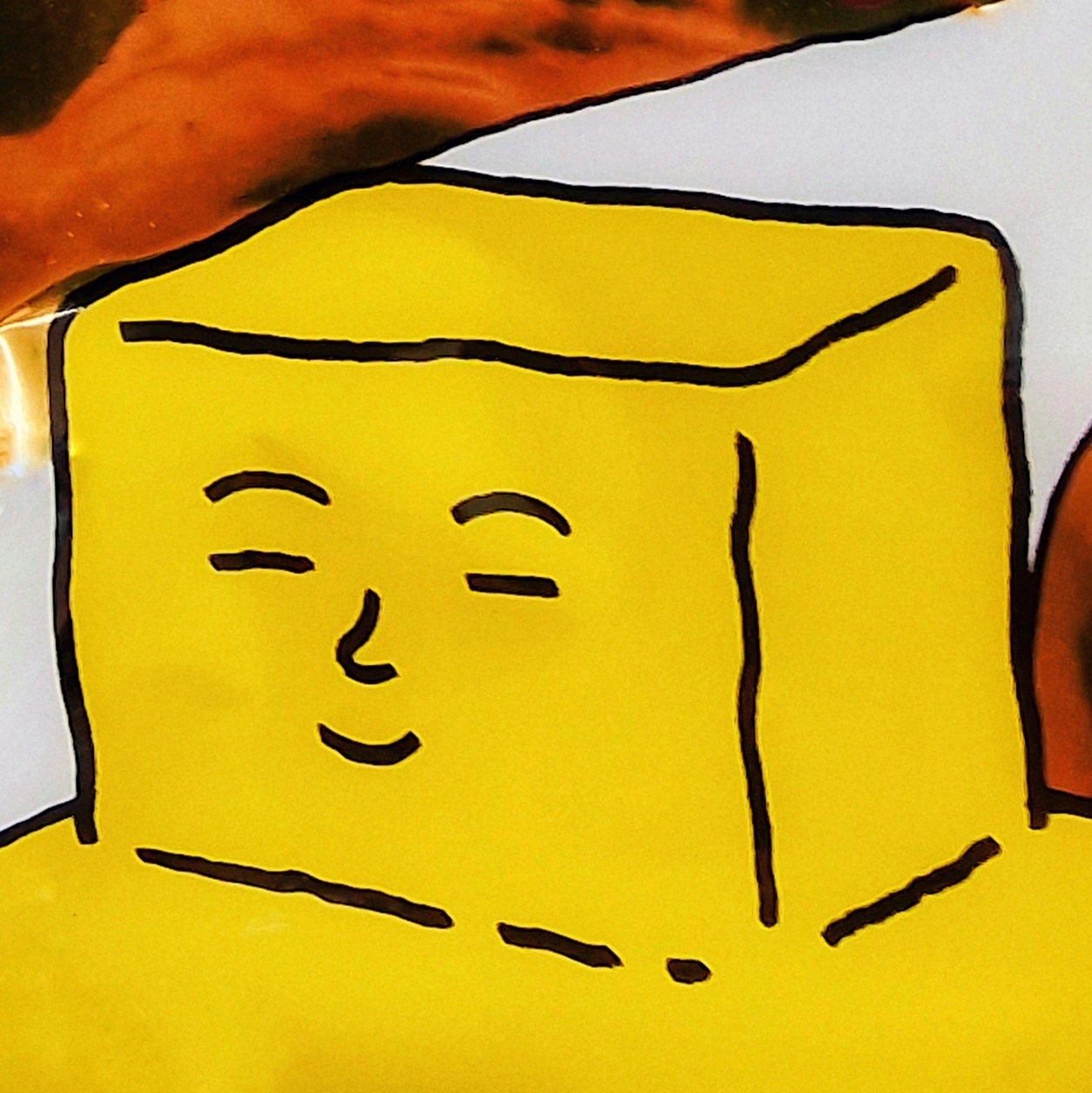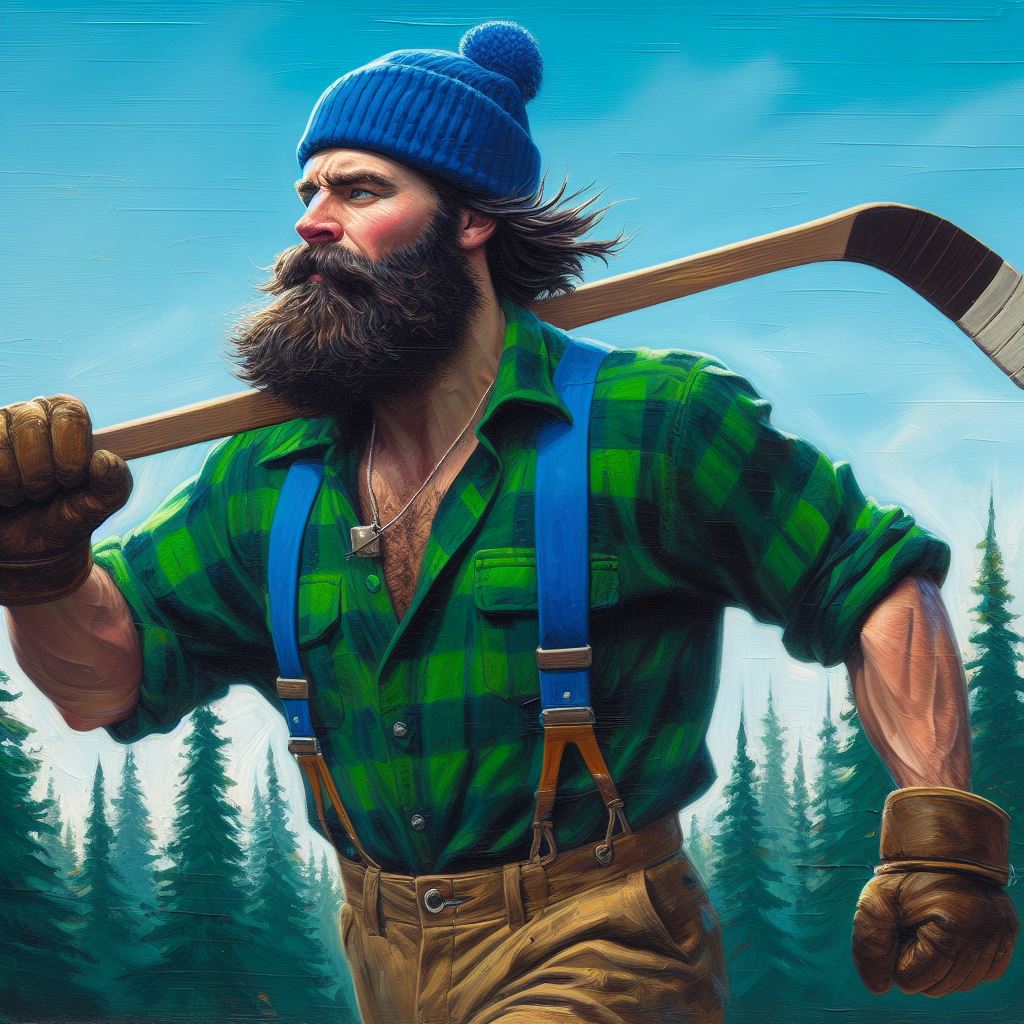Lemmy seems like the right place to ask this. Personally I’ve really enjoyed Gurgle, which is a FOSS Wordle clone app.
Libre office, a great office option. I’ve been using it for 15 years. Foreshadowing
VLC, Plays media. It’s a tank. Also Highways use VLC to mark many winter potholes.
Linux, It’s not that hard to use anymore.( ͡° ͜ʖ ͡°)
WINE, not just for one night stands! it’s great for running Windows Stuff on Linux.
Also, and my personal favorite, your mom is free and open source. Mic Drop going to bed. With your mom. Wasn’t expecting that twice were you? Well, neither was your mom. Got 'em.
Also Highways use VLC to mark many winter potholes
I was searching for some kind of VLC based image / video processing algorithm to detect potholes
Was this a joke about how the logo is a traffic cone
Yes. Very much so.
VLC: Very Large Cone
mpv has superior playback quality to VLC in my opinion.
I’ve also find mpv about a thousand times faster to start up.
And to seek to position!
Aren’t they both based on ffmpeg? Surely any quality difference is just a configuration issue?
Yes. If I remember correctly VLC was originally configured (maybe still is) to network streams and prioritize no lag. That’s why you get weird artifacts in VLC sometimes that’s not present in mpv.
I use celluloid, because I absolutely hate the mpv interface. Seriously, how unexplorable and unintuitive can you make it?
It’s driven by keyboard shortcuts
Yes, that is deeply connected with being unexplorable.
Celluloid is also keyboard driven. But in celluloid there are clearly marked buttons for the most used functions and I can open the menu to check the keyboard shortcuts. Not so in mpv.
For what it’s worth, I think celluloid is a thin wrapper around mpv with the only purpose to provide a better UI. And I’m very thankful for and happy with that.
I really like the idea of Celluloid. However, last time I tried, it somehow felt less performant than pure mpv. Colors a bit washed out and not perfectly smooth playback. Should try it again soon.
Yeah, it does have some hickups when playing a movie from my HDD. I think it doesn’t prefetch enough data, because I didn’t have any issues after copying the movie to a tmpfs.
I still use it over mpv, because I truly cannot stand mpvs UX. But a valid point.
I used to feel the same way, but the interface is actually super customizable if you are ok with editing config files!
Here is the manual.
There is also a huge variety of third party scripts, like this one shows thumbnail previews when hovering over the seek bar.
Removed by mod
I will say that on Windows at least I prefer MPC-HC because of how much smaller and snappier it is compared to VLC.
Removed by mod
MPC-HC instead of VLC https://github.com/clsid2/mpc-hc (the still maintained one) (windows only)
For me VLC had issues to stream very high bitrate content on my pc. MPC-HC used less resources while being smooth too.
Libre office, a great office option. I’ve been using it for 15 years. Foreshadowing
I love LO as well, it’s perfect if you’re used to old versions of MS Office and like to be in control of everything. A good open-source alternative for the new releases of MS Office is Onlyoffice.
Krita 🎨🖌️

It’s literally FOSS Adobe Illustrator, why do people don’t use it??
I thought Inkscape was FOSS Illustrator
Probably should add darktable in here as FOSS Photoshop Lightroom Classic.
edit: and Scribus as FOSS Adobe InDesign
I’m sitting here asking myself how I have not tried darktable before. Definitely checking it out, and already verified the support for my camera.
Darktable is definitely my favorite RAW photo editor. There are a lot of great tutorials online including YouTube
I have to admit that I only found that one myself because I was curious what “premium apps” were included in Zorin OS Pro, and eventually found this list they provide of alternatives:
https://help.zorin.com/docs/apps-games/alternatives-to-windows-apps/
Thankfully almost everything on that list is cross-platform. RawTherapee is another on the list you may want to check out.
Yeah doesn’t Krita do raster art and Inkscape does vector art?
Yes. Illustrator is vector graphics so Inkscape is a more direct replacement, and Krita is raster so it’s closer to Gimp and Photoshop. One or both of those probably also have some vector, but not as much as with Inkscape/Illustrator. I think.
And also FOSS Photoshop. Without the annoying subscription model and AI scraping. And way more comfortable to use than GIMP.
I would say GIMP (+ extensions) is still the FOSS version of Photoshop.
Of course, i would love to have a fully fledged program without such a steep learning curve.
But i think Krita is fine as it is.
So i wished there was another just as good program that filled that void.
https://www.photopea.com/ could be an option, depending on your needs.
Photopea is excellent, but FOSS it is not.
Any extensions you would suggest for GIMP?
photogimp
L4TL. Looks pretty cool. I’ll try that out. Thanks!
TIL “L4TL”
exactly the layout package I needed, thank you for suggesting that
deleted by creator
I remember the first time I tried Krita and clearly thinking “Wait, is this a community project?!?”
You mean a FOSS Clip Studio Paint or maybe Paint Tool SAI? IIRC Adobe Illustrator is a vector-based program
deleted by creator
This is what I use if I can’t use Illustrator - it’s also got some terrific conversion tools. Currently the only app i know that can open and convert old Fireworks files.
Ublock Origin. The amount of people going through life exposing themselves to ads is tragic. It’s so unhealthy and most people aren’t aware that there is a simple and free way of protecting yourself from the psychological warfare that corpos use against society
Reminder that the FBI recommends people to use ad blocking
I don’t understand how people do not get blood red angry at advertising more often. Its the root of a lot of our problems with censorship and they flat out just exploit what little free time we all get.
By the time I get home I got 3 hours to chill. Then these ads take up 1/3 of that selling me shit I never asked for. They indirectly forced every platform I ever enjoyed to become these homogenous boring vanilla time sinks. That’s because they pay one content safe creator and then the rest start to copy them. Now if I want to avoid ads, I have to pay extra fees which fuck it, the content creators circumvent by putting ads directly into the media.
We should all be more hostile to any encroachment of ads into our lives. Its weird that instead I see people embracing it like it isn’t a cancer. We’ve lost the freedoms we had on thr internet to these ads and nobody seems to care.
Blender is my favorite open source tool I wish I knew how to use :)
I’d love to use it for creating my own designs and took several attempts at learning it. But I always end up giving up on it due to lack of time and energy.Did you use the youtube tutorials from the doughnut guy?
I tried to learn blender by just using it and googling the issues but gave up several times. Then I bit the bullet and went trough a proper video tutorial. Most of them run at increments of 10-20 minutes and each one reaches enough to be useful on its own.
Another tip is to do lots of tiny things you can reasonably make in a weekend before doing big things.
I prefer to use tutorials I can read and reference. But I’m willing to give videos a try if you say it’s a good one for a total beginner.
Could you give me a link?I’m absolute with you on prefering written tutorials and documentation, however when it comes to beginner tutorials for Blender, there’s simply nothing better than the doughnut tutorial from Blenderguru. It’s not a “do this then do this” video - he’s actually explaining what he does and why, so when you’re finished, you actually have ideas of what to do with your own projects.
3D art is a complex thing - but you can actually get a long way following the doughnut tutorial, and after that, you may be open to try other video tutorials or have a look at other channels.
Link to the doughnut series: https://www.youtube.com/watch?v=nIoXOplUvAw&list=PLjEaoINr3zgFX8ZsChQVQsuDSjEqdWMAD
Another favorite of mine to mostly just watch is Grant Abbitt: https://www.youtube.com/@grabbitt/featured
Thank you for the information! I just need to put some dedicated time aside to learn this, but it looks like a good place to get started.
Take it a little at a time. The blenderguru videos are short and arr perfect for doing 30 mins today, 30 mins the next day - you don’t need to do it all in one sitting.
Same
Blender has one of the hardest learning curves I have experienced so far. It simply does so much and there is so much to remember. It’s worth it, but man, it’s intense.
Jellyfin, it’s pretty simple and if you have a spare computer, a decent connection (and by decent I don’t mean even a decent one by 21th century standards, I still have a 100/10mbps ADSL) and a 2/4tb Hdd, you can host your own FOSS Netflix/Hulu with all the shows you want, if you’re in a county where “sailing the seven seas” is a huge deal, the only subscription would be a cheap VPN or even better something like real debrid.
I love how Jellyfin is like “nah we don’t want any donations. If you wanna donate, just volunteer and contribute”
Lmao didn’t even know that. I guess my contribution will be spreading the word, since I can’t code to save my life
They have non code contributions (like translations)
Never heard of real debris, why is it better?
Edit: looks like it’s a seed box?
OpenStreetMap (OSM) is an open-source (open data) project. OpenStreetMap is a collaborative mapping platform that allows users from around the world to contribute, edit, and use geographical data. The data and software behind OSM are open-source, which means they are freely available for anyone to view, use, modify, and distribute under open licenses.
The data contributed to OpenStreetMap islicensed under the Open Database License (ODbL). This license allows for the free use of the data as long as proper attribution is given and any derivative works are also made available under the same open license.
I got addicted to using and contributing on OSM daily and enjoy spending my time improving the map. In fact a lot of closed source maps such as Google Maps and Apple Maps pull from some of the OSM data, so everyone gets to benefit from contributions.
In case you’re looking into this out of curiosity, check out the Beginner’s Guide and try to verify that the data around your neighborhood is correct and maybe add a point of interest (PoI) or a street name or two. Beware, it gets addictive quite fast.
OSM is also used for humanitarian use thanks to the HOT tasking platform. For example the majority of relief effort in Turkey’s February earthquake, Sri Lanka flooding, and the recent Marocco earthquake. Mapping can literally help save lives. It’s fun and easy too!
Also OSM usually beats Apple and Google by a mile when it comes to route planning for bicycles. I think it’s one part techbros being eternally car brained and one part if you’re a cyclist the chance you’re the kind of crank to contribute to things like OSM is exponentially increased.
For hiking too osm is a godsend
And if you want a maps app that uses OSM, I recommend Organic Maps
There is a (somewhat) active community here too: !openstreetmap@lemmy.ml
I love OSM and use it through OsmAnd. I also contributed in the past, creating the first mapping for the area I lived in back then. I want to contribute again. But I find that wherever I go, everything is already mapped to the finest detail. A good problem to have, I think.
Additionally, if you’re into mapping, give QGIS a try.
It’s an open source geospatial data management application, which is available cross-platform.
It neatly integrates many processing tools into a relatively intuitive GUI, and having even some basic skill can lead to some job opportunities.
You can even import OSM data through plugins or download services, which you can use for all kinds of fancy things.
I love OSM, I try to put notes to fix things when I see them (for example, one-way streets that aren’t properly set up, or left turns that aren’t allowed). One day I’ll hopefully have the confidence to fix things myself.
I use Osmand mostly, as it allows me to easily have everything offline. (Plus I can sideload/back up the maps on android)
There is a fun app called StreetComplete than makes it easy to complete missing info and I suppose fix it too.
deleted by creator
I’ve been using this as my main map app for years. Ive never contributed though, and will do that next!
You can start light, just by verifying that the data is up to date or adding some information eg. wheelchairs facilities or payment methods accepted. I use a tool called Every Door (Android) and it makes this surveying really simple and quick.
Nice! Every door was on fdroid (Foss) so its now installed!
I once saw a comment about an app that made it easier to contribute to OSM. Do you know which one that might be?
That was very likely Street Complete which is self explanatory and a great way to start. You are adding all kinds of useful information about any kind of object or building with this.
There’s also Vespucci which allows to alter the whole map (ie edit streets, POIs and so on) but takes a lot more to get familiar with.
You can also try the webapp https://mapcomplete.org
Honorable mention for Maproulette as well!
Is there a decent option for using OSM with Android Auto? I want to move away from Google as much as possible, but Mapfactor’s routing is… well, terrible.
Magic Earth uses OSM and has Android Auto capability. It also has traffic data. It’s not open source, but they have a great privacy policy.
Give OsmAnd a try. Organic Maps are also working on the integration, but its not yet there and fully refined, though it is my preferred map for navigation while driving.
Hmmm, I’m using osmand from Fdroid and it does not support it. It looks like you need to use the subscription version which is a bit much but I’ll take a look.
Not necessarily subscription, it looks like the $30 osmand+ app supports it. Also, you can just steal it. :D
Proton.
I know it might not be in the spirit of the thread because it’s not something you download and use as it’s own thing but it has allowed me to exclusively run Linux on my gaming PC. I think more folks should try it to slowly tip the scales more on Linux.
Do you mean, using it without Steam? I do use Proton with Steam. AC Valhalla runs so great.
Using it with steam or without. I personally use it with steam as well, it’s amazing. Hopefully we reach a point where publishers are incentivised to make sure their games run smoothly on Linux at launch through proton.
Kdenlive video editor
Every other classic board game should have a game client as good as lichess.
But, speaking of games, Simon Tatham’s puzzle collection.
I recently learned that all of Lichess is FOSS and suddenly it all made sense.
I have so much respect for it
Only because CTRL+F had zero results: Krita. Everyone complains about GIMP having a bad name and Krita is actually good!!
- Hugo has been a phenomenal tool for building light-weight, static websites as I’ve been working to drop WordPress
- KMyMoney is a life altering personal finance manager that has made budgeting and saving so much more achievable
- KeepassXC is what I use for all of my passwords and important information relative to accounts
- Aegis is also a tool I’ve been using for 2FA after seeing the benefits of that kind of model
For what it’s worth, there’s several static site generators that use WordPress as a backend but generate static HTML files. You might be interested if some of those WordPress sites are client sites, as the clients could still use the WordPress admin panel but the actual site will be static.
Aegis is good but I personally prefer Authenticator Pro. It’s also open source, and supports watches. It’s so much more convenient getting 2FA codes on my Samsung watch. Aegis is very principled and refuse to use non-open-source libraries. I really appreciate that stance, but unfortunately some of Google’s libraries for building WearOS apps are closed-source.
Home Assistant. If you ever want to do home automation properly, this is the way. Works with pretty much anything—Zigbee, zWave, BT LE, MQTT—while keeping things manufacturer agnostic, local, private and highly responsive (your commands don’t need to go through some server 3000 km away and won’t have ugly 1 second latency as a result).
DAVx⁵ and Radicale to sync contacts and calendars between devices without snooping middle-men.
Syncthing to sync any files between devices. Works remotely, too, thanks to Syncthing relays.
Navidrome for your personal music streaming service.
Debian, Docker, Docker Compose and Portainer as the backbone to run all your services.
And many others.
One of the best things about HASS is the counterweight it applies to the home automation industry.
When everyone is trying to lock people in to proprietary systems, the hass community is keen to find alternatives.“To use this temperature sensor, you must use our hub and app”
2 days later: ‘Good news everyone, it’s manchester coding on 433Mhz, and I’ve written a direct integration for rtl_433’Wait a minute, is FLOSS home automation really this robust? Having avoided most wifi enabled gadgets, I’m pretty out of the loop here
It’s pretty good, honestly!
I also avoid wifi gadgets where possible, I try to go for Zigbee, Z-wave, or 433MHz stuff.
For things that “have” to be IP, I put them on a separate vlan, then interface through them using hass.
You can check what it supports. Though there are some stuff that people have created support for that aren’t on there yet as well
I was searching for some nice way to keep my KeePass files in sync across my phone + pc. Tried Syncthing as soon as I saw your comment and it’s a life saver :D Thanks so much!
Syncthing to sync any files between devices. Works remotely, too, thanks to Syncthing relays.
Wait, does this mean I don’t need a VPN to sync remotely? That has been the doubt I have had since I heard about such software.
Yeah, you don’t need a VPN as their is also a relay component that forms a sorta sync thing network. While the data is always encrypted, with the relaying you are using external servers to route the traffic. The relaying also isn’t required, but ensures data can be synced even when a direct connection isn’t possible (e.g. You arent home and aren’t on your VPN).
Yes, you can sync between two on devices anywhere in the world as long as a connection path can be found.
The downside of this is that both devices have to be on. If not on the LAN it may go though some unknown gateways too which makes me nervous (though it should be all encrypted). It can take some time too for the devices to find each other and then do the transfer (even on the LAN).
Some people place syncthing on their NAS so it is the always on device. Also if you do not want your connection to go through other peoples bridges then you can disable that feature (and loose the global WAN transfer capability), or you can put up your own bridge in a VPS on the WAN.
I am no expert on this. For me I use syncthing only sometimes and only on my LAN. Mostly I use SSH, Nextcloud, or Bitwarden Send myself. I’d like to play more with some of the other options though. Seafile or placing Send on my VPS for example seems interesting to me.
I’d actually recommend Podman over Docker nowadays. It’s basically a drop in replacement and embraces open source while Docker’s moving more in the direction of a closed monetized model.
I really want to use podman, but the compose part in it is still a bit too far behind
I guess I’m pretty basic with my compose files, what did you end up running into with that?
inkscape. awesome vector drawing program
Lemmy
Never heard of it.
Sure you have, it’s that guy from Mötorhead?
Oh, right. Thanks.
OMG, I loved you in Catch Me if You Can!
Pretty sure that’s Amy Adams.
Blender. Maybe not everyone needs to try it but it it’s great if you like 3D.
I can suggest everyone to try Bitwarden if they don’t have a password manager yet. I use Pass now (because UNIXTM) but was a Bitwarden fan before.
Bitwarden is very good. And it is not getting hacked every year as Lastpass… (another free password manager).
I also saw that proton has launched proton pass as a password manager. Seems to also be free, but only the app, I think is open source, and not the server. It also works less well than bitwarden, being new it can be expected.
I was a Bitwarden user for 2yrs and recently moved away to ProtonPass. Primary reason for me was native mobile apps and email alias feature. Although it doesn’t have a web version yet (which is planned and would be coming in future), browser add-ons and native apps cover what I need and migration was mostly seamless as well
bitwarden is nice because you can selfhost it. i’m too lazy to do that so i use keepassxc