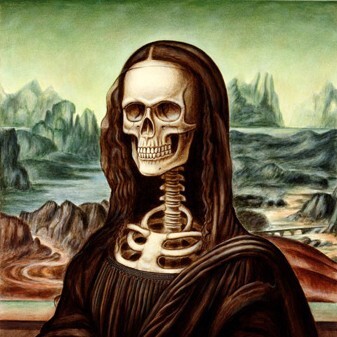I used Plex for my home media for almost a year, then it stopped playing nice for reasons I gave up on diagnosing. While looking at alternatives, I found Jellyfin which is much more responsive, IMO, and the UI is much nicer as well.
It gets relegated to playing Fraggle Rock and Bluey on repeat for my kiddo these days, but I am absolutely in love with the software.
What are some other FOSS gems that are a better experience UX/UI-wise than their proprietary counterparts?
EDIT: Autocorrect turned something into “smaller” instead of what I meant it to be when I wrote this post, and I can’t remember what I meant for it to say so it got axed instead.
Thanks for the praise! We’re not on Lemmy too much, but someone in the Core Team caught site of this and shared it with me. If you’re wondering who I am: github
VLC absolutely wrecked Windows Media Player. Firefox was the same with IE.
Windows Media Player wrecked its own dumb self. It was good right up to Windows 2000 and Windows ME (which is a whole other kettle of fish), and then it got bloated, unintuitive and it kept nagging you for random shit. VLC is a great app, don’t get me wrong, the bar was not all that high is what I’m saying.
I have still yet to see any other media library handle so many tens of thousands of audio files of varying encoding & naming conventions, so smoothly; “Media Monkey” etc were oft recommended but never once up to the task. Until just a few years ago, it was remarkably convenient for ripping a CD, too; correct metadata & all.
For a short while, WMP was to music files, as Calibre is to ebooks.
I really don’t miss trying to find codec packs to install. Good riddance.
Did you know that MS now charges for you to play some codecs with windows media player?
Unless something has changed recently, that’s not exactly true. They charge 99c for the distribution of it through the windows store (or whatever it’s called) but you can install them the traditional way no problem
I think it’s still dumb but it’s a distinction worth making. I think the description even links the website where you can download it
Bitwarden password manager. I’ve used several proprietary PW managers, Bitwarden is by far the most stable, intuitive, and functional IMO.
Bitwarden is so good. I cant be bothered to self host it tbh, but ill gladly throw money their way for premium for having the best cloud-hosted PW manager
My argument for self host of something that needs to be ultra secure is, they will do a better job at it than me.
Also KeePass, I’ve switched from bitwarden to KeePassDX on mobile and set up syncing to nextcloud and google drive. Aegis for time based OTP’s.
Keepass can also do TOTPs.
Bitwarden / VaultWarden also does totp
Yeah it is pretty solid. I used to use KeepassX, which while also a very cool project, was a bit more tinkering than needed. I hosted the database on a mainstream cloud provider though, and figured at that point, you might as well use the cloud storage of a company with a great security reputation instead and just bundle all together. And so BitWarden.
Yeah, I just went with Bitwarden’s own cloud because it was so affordable, accessible, and easy.
And their integrations are really solid too.
Bitwarden is to me the simplest and most effective PW manager, just perfect at what it does. I however switched from Bitwarden to Proton Pass only because the latter has a mail aliases generation integrated (with Proton Unlimited)
You can setup anonaddy or duckduckgo with bitwarden to generate alias emails automatically. The best setup we get for free.
I’ve been looking for a good password manager, and I’ve heard a LOT of good things about Bitwarden… guess I’ll have to bite and see what all the fuss is about!
Pro tip : if you self host use vaultwarden. It’s 100℅ compatible with all bitwarden clients but has many more features and is lighter weight
I used Bitwarden a lot but it pissed me off that I couldn’t add new entries while offline, that accessing attachments requires me to be online as well, and that attachments are not part of the backup.
I switched back to Enpass due to that, which has even a slightly better UX IMHO. It’s not FOSS though, but uses the FOSS sqlcipher library for storage. So if push comes to shove, I can still exfiltrate my data without relying on the vendor.
Signal. Who else is making a post quantum secure e2ee algorithm and making sure the code is open source and not duplicating the keys everywhere? Thank goodness for the kind devs on this project and for other FOSS projects everywhere!
The time when they essentially went closed source to implement MobileCoin in kind of a covert operation really didn’t do them any favors, though.
how do we even know something is quantum secure, like the tech isnt out yet is it?
Because we already know how quantum encryption works.
It’s like how we proved the Halting Problem was undecideable long before the first computer was ever built.
This might be helpful: https://m.youtube.com/watch?v=-UrdExQW0cs
I’m guessing they can say the methods of encryption are “1 way” ie unreversable, and therefore quantum resistant (the way that quantum solves equations).
Not quite, no encryption is truly irreversible (that’s the point). We’ve built quantum computers and we know how they work. We found weaknesses in the prime number generation that powers most encryption, so we’ve built around that.
OBS is so good that I don’t know why anyone would ever use X-split.
I adore OBS. I’ve been teaching my friends the basics on how to use it, as they’ve all been using some proprietary crap that makes their lives marginally easier in one or two areas but adds a huge headache in others.
Do you have any videos? Can you record tracks and musical production type stuff?
I am by no means a master at OBS, and I wouldn’t know where to point you to learn. Everything I know I’ve learned by either poking around in the software or googling specific questions, i.e. “how to overlay twitch chat in OBS”. As you can probably guess, I used to use it to stream to twitch. Not very suddenly, mind, but I did it. Lol!
OBS is designed for streaming out and recording video, not really for music production. I’m sure there are some FOSS music production softwares worth checking out, though!
Obs?
Software for recording and live streaming. Stands for Open Broadcasting Software. It is the industry standard at this point.
Here is my opinion on some FOSS software. PS, I’m too old to give a shit about team mentality, I just want stuff to work. Also, my motivation for liking FOSS is not so much “free”, but rather “unencumbered and unrestricted shared human technology and knowledge”.
- GNOME, for the hate it gets, it comes close to getting everything right. I’d give it a 95/100 score. Windows a 30/100, and MacOS a 35/100. No verdict/comment on KDE as I haven’t used it. I have good reasons for disliking W10/W11 and separate ones for MacOS. As desktop environments, they are both shit for each their own reasons.
- Blender. 3D/Scultping/Drawing/Video Editing. Aside from Linux kernel, the most impressive and well managed FOSS project there is. I grew up with pirated 3dsmax, and what a dream it would be to grow up today with Blender as it is.
- Linux as a OS kernel. One can argue about the desktop market share, but people don’t know better. They think the software that runs on it defines it. But, there is a reason why 100% of top 500 supercomputers in this world run on Linux. I’d also mention the Arch/AUR community. Doesn’t matter if you use Arch or not, arch/aur wiki is a goldmine.
- Godot: 2D game engine. As a 3d game engine, it’s not nearly as good as the non-FOSS competition.
- Firefox: If it wasn’t for Firefox, I don’t know what I would do. I don’t trust chrome one single bit.
- Alacrity terminal: I’m sure there are plenty great FOSS terminal emulators, but the built in ones for MacOS and Windows are garbage.
- Prusa Slicer: I think this one is as good as the commercial counterparts for FDM G-code generation.
- VLC. Mixed feelings about this one, as I think it’s UI is lacking, but since it plays almost everything the UX ends up being great.
- LibreOffice Writer. Perhaps debatable. But the fact that you can trust LibreOffice to respect and adhere to the OpenDocumentFormat, and equally trust Microsoft Word to deliberately not do so in subtle ways, LibreOffice Writer is ultimately the better software IMHO.
Projects I wish had an edge over commercial proprietary software:
- Gimp. It just isn’t as good, even if you get used to it. Some things, of course, it can do much better (e.g the G’Mic QT filter pack). The lack of non-destructive work flows is the key part that is missing.
- FreeCAD. It’s good, and you can do wonders with it, but oh so rough compared to onshape/Fusion/etc.
- Darktable. Not as good as commercial counterparts like Lightroom.
- Kdenlive. Not as good as Davinci Resolve, or the adobe counterparts.
- LMMS: Not as good as most commercial DAWs.
- Krita: This one is actually not too far away from being best in class. I still suspect photoshop and has an edge
- InkScape: A “best for some vector things but not all”-kinda thing. It’s FOSS nature makes it the defacto vector editing software for certain kind of makers. But as a graphical vector editing suite, adobe’s stuff is just much more solid.
Mobile stuff that I think is better than the counterpart, or at least so good that I don’t care if there is a counterpart
- Tuner: https://f-droid.org/packages/de.moekadu.tuner/ It just does what it is supposed to. There are hundreds of these on the play store, with ads or paid. There is no need for it.
- Aegis Authenticator: https://f-droid.org/en/packages/com.beemdevelopment.aegis/ For handling 2FA keys.
- Gallery: https://f-droid.org/en/packages/com.simplemobiletools.gallery.pro/
- Telegram: Sort of FOSS. Aside from security concerns whereby Signal would win out, it’s still the best UX. Compared to Messenger and Whats’App, not even a contest.
Removed by mod
Wait, is 7zip not available on Linux? Then what have I been using??
xzcomes with most linux distros nowadays and uses the same compression algos as 7zip, and works very similar togzipRemoved by mod
p7zip. TIL it is not official! Damn.
Bookmarked, thank you for your work here.
I have Greenshot on my Windows work machine, or should not be listed as Linux only.
There are a few others that I definitely will be looking into, so thanks again. Unfortunately my work is going to change to a Mac so I may have to find an entirely new list soon.
Removed by mod
In general I like your list, but you should not recommend uTorrent to anybody for several reasons, they have pulled a lot of bullshit before, they have ads, and they possibly might be giving feds a back door, but I can’t prove that by any means.
Removed by mod
Fair enough, but considering the possibilities and the shitty things they’ve verifiably done, knowing that QB is available on both, it just seems like a bad idea to recommend uTorrent.
Removed by mod
No, and I appreciate your efforts, it’s a good list but that one entry caught me off guard.
This is a fantastic list, thanks so much ♥
Removed by mod
Your File Manager list is sorely missing Krusader and Total Commander. ;)
EDIT: and Sublime Text runs native on Linux (and I do believe there is a Mac version)Removed by mod
pull hundreds of KDE dependencies
Very true. i3 users would get half of KDE when they install Krusader. For a KDE User it’s pretty cool to have the same settings and bookmarks across Plasmahell, Dolphin, Krusader and Konqueror.
Everything that Total Commander does, Double Commander can do
I don’t think I agree here. But maybe I have been using TC too long (since Windows Commander for Win 3.1). V 11 brought many cool new things. I don’t think I can use a Windows box at all without it anymore.
Sublime even has their own repos for various distributions. You may still install and evaluate it for free but it requires a paid license to use. The only limitation is a nag screen though. Like it’s been since Sublime2.
https://www.sublimetext.com/docs/linux_repositories.htmlOther editors are catching up quickly. The coolest Sublime feature now is their Plugin repository.
Removed by mod
I actually used DC for a while on my Arch box at work. I found it not there yet and went back to Krusader. It’s been a while maybe it’s become a lot better. I’ll check it out again.
I also have to use and administrate Windows for work, so yeah: knowing both can be a blessing and a curse (mostly me cursing at Server 2022).
Removed by mod
Haha, we have only a handful of PCs that upgraded to Win11 so far. I think it’s just as bad as Win10, maybe better than Win10 18H2 and earlier apart from the UI.
For totalcmd: Viewer than can easily search an 8GB binary file at the speed of the disk, switched seamlessly between UTF-16, ASCII, HEX. The whole Search feature now integrated with Everything. Multi-Rename with Regex and or renumbering. Treeview that can be enabled or disabled for one or both panes. Copy/Move queue with speed limiter and pause. Tab management for sorting and removing duplicates. History of most frequently used directories. Integrated wget (via the FTP-URL button). Fast image gallery view. That’s what comes to mind that didn’t work or not as well with DC.
Maybe also work in DC: Plugins for NTFS streams, WebDAV (windows default implementation sucks donkey balls), SCP. I even used it for burning CDs back under XP.
Thank you for this! I’m using KDE Connect and ShareX now. Both are amazing
thnx, very usefull! Small remark: Okular has a Windows package.
Removed by mod
Guess I’m nobody
Removed by mod
Dont know, didnt compare them much. I ignored Calibre untill now because it seemed primarly for e-books which I dont have. Sumatra seems not available for Linux. And I am on dual boot but prefer the same apps for both Win11 as Deb12
Removed by mod
Isn’t R-Studio an IDE for the R programming language?
Removed by mod
I was setting up a Plex server, but when I noticed I had to pay to be able to play my own content on my phone I immediately switched to jellyfin. Haven’t been able to test it yet, but as long as I don’t need to pay them to be able to watch my own content on my own devices on my own network, I’ll be happy!
No, you don’t have to pay us a dime.
I used Plex for years on my phone without paying. The Plex pass stuff is hardware transcoding, credits/intro skipping, and downloading through the plex app.
All of which jellyfin also does, just for free
Linux in general. MacOS if fine, but the app ecosystem is often annoying. And Windows is just a complete dumpster fire these days.
MacOS is a literal dumpster fire. The vast majority of their haters just got an immediate obsolete call. and Windows 11 has been absolutely amazing. I can’t tell if you are being satirical
Literally squeezing the last months out of a Win7 laptop before services abandon it this January, & then it’ll get Linux on its cramped little SSD
Any idea what distro you’re leaning toward?
No. I’m open to suggestions.
If I had to install right now, it would be Debian, just out of familiarity.
Xubuntu, Lubuntu, Linux Mint, even Kali are fundamentally changed from when I last tried them.
Linux window managers change more often than I need to reinstall; I get really tired of picking a distro based largely on its choice of window manager, just to end up with Gnome installed anyway after a few packages fetch their dependencies.
The other nice thing about running vanilla Debian (or Ubuntu) is that at least some of the documentation for some apps, will be applicable!?
It sounds like you’re more familiar with Linux than the average person, so I’ll forgo advising Ubuntu or Mint. I personally prefer Pop!_OS, but that’s also because I was a MacOS user for a while and like the feel of that.
I am also more comfy on distros that use the apt package manager, but learning a new one is pretty minor.
As you said you like Win7, which feels fairly straight forward, there are a couple that strike me as something you might like. They are less flashy, lower on resource requirements, and generally stay out of the way.
-
Xubuntu - it’s based off Ubuntu, and is downstream from Debian, so there is quite a bit of support in forums that is applicable. It’s pretty lightweight, and gets the job done. Everything generally seems to “just work”. The bad: resizing windows with the mouse cursor is sensitive and difficult.
-
MX Linux, or a distro with a KDE environment (there are several (Ubuntu, neon, or pop_OS(?)). KDE feels a lot like “windows”, but also incorporates some sensible enhancements. The enhancements aren’t flashy (not like Mint)… they just make sense and feel right. The Bad: you need to go into settings and change single-clicking a file/program from opening the item to selecting it. One thing to note is that MXLinux does add a few things to the right click contextual menu, which might also drive you nuts–it does me. MX is good, but didn’t feel right for me. The other KDE options don’t do this IIRC.
-
EndeavorOS - A pretty lightweight option that also feels very traditional with few frills like Win7. I don’t have as much experience with this distro as I would like. It uses Pakman and AUR, which I am least familiar with, and is also a rolling distro from what I understand, which might eliminate this option if you’re looking for stability. Although, I’ve read many comments from people who have had zero issues for years with it. But, there are things you have to be proactive about like snapshotting before updating that can make it a hassle.
Distrowatch.com is a great tool to check the pros and cons out if you haven’t seen it already.
EDIT: I don’t know why I didn’t think of this earlier, but you can also simply install KDE on Debian as well. This might be a really good option since you’re already familiar with it.
Haven’t looked at MX Linux before, thanks for the info!
Like I said, I really can’t care much about window managers at this point. Mostly, I’m tired of having multiple window managers installed after just a few app installs. If I start out with Gnome\Plasma, I’ll surely end up wanting some apps that have only been made for KDE, & vice versa. Never once have I seen a Linux machine that had all the apps I’d want, using just one window manager.
I suppose most apps could be compiled from source to run on one or the other, but alternative compiles have invariably been a hassle to me…
Since I end up needing at least two window managers installed anyway & they keep changing generations about 10x as often as I change machines, it’s pointless for me to have a preference. The best window manager is whichever one each developer of each app happened to use?!?
-
VSCodium is better than most text editors. BTW, if you didn’t know, you can still install some (turns out not all of them will work so you might still need the proprietary build from MS) extensions from Microsoft’s store manually.
ShareX is the best software I have ever found for taking screenshots and/or quick gifs/videos. It’s a real shame it doesn’t have a GNU/Linux version, it’s the only app I miss badly from my Windows days. Any other screenshot software is just nothing in comparison with it.
Joplin is my fav note-taking app. I have tried a lot of them but this one just works, has quite a big feature set, can synchronise using different mediums, from Dropbox to using Syncthing and synchronising files locally, doesn’t look poorly, is cross-platform, has e2ee, doesn’t cockblock you with paywalls. For me it’s the perfect note-taking app.
Aegis is the best 2FA app for Android there is atm. IIRC, it got created because Google Auth had some problems with privacy so the whole idea of Aegis is to be the better option.
Lichess — a chess server with no BS and there are 0 paywalls. chess.com would force you to pay for stupid things like puzzles, with Lichess I am able to procrastinate with chess. For free.
NewPipe is the best YouTube client there is. For me, it’s because of fast-forward on silence and the ability to unhook pitch and video speed. That means you don’t have to either waste your time on literal nothing or struggle to understand what a person is saying anymore. NewPipe also gives you everything YouTube Premium does.
Have you tried flameshot? Its an opensource and cross platform screenshot utility.
I did, as well as Spectacle, which now has the same functionality seg as flameshot and works without issues on wayland, unlike flameshot.
Neither of them comes even close as a replacement for ShareX, just try this thing yourself.
Yeah, you’re totally right. This is a very feature rich and comprehensive piece of software. This could maybe be accomplished with many different linux utils, but would lack to cohesion and polish. Thanks for sharing this, I might use this on the work computer.
Thank you for actually taking the time to try my recommendation out! :)
+1 for Newpipe, my favorite feature is hiding thumbnails so I don’t have to see that stupid fucking “wow” wide-eyes face everyone makes with pointless arrows and circles. Now I just read the video title and my brain hurts less.
For text editing, I love Gnu Emacs. Cannot quite explain how much time I save by not having to reach for a mouse. Emacs pinky sucks though, slightly better with Ctrl and Caps swapped.
If anyone likes Vim, try Doom Emacs.
Doesn’t VSCodium break quite a lot of extensions even if installed manually?
Why would it? It’s the same as original except for the removed telemetry and some proprietary module part. I don’t think that could break much
I tried it but need the SSH extension as a daily driver (it’s a MS one apparently). Didn’t work, spent 30 minutes trying the suggestions found online but that didn’t work either so had to get back to doing actual work instead of fiddling with an IDE.
It actually does. I can’t remember what exactly it was, but I switched back to VSCode after a while
Some extensions simply didn’t install/work properly
Pylance, I believe, doesn’t work due to a Microsoft proprietary language server. But installing Pyright does most of the job. Something like that.
Blender for video editing. I haven’t even touched its 3D animation features.
video edit
I’ve heard really good things about Shotcut. I wonder how the two (and Kdenlive as well as commercial competitors) compare. I looked a while ago for some good comparison articles but don’t recall finding any.
Shotcut crashes unexpectedly, on all the machines I’ve tried it on. Not frequently though, & it was so good I used it anyway.
Yikes, sorry to hear that. I only learned about Shotcut here on Lemmy. You can see my exchange with someone who uses it for work on this post.
Blender is really amazing. The last 3 years have been really good to the project. I forced myself to learn/use Blender 2.79 as an alternative to Maxon’s Cinema4D which I had been a long time user of. It was… tough, but after dozens of hours of tutorials it got easier, then fun, then powerful. Then the 2.8-3.x updates started to roll out! I love Blender now.
It has an amazing real time renderer in Eevee, the Cycles renderer is quite amazing too; Geometry Nodes can do some crazy stuff, but the UI; man has the UI gotten so much better.
If you’ve tried Blender in the past but felt it was awkward, give it another shot.
Holy shit, I didn’t know that that’s a feature. For the two times a year I need to edit videos I will never have to deal with shitty free versions/test versions of video editing software ever.
Blender does an insane amount of things. 3d modelling, image editing, sculpting, rendering, procedural texturing, procedural modelling, video editing, physics simulations, animation, rigging, mocap. Probably some other things that I’m forgetting too.
Removed by mod
The thing I find hard to convey is that FLOSS software is superior to proprietary software for many reasons, most of which are non-technical: FLOSS software is superior to proprietary software if it isn’t spying on you, if it’s governance is collective, if it’s not build to make you pay for things that should be free, if it lets you decide where your data goes, etc…
we’re often missing the point when we attempt at side-by-side comparison of FLOSS and proprietary software… It’s usually one-dimentional, and playing on our opponent’s field: these companies racketing their users based on rent-based exploitative business models will always have more resources than independant developpers to improve “UX/UI”… so I think this must not be the only prism through which reading these things.
You’re absolutely right, and in lots of areas I use FOSS alternatives solely because they are FOSS despite less resources and objectively worse UI/UX. Photography is a hobby of mine, a huge love. There is nothing on Linux that gives even remotely close to the ease and comfort of use for RAW image editing as CaptureOne Pro, a software I paid a pretty penny for some number of years ago. I’ve tried every RAW image editor that’s been recommended, and I dislike them all so much that I actually prefer to move my RAWs to my phone and edit them there.
Despite that, I’m still running Linux. I understand the trade offs that often need to happen to adhere to an ideal, and I largely agree. However, sometimes FOSS comes out on top in all regards, including UI/UX. And those are the apps I’m inviting everyone to share. 😉
You’re right that it mustn’t be the only prism, yes. But maybe we shouldn’t also splinter things like functionality and appearance/usability from the merits of “free as in freedom” either? One of the things that makes FOSS apps work better than alternatives, when they do, is the fact that it’s not looking for extra revenue streams all the time with marketing-led nonsense features, bloating the hell out of their product, redesigning just to seem modern (usability be damned), and so on.
And what happens when you have a FOSS alternative with committed and talented devs, a large user base and resources tends to be something truly superior.
Those are different dimensions that should be considered together. Of course we should still invest efforts into UI/UX, where possible and where it represents the will of the participants in the project… but when answering questions such as “which FLOSS piece is superior” i think we should always find a balance between those, and bring them together…
Another important point to add is that closed software depends on the company making money to exist. If the company goes under then the software goes away. However, what’s even worse is that the company constantly has to change the software to chase trends and attract new users.
You might’ve been the target demographic when you started using the software, but the target will inevitably move on to a different demographic sooner or later. At that point you either have to adjust to the changes or find a new piece of software.
On the other hand, open source software doesn’t need to chase trends, and even if the original project decides to move in a direction existing users don’t like then they’re free to fork it. This is precisely what we saw with Gnome when a bunch of users wanted to keep their existing experience and made forks like Cinnamon.
This is a really underappreciated aspect of open source in my opinion. You can safely invest in learning an open source tool without worrying that it will go away or change in a way you don’t want it to.
Seeing you in this instance is like bumping into your teacher at the supermarket as a kid.
lol
deleted by creator
I went back to Windows a few years ago because I needed audio production software but would go back to vanilla Debian in a heartbeat if I needed a PC for anything else.
I switched to I3WM later on with my Debian PC and that was godlike too
Removed by mod
I just do not get on with Gnome, I hate when Gnome’s design language leaks into Cinnamon, you open up an app and it’s a big blank window with a hamburger menu in the top right that doesn’t have the functionality you need and you go “Yep, That’s from Gnome alright. I guess it’s time to download the other app that does this job whose name starts with a K.”
- XBMC forked off into Plex. Plex introduced a far better UI.
- XBMC became Kodi. Kodi learned from Plex.
- Jellyfin came along and learned from both of them.
So I don’t think you can really criticise Plex too much here. They were perhaps getting complacent and they’ve definitely been shown up, but they were an important step to where we are now.
I’ll take LibreOffice Writer over MS Word anytime. All that ‘I know better than you,’ ‘You wanted to copy the space, too, right? Even though you stopped marking before it,’ can kiss my ass.
I recently switch to OnlyOffice for their UI/UX, and it’s been brilliant. LibreOffice is a delight, though.